Employee timesheet app
A Reliable Timesheet Software For Tracking Employee Hours
Track your employee's time and attendance with ease. Calculate work hours and run payroll in minutes.
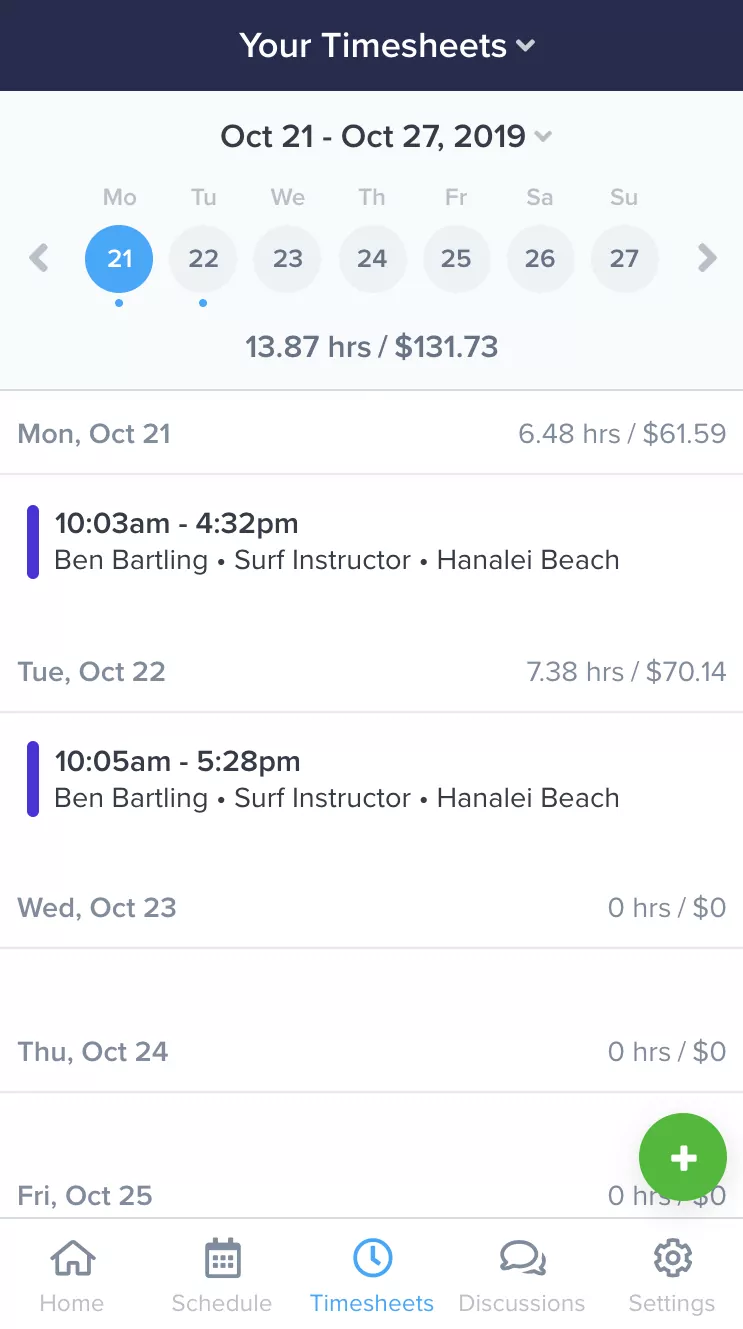
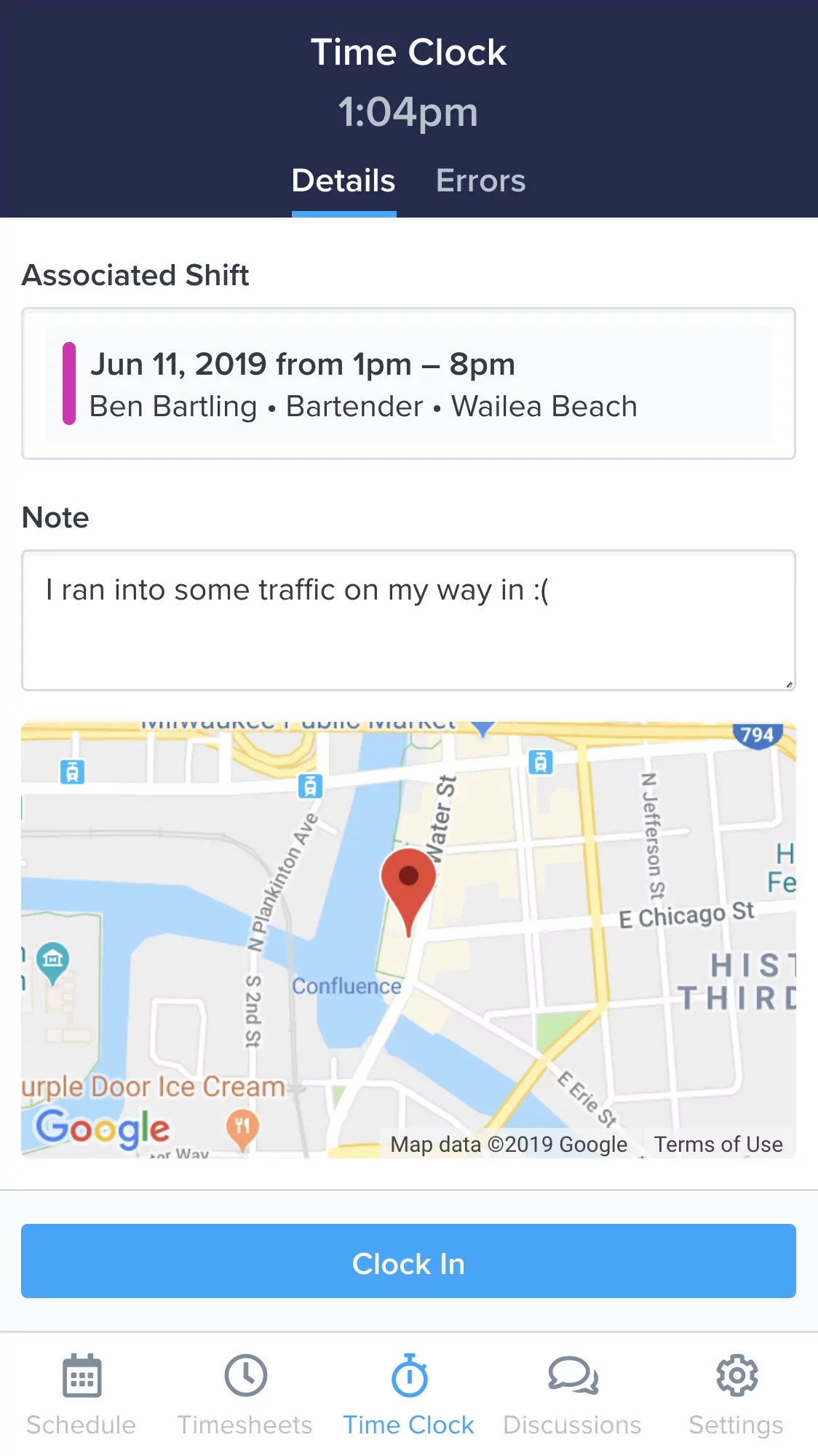
Track hours and edit timesheets from anywhere.
Track time easily
Our employee timesheet app uses GPS tracking to ensure that anytime an employee clocks in, they’re actually at work. No need to worry about employees clocking in from the beach.
No expensive hardware
Take your pick of our mobile or web employee timesheet app or use them both in tandem. Give your employees the flexibility they need and edit schedules right from your phone.
Automatic clock in reminders
Use our employee timesheet software to send out reminders before each shift via text, push notification, or email. Get notified when employees don’t clock in.
Why our customers love ZoomShift's timesheet app
Run payroll faster.
Tracking timesheets with Excel is tedious. Hunting down team members to submit hours. Overpaying employees.
ZoomShift's timesheet app makes it easy to track time and export to payroll.
- Automatically calculate wage and hour totals.
- Export timesheets and send to your payroll provider.
- View timesheets by day, week, and month.
| Name | Date | Time | Wages | Duration | Position |
|---|---|---|---|---|---|
|
BR
Ben Rector
|
May 24 | 9am - 4pm | $14.00 | 7.00 hrs | Manager |
|
JM
Jon Mclaughlin
|
May 24 | 10am - 2pm | $8.00 | 4.00 hrs | Server |
|
JK
Jackie Keen
|
May 24 | 10am - 2pm | $8.00 | 4.00 hrs | Server |
|
GB
Grace Bahr
|
May 24 | 10am - 2pm | $8.00 | 4.00 hrs | Host |
|
DB
Dave Barnes
|
May 24 | 2pm - 8pm | $8.00 | 4.00 hrs | Host |
| Totals | $194.00 | 19.00 hrs | |||
Prevent timesheet errors.
It's hard to know if you are overspending on payroll. Without the schedule, you're not able to see how to forecast better.
With ZoomShift, you can compare scheduled and actual hours to find errors.
- See late or missed shifts easily.
- Adjust missed or late punches.
- Visually scan and approve timesheets in bulk.
| Name | Scheduled | Actual | Status |
|---|---|---|---|
|
JE
John Elias
|
9am - 4pm | --- |
Missed Shift
|
|
JE
Jeff Erickson
|
9am - 2pm | 9am - ? |
Missed Clock Out
|
|
JM
John Meyer
|
10am - 4pm | 9:30am - 2pm |
Early Clock In
|
|
SM
Sarah Marks
|
11am - 2pm | ? - 2pm |
Missed Clock In
|
|
JH
Josh Harper
|
--- | 9am - 2pm |
Not Scheduled
|
Give your team a break
ZoomShift makes it easy to set break times during active shifts.
Let your employees take multiple breaks when they choose, and they’ll be automatically added together for easy tracking. Or keep things traditional and let managers set fixed break times for each shift.
- View, edit, add and delete breaks for your employees.
- Breaks can be paid or unpaid based on your attendance policy.
- Get accurate break time calculated into timesheet totals and wages.
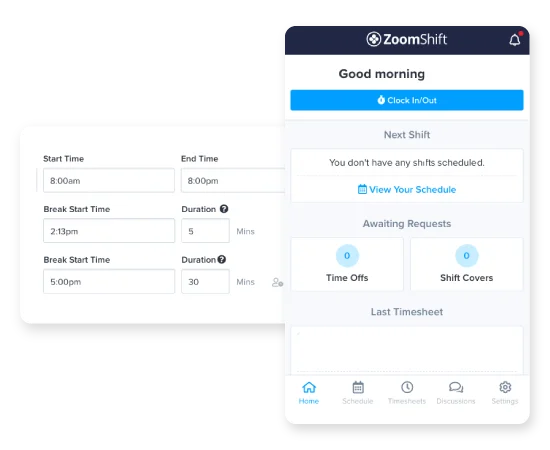
Timesheet App Benefits
1. Stay on Top of Labor Costs
Avoid expensive timesheet errors with automatic shift reminders and a simple dashboard view of what employees missed a shift or forgot to clock in. The timesheet app in ZoomShift provides full visibility of labor costs for the day so you can make informed decisions on the go.
2. Maintain Timesheet Records For Compliance
Timesheet automation can put compliance on autopilot. At a glance, ZoomShift will show you if your staff is working through state or federally required breaks or meal time. It also provides a bird’s eye view of total hours worked so you can ensure employees get paid for any overtime hours worked.
3. Track Breaks & Overtime
ZoomShift timesheet software makes it easy for your staff to clock out for scheduled breaks on both the web and mobile apps. The digital timesheet also calculates wages, hours worked, and any overtime so you can focus on more important matters.
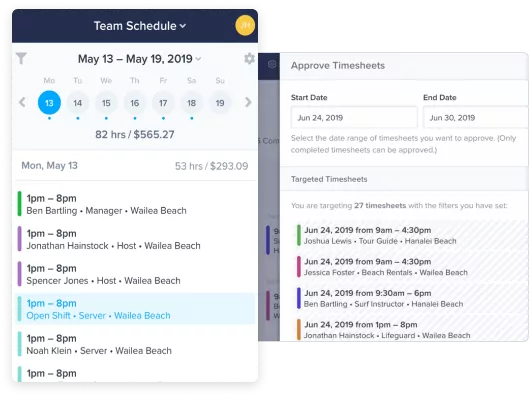
Timesheet Mobile App
An employee timesheet app isn’t complete unless employees and managers can both take it on-the-go. Employees have the luxury of clocking in and out from the app, seeing their full schedule, requesting shift changes, messaging teammates or managers, and picking up open shifts.
Managers have the power to edit timesheets, generate payroll reports, and quickly compare scheduled vs. actual hours and costs. The mobile app makes it easy to get shift reminders, clock in reminders, and open shift availabilities via push, text, and email notification, which means fewer no-shows and fewer timesheet errors.
Pick up the ZoomShift mobile app on the Google Play Store for Android devices or the Apple App Store for iOS devices.
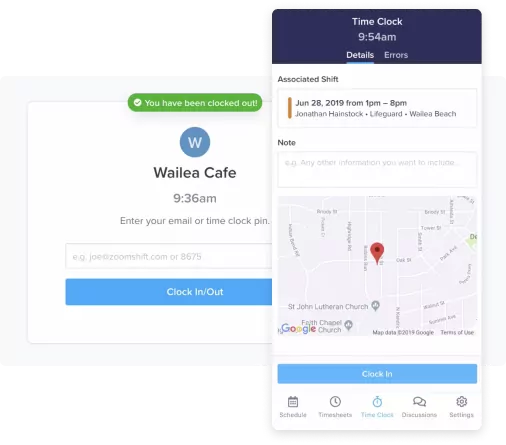
TIMESHEET APP
Frequently Asked Questions
An employee timesheet, or time card, records both clock ins and clock outs for non-exempt, or hourly, employees. Timesheets are the easiest way to keep track of the number of hours your employees work so you can ensure they get paid accurately for the time working.
Timesheets are also leveraged by university students or research teams to track hours spent on specific projects or tasks.
Who Uses ZoomShift for Timesheets?
ZoomShift provides everything you need to manage your team’s timesheets from a phone or tablet. Here are just a few industries that find ZoomShift’s employee timesheets useful:
- Restaurants
- Retail
- Services
- Healthcare
- Law Enforcement
- Firefighter
- Hospitality
- Education
- Franchises
- Nursing Homes
- Security Guard
- Call Center
- Volunteer
- Construction
- Salons
Save time on your timesheets.
Create, manage, and track timesheets quickly and easily with ZoomShift.

