Employee Time Off Tracking Software
Comprehensive employee time-off tracking that gives you peace of mind.
Simple time-off tracking keeps your entire team on the same page.
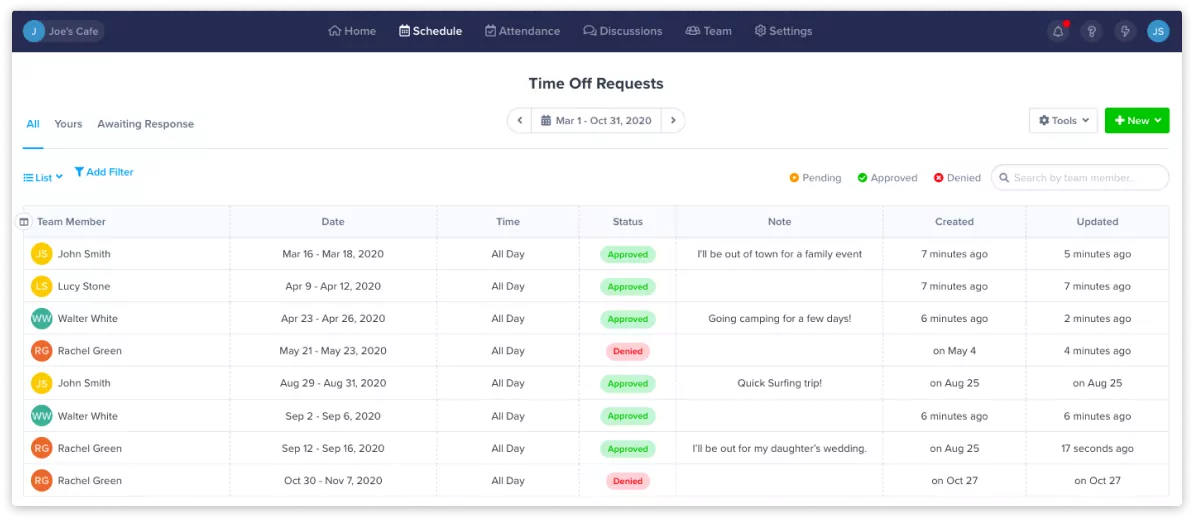
Time-off tracking shouldn’t be complicated
Built-in calculators designed to take the guesswork out of PTO balance tracking
Automatic PTO Accrual Calculation
ZoomShift's PTO calculator automatically tallies PTO balances based on how much each employee accrues over a given time period minus any used PTO.
Time-off Requests
Employee vacation tracking and time-off tracking are as simple as selecting the date and times requested along with an optional note.
Notifications when close
to Reaching LimitEmployee time-off tracking takes awareness to another level with its timely notifications. If any staff member is nearing their PTO limit, they’ll get alerted.
Differentiate between Employees
Some employees accrue PTO at a higher rate based on role or tenure. ZoomShift helps you differentiate the two with its PTO accrual calculator.
Reassign Shifts
No time off tracker is complete without some added room for flexibility. If the need to reassign shifts pops up, you can easily assign the shift to another team member in seconds.
PTO Reports
PTO reports are especially handy for viewing employee PTO balances and any upcoming time off at a glance.
Mobile App PTO Calculator
ZoomShift’s employee vacation trackers have built-in calculators designed to take the guesswork out of PTO balance tracking. Not only do they streamline the time-off request process, but they also allow you to keep track of your time off balances on the go with the mobile app. You can review request PTO, make edits to existing requests, and review your time off balances on the app.
Download the ZoomShift app on the Apple App Store for iOS devices and on the Google Play Store for Android devices.
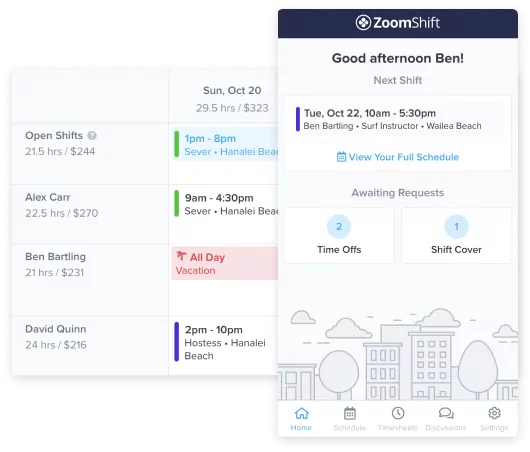
Save Time
Time-off tracking shouldn’t be complicated, and thanks to ZoomShift, it isn’t. Managers no longer have to stress over complex manual calculations or clunky spreadsheets. Employees can simply request time off on their work computers or directly from their mobile devices in seconds. Managers then get notified of requests instantly and can easily compare them to their existing balances and employee schedule to make informed decisions. When it comes time for reporting, managers also have the freedom to generate PTO reports that provide all the insights they need to keep operations running smoothly.
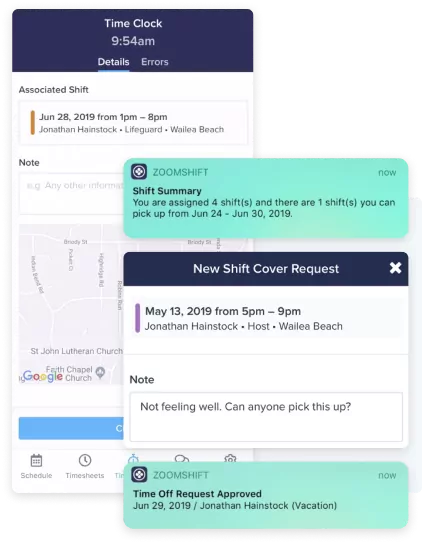
What our customers say
TIME OFF TRACKING
Frequently Asked Questions
Time off tracking for vacation time, personal time, holidays, sick leave, family leave, maternity leave, paternity leave, and jury duty are all easily tracked in ZoomShift by clicking +New on the Home Page or Schedule Page and selecting Time Off Request.
You’ll enter your desired date, start and end times, and a note in the pop-up box. Once finished, you’ll click Save & Approve. Managers will see the request and either approve and deny your request.
Popular Articles from the ZoomShift Blog
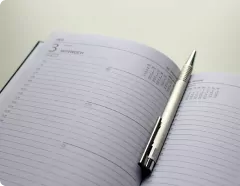
How To Handle Employee Time Off Requests
Inevitably, your employees are going to want some time off here and there, whether it’s for personal errands or vacation time. But how do you handle a time off request? You want to be fair, but you also don’t want to be left in a lurch. You need to be able to count on your team being present to help you run your business.

How To Manage Paid Time Off For Hourly Employees
Are you thinking about offering paid time off your employees? There are many considerations you should be aware of, including local laws and regulations.

Paid Time Off: What Is It and How Do You Calculate PTO?
Paid time off (PTO) is a term used to describe an employee's paid time away from work. Here’s 5 methods of PTO accumulation and how they work.
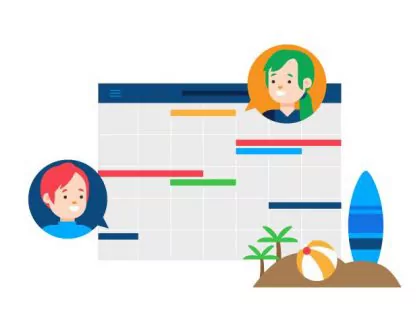
How to Create an Employee Vacation Tracker (with Template)
An employee vacation tracker can be a paper system, excel file, or a digital version with the right software. Follow these steps to implementing your own
Time-off tracking shouldn’t be complicated
Built-in calculators designed to take the guesswork out of PTO balance tracking






