Time clock software
Time clock software and app designed for hourly employees.
Track time from anywhere, prevent timesheet errors and run payroll in minutes.
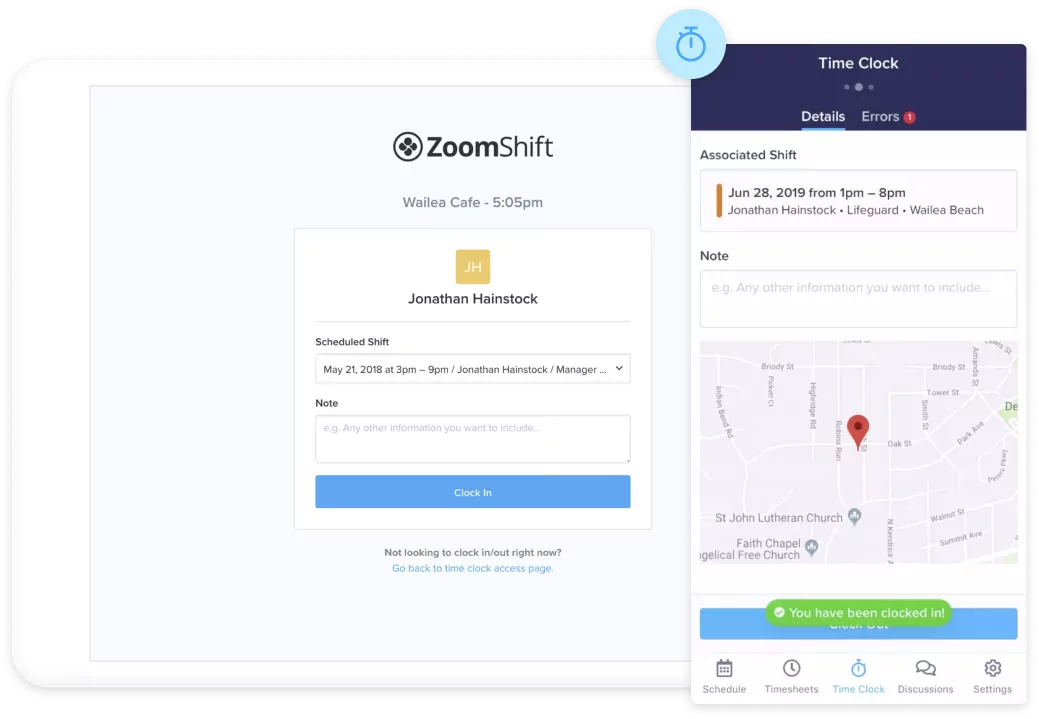
Track employee hours and edit timesheets from anywhere.
Track time easily
Use our free web and mobile time clocks to track hours. No clunky extra hardware. Track GPS and whitelist IP addresses.
Save on labor costs
Avoid costly timesheet errors before they happen. Block early clock-ins, block overtime, and fix missed punches easily.
Run payroll faster
Customize your payroll report to export all the information you need and none that you don't.
What our customers say
Track employee time
Employee time tracking management can be a mess. Staying on budget. Knowing where and when employees are working. There's a lot riding on getting payroll right.
ZoomShift's time clock software puts you in control of employee timesheets.
- Employees can clock-in for assigned shifts using the web time clock or mobile time clock.
- You can edit timesheets on the fly from the free iPhone and Android apps.
- Review and approve timesheets easily. Run payroll reports in minutes to save time.
| Name | Date | Time | Wages | Duration | Position |
|---|---|---|---|---|---|
|
BR
Ben Rector
|
May 24 | 9am - 4pm | $14.00 | 7.00 hrs | Manager |
|
JM
Jon Mclaughlin
|
May 24 | 10am - 2pm | $8.00 | 4.00 hrs | Server |
|
JK
Jackie Keen
|
May 24 | 10am - 2pm | $8.00 | 4.00 hrs | Server |
|
GB
Grace Bahr
|
May 24 | 10am - 2pm | $8.00 | 4.00 hrs | Host |
|
DB
Dave Barnes
|
May 24 | 2pm - 8pm | $8.00 | 4.00 hrs | Host |
| Totals | $194.00 | 19.00 hrs | |||
Prevent timesheet errors
Employee time tracking errors can kill your bottom line. Early and late punches. Extra shifts. You can lose hundreds of dollars a month if you're not careful.
ZoomShift's timesheet rules give you control and prevent errors from happening.
- Block employees from clocking in without being scheduled.
- Track missed shifts, late punches, early punches, and extra shifts.
- Get notified when a team member is nearing overtime.
| Name | Scheduled | Actual | Status |
|---|---|---|---|
|
JE
John Elias
|
9am - 4pm | --- |
Missed Shift
|
|
JE
Jeff Erickson
|
9am - 2pm | 9am - ? |
Missed Clock Out
|
|
JM
John Meyer
|
10am - 4pm | 9:30am - 2pm |
Early Clock In
|
|
SM
Sarah Marks
|
11am - 2pm | ? - 2pm |
Missed Clock In
|
|
JH
Josh Harper
|
--- | 9am - 2pm |
Not Scheduled
|
Time clock benefits
1. Overtime
Use ZoomShift’s time clock feature to track employees' hours in real-time, including work hours, various break hours, meal hours, and overtime.
2. Time Off
ZoomShift makes it easy for employees to request time off for vacation, events, errands, or sick leave. Managers can quickly approve or deny PTO requests, and all approved time-off requests are easily viewed via the main schedule page, ensuring everyone is on the same page.
3. Attendance Tracking
Attendance tracking is a breeze with ZoomShift. At a glance, you can see who’s clocked in at what locations and who may be running late or out on PTO.
4. Timesheets
ZoomShift makes timesheet management effortless. You can generate detailed timesheets in seconds and make adjustments on the fly where necessary.
5. Reports
With timesheets approved, you’re ready to use ZoomShift’s payroll reporting tools. ZoomShift will break down who worked what hours and calculate gross pay for any specified period of time. Get even more granular by filtering for location, position, or team member in your payroll system.
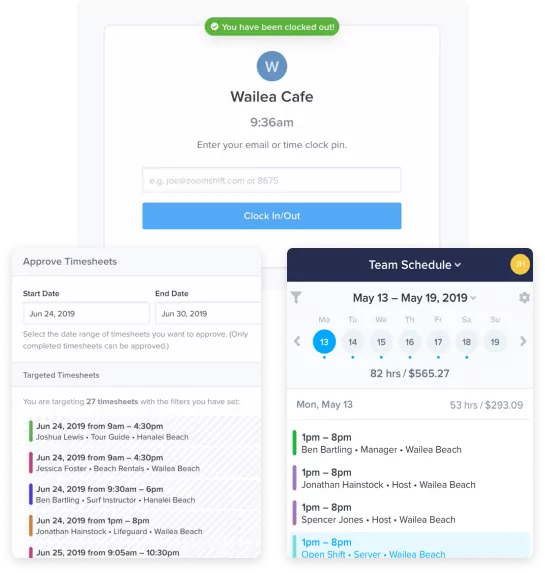
Employee Time Clock
Frequently Asked Questions
With the help of ZoomShift employee time clock system, managers get a real-time update on who has arrived for the shift, who is late, who is on break, and who has finished their shift.
The managers can see all this information from one single dashboard. Once the shift is completed, automatically data is saved on the timesheet. The manager can review the timesheets at the end of each pay period, edit and approve, and export timesheets for payroll processing.
Who uses the ZoomShift time clock feature?
ZoomShift’s mobile-friendly time clock feature allows you to make changes from your phone, tablet, or laptop and provides timely notifications, so you know what’s happening at work even when you’re not there. Here are just a few industries that find ZoomShift’s employee time clock software feature useful:
GETTING STARTED
How to
get started with employee time clock software
1. Create an account
To set up a time clock system, all it takes to get started is an email and password along with your name and the company’s name. Did we mention you get a 14-day free trial?
2. Add team members
Click on the Team page from the navigation bar and select New to add employees. From there, all you need is their name, email, phone number, and compensation information like hourly wages and hours worked per week. The system will let you pick permission levels, position title, and location. When you’re done, you hit Create, and they’ll get an email invite so they can log in.
3. Clock in and Clock out
If you have a dedicated station at work, you can set up ZoomShift as a kiosk where your employees clock in and out using a pin. Another option is allowing employees to log in from a browser or the ZoomShift app.
Go mobile with ZoomShifts time clock app
An employee time clock app isn’t complete unless employees and managers can take it on the go. Employees can clock in and out from the app, see their schedule, request shift changes, message teammates or managers, and pick up open shifts.
Managers can create employee schedules, edit timesheets, create payroll reports, and compare scheduled vs. actual hours and costs. The mobile app makes it easy to get shift reminders and open shift availabilities via push notification.
Pick up the ZoomShift mobile app on the Google Play Store for Android devices or the Apple App Store for iOS devices.
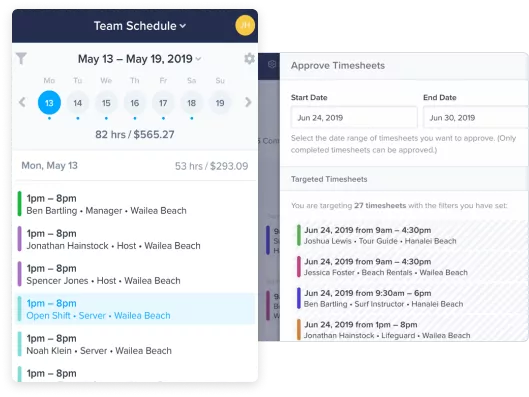
Popular articles from the ZoomShift blog

How To Use ZoomShift’s GPS Time Clock To Increase Employee Accountability
With the right tools in place, you can increase employee accountability. Here's how you can get the most of the GPS time clock feature in ZoomShift.

How To Avoid Common Problems With Employee Time Keeping
Do you trust your employees to clock in and out? Here's how to avoid common problems with employee timekeeping.
View your employee attendance in real-time
Ensure you have the right coverage and fill empty shifts with a few clicks

