Employee Time Tracking Software
Hassle-free employee time tracking that keeps your team on the same page
Employee time tracking so accurate you can concentrate on your work and not the clock

No more costly time tracking errors.
Take the guesswork out of managing a detailed schedule.
Employee Scheduler
The employee scheduling tool within ZoomShift acts as a single source of truth, so everyone knows who’s scheduled to work which days, times, and locations.
GPS Time Clock
Employee time tracking software is more than meets the eye. It will log not only time punches, but staff location using GPS as well. The GPS feature is especially handy for companies that work in the field or companies with multiple locations.
Mobile App
Every modern workplace should have an employee time tracking app, so employees and managers are always on the same page. With ZoomShift, you can clock in and out and track breaks and overtime all in one convenient mobile app.
Time-off Tracker
Time tracking hours worked is a given, but ZoomShift also tracks time off, including vacation time, paid time off (PTO), sick time, holiday, and jury duty
Shift Swaps
Tracking employee time is rarely straightforward. Between last-minute time-off requests, sick days, and shift swap requests, you can always count on something changing. Thankfully, ZoomShift lets employees swap shifts in its app in seconds.
Notifications
Employee time tracking software like ZoomShift takes the guesswork out of managing a detailed schedule. Real-time notifications alert your staff via push, text, and email notifications, so they’re always aware of their shift obligations.
GPS time clock
ZoomShift’s GPS Time Clock tool saves you from costly employee time tracking errors. You set the rules so employees can only clock in at the right time and the right place. If they miss a shift or forget to clock in or out, you have the real-time visibility to make corrections in seconds.
If you have multiple locations or your staff works in the field, they can carry the power of ZoomShift with them. The free web app and mobile applications enable your team to clock in and out from anywhere in the world.
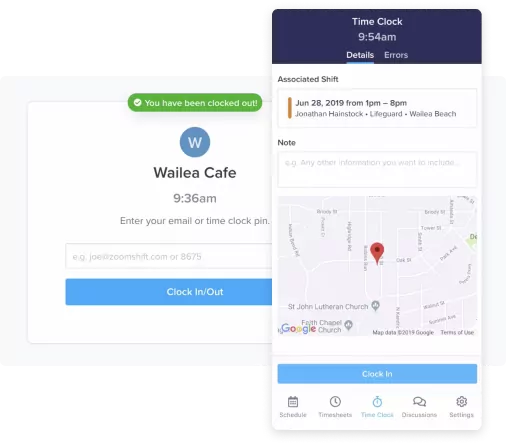
Notifications
Proper communication is the backbone of any thriving business. ZoomShift takes communication to another level with its smart notification system. Fight back against no shows and tardiness with automatic shift reminders. You get to choose from text message reminders, email reminders, or push notifications to remind the team when the schedule is published and when their shift is about to start.
If you’re tired of calling down a list to cover a shift, then ZoomShift’s got you covered there too. You can fire off pick up notifications to your entire staff in seconds.
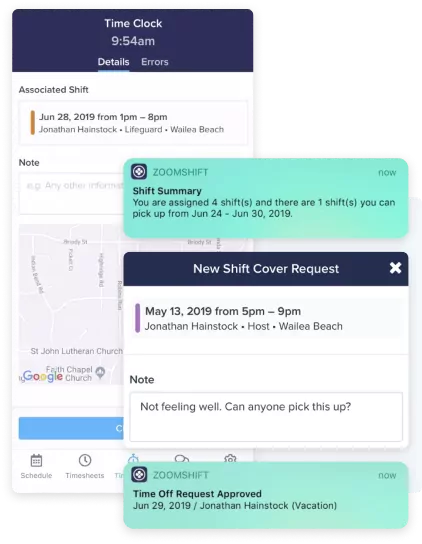
Save Money & Time
Saving time and money with proper employee time tracking comes down to reducing errors and improving efficiencies. ZoomShift can help on both fronts. When it comes to reducing errors, ZoomShift reigns supreme thanks to its real-time employee timesheet view that shows you when someone missed their shift, forgot to clock in, or is nearing overtime.
ZoomShift also empowers your managers to easily compare hours worked alongside wages, so you get a better view of your labor costs. With that, you can easily compare your findings to daily revenue and efficiently staff your business.
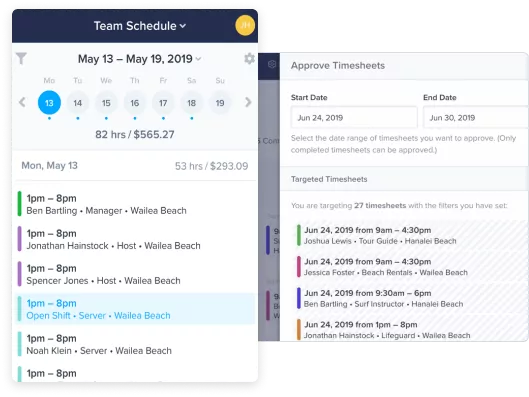
What our customers say
Employee TIME TRACKING
Frequently Asked Questions
Popular Articles from the ZoomShift Blog

How To Use ZoomShift’s GPS Time Clock To Increase Employee Accountability
People are naturally motivated to fulfill their duties, and it’s important to empower employees to be accountable for their work. Cultivating too much of a top-down approach can be counterproductive.
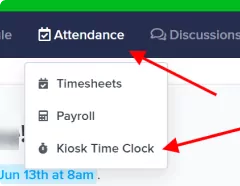
What is Time Tracking?
At its simplest, time tracking refers to how a business measures the number of hours an employee has worked on a shift, project, or task. It’s primarily used for businesses where the employees are paid by the hour. It’s also often used by freelancers and professionals who charge by the hour.
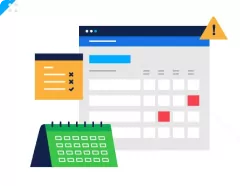
5 Ways to Prevent Timesheet Errors
At a glance, employee time tracking is a straightforward concept. Employees either clock-in and clock-out, or they track their hours on a timesheet. Each week or every other week, they hand in said timesheet and management cuts a check for their hours.
No more costly time tracking errors.
Take the guesswork out of managing a detailed schedule.






