5 Ways to Prevent Timesheet Errors

At a glance, employee time tracking is a straightforward concept. Employees either clock-in and clock-out, or they track their hours on a timesheet. Each week or every other week, they hand in said timesheet and management cuts a check for their hours.
What could possibly go wrong?
For starters, we’re all human. Human mistakes range from forgetting to clock-in to accidentally working through lunch. Failing to log hours can result in misrepresenting attendance and cost the company unnecessarily. Sure, an hour or two here and there isn’t a lot, but over the span of a year or as a company grows, those unnecessary costs add up fast.
Timesheet errors are a burden to employers and can be equally costly for employees – accounting or timesheet errors aren’t always in the employee’s favor. Paychecks can end up short, benefits may not accrue accurately, or payments may get delayed.
Thankfully, there’s a lot you can do to prevent timesheet errors. Here are five ways you can deploy a strong defense to ensure greater timesheet accuracy:
1. Educate Your Employees on Time Tracking
Employees should understand the importance of time tracking. Tie it to the bigger picture and tell them about federal laws mandating breaks. Inform them of the greater implications of mis-tracked time and how it affects the accounting team and the company’s overall success.
Ensure that they know how your company’s time tracking system works. If they’re tracking time manually, then ensure that they have everything they need in a convenient location. Give them clear guidelines on how to track time properly and the best way to ask questions.
If they use a mobile app or their computer, make sure they know how to login and navigate said system. They should know where they can clock-in or log their hours and how to reset their password if needed.

2. Ensure They’re Fully Aware of Your Expectations
Set expectations early and repeat them often if necessary – give them no excuse not to track time properly. Walk through what hours they’re expected to work. If they have scheduled breaks, make it clear how they should track those, and if you allow early or late clock-ins, walk them through those as well.
Overtime costs add up quickly and cause a lot of unnecessary stress to the accounting team. Ensure that everyone is on the same page if overtime is allowed, and make sure that they understand the proper way to track it.
3. Create Protocols to Catch Common Mistakes
Ensure that each time card goes through two sets of eyes before approval to catch any missed clock-outs, missed lunches, or unauthorized hours. Failure to do so can quickly rack up the hours on a timesheet and result in overpaying employees.
Using software also provides an added layer of security protocols and helps catch common mistakes. It reduces the human factor tremendously via reminders and automated flagging for errors or inconsistencies.
Employees are less likely to commit fraud themselves when there’s a formal login process, and outsiders are less likely to get their hands on your timesheets as well. It’s a win-win for everyone.
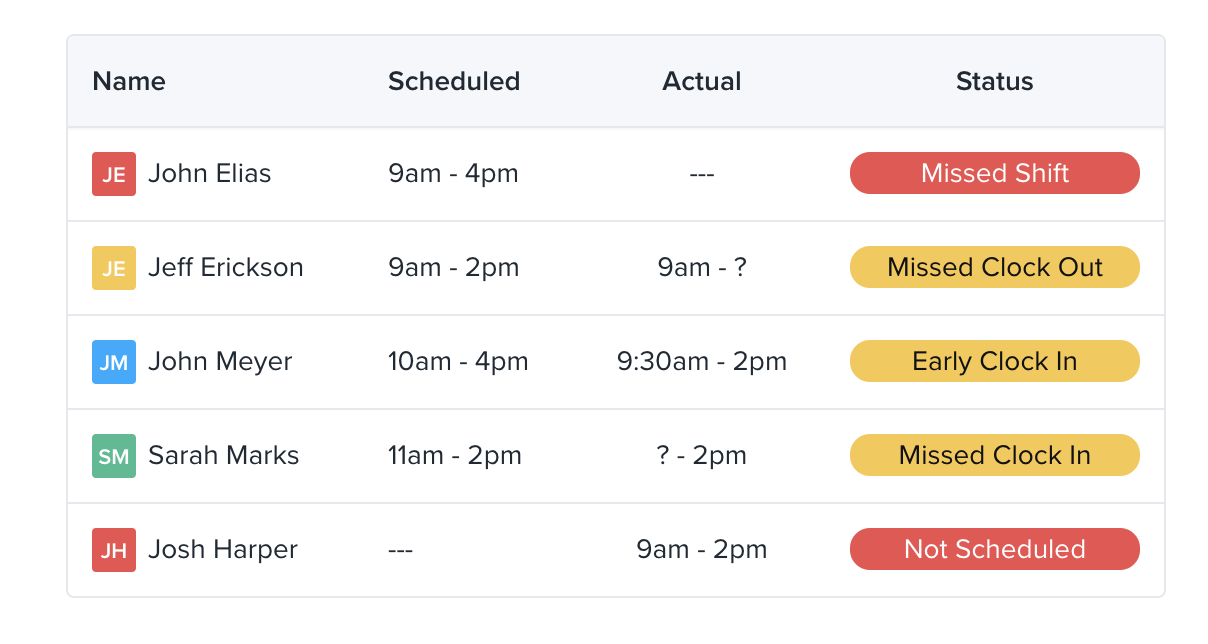
4. Empower Your Staff as a Line of Defense
Since you’ve educated your staff on proper time tracking, you can rely on them to be vigilant about timesheet accuracy. Add a calendar invite to everyone’s calendar that reminds them to check their timesheet for accuracy. That way, payroll has fewer mistakes to catch.
Put in place a formal process that employees can use when they catch payroll discrepancies. Make the accounting team feel friendly and approachable. They should know who to reach out to and the best way to reach them.
5. Leverage Software to Automate Timesheet Tracking
Manual timesheets are often handwritten and ineligible. To truly cut down on errors, it’s best to go paperless and use either a spreadsheet or time tracking software.
ZoomShift provides the power to see who’s clocked-in and working in real-time. It will also show you who’s late for a shift. The GPS time clock feature gives you the added assurance of knowing your staff is clocked-in from the correct work location.
Software like ZoomShift also provides automatic clock in reminders via text, push, or email notifications. The employee knows exactly when their shift is and is less likely to forget to log their time. Managers can also utilize ZoomShift to prevent clock-ins away from the business and set up alerts or flags for critical issues like unauthorized overtime.
Accurate timesheets are crucial to running a profitable business. Employees should be protected and paid for what hours they work, and by the same token, employers should be protected from fraud. The last thing either side wants is an expensive lawsuit over incorrect wages paid or employees shorted for their overtime pay.
In the battle against costly timesheet errors, proper education is your first line of defense. Great things happen when people have the right expectations and know who to follow up with if questions or issues arise.
Empower your staff to own the accuracy of their timesheets and set up formal protocols and procedures your accounting team can rely on as a final line of defense. Finally, an investment in scheduling software like ZoomShift will pay dividends toward reducing human error and streamlining your payroll processing.
Are you leveraging software for time tracking? If not, start your free trial of ZoomShift today.
JD enjoys teaching people how to use ZoomShift to save time spent on scheduling. He’s curious, likes learning new things everyday and playing the guitar (although it’s a work in progress).



