Time Clock Rules for Hourly Employees: Complete Guide
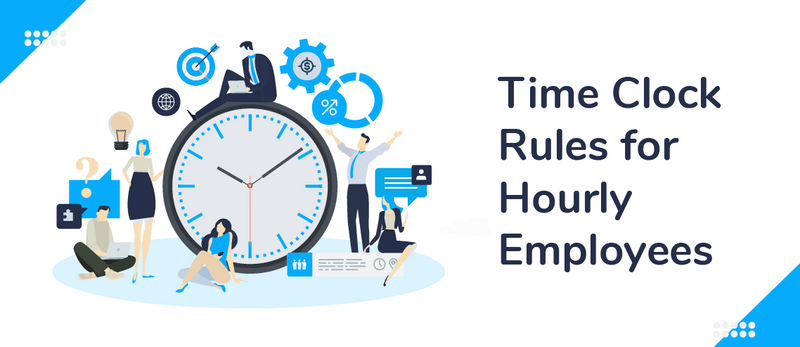
Organizing hourly employees can be tricky. You’ve got to pay close attention to scheduling, know how many hours your employees are working, track PTO, track overtime, and ensure compliance with local laws.
To do this efficiently, you need time clock software, but you’ve also got to implement clear time clock rules for hourly employees.
Here are some of the most common time clock rules you should consider.
Common Time Clock Rules for Hourly Employees
These are some typical time clock rules for hourly employees that are widely implemented.
1. Effective Time Tracking System
One of the most important aspects of time clock rules for hourly employees is being able to keep track of your employees’ hours. You can track your employees’ hours manually, but this is extremely time-consuming and can lead to errors.
Instead, you need to have flexible time tracking software that allows you to set rules that suit your business needs. The solution should make it convenient for employees to clock in and out, and automate large parts of the process.
To keep track of employee hours, businesses use a variety of different tools:
- Time cards — employees use time cards to punch in and out of work using a time clock.
- Manual timer-based app — employees start and stop timers to keep track of how long tasks take them.
- Online time clocks — employees clock in and out using mobile apps or web-based browser apps.
- Hours calculator — managers use an hours calculator to calculate the time worked after breaks, etc.
- Time tracking software – provides a complete solution to help manage employee time better.
Getting the most out of your employees’ time isn’t just about time tracking, though. It’s also about good scheduling, communication, and planning. Software like ZoomShift can provide you with all of these features, giving you everything you need to track and manage your workforce on the go.
Not only does ZoomShift make it effortless to schedule your hourly employees, but it also gives you lots of different ways to track their hours. Employees can clock in using GPS location or a clock-in card, and their hours automatically sync to an editable timesheet.
Once a manager has approved the timesheets, they’re automatically synced to your payroll, making the process simple and efficient.
2. Prevent Time Theft
Once you’ve got a system in place to track time, then it’s about setting the right rules to make sure data is collected accurately.
One issue that some businesses face is employee time theft.
If employee clocks in ten minutes early and clocks out ten minutes late each day, this can add up to many extra hours. Times this by a whole workforce, and it’s a large source of extra expense that businesses don’t need.
To avoid this happening, you need to be able to control common time clock rules such as setting limits on how early or late an employee can clock in.
3. Employees Must Record All Time Worked
This rule generally isn’t the most difficult to enforce as most employees want to get paid for their work.
However, all the time your employee’s work must be logged. There are rules and regulations your business needs to comply with, and if your employees aren’t logging their hours properly, this makes it difficult to do.
Whether it’s staying on after work to complete some extra tasks, spending extra minutes to help out a colleague, or replying to calls and emails out of work hours, you want to know.
A flexible time tracking system will make it easy for your employees to log these hours and help keep you compliant.
4. Rounding
Time clock rules for hourly employees aren’t uniform across every business. Each company has its own policies, and so they need time tracking software that offers flexibility. One such rule that differs between businesses is rounding.
For the most part, you don’t want to be dealing in small numbers. For example, if someone logs 8 hours and 4 minutes, it starts to get messy keeping track of the individual minutes.
Different states have different laws about rounding, so it’s important you decide on a policy that makes life easy for you, fairly compensates your employees, and meets your requirements. It’s important to note that as of now rounding isn’t possible within the ZoomShift app.
5. The Seven-Minute Rule
Many businesses that use hourly employees tend to work on a 15-minute cadence. This means the rounding works in 15-minute segments.
The seven-minute rule allows businesses to both round-up and round-down based on when the employee clocks in or out. For example, if an employee clocks in within the first 15-minutes of a segment say 4:06, then the clock-in is rounded down to 4:00. However, if they clock in after the seventh minute of the segment, say 4:08, it’s rounded up to 4:15
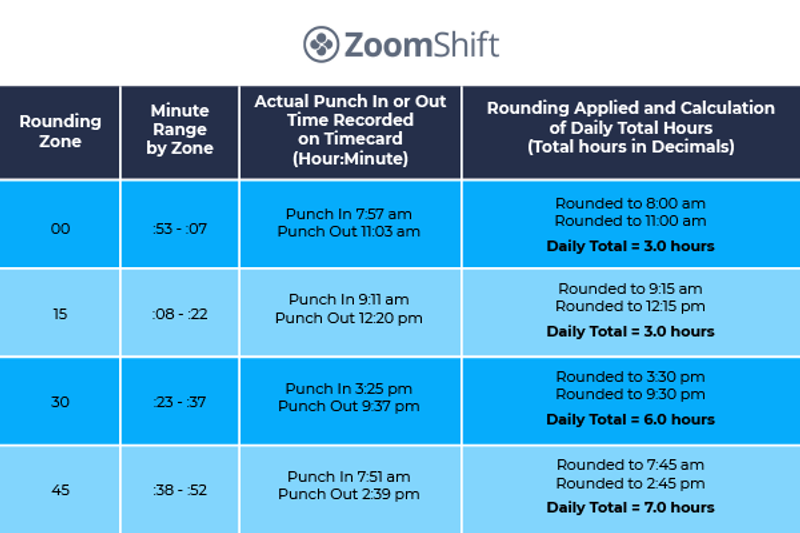
This is a common time clock rule for hourly employees that provides a fair way of rounding the data.
6. Pay Schedules
Another area where your business has a lot of flexibility is pay schedules.
You can choose to make payments weekly, bi-weekly, monthly, or on any other combination of dates. What’s important is that it’s regular, easily automated, and your employees know they can rely on it.
With the right time clock software, you can automatically populate editable timesheets and sync them to your payroll, ready for your employees to be paid on whatever schedule you choose.
7. Employee Must Obtain Permission for Overtime
Overtime payments can be complicated. You need to have clear overtime policies and closely track your employees’ time to spot when they’re approaching overtime hours.
Another common time clock rule is that your employees must obtain permission to work overtime hours.
This helps keep your expenses under control and means you can manage each employee’s workload to ensure they don’t burn out.
8. Include Training and Travel Time
It’s not just time spent working that you’re obligated to compensate your employees for. You may also have to pay them for time spent training, traveling, and other miscellaneous expenses.
To make sure you’re tracking these hours effectively, it’s important you have clear time clock rules.
When it comes to travel in particular, it’s vital that you have an easy-to-access, online system that allows employees to easily keep track of their hours.
9. Require Hourly Employees to Be On-Call
On-call shifts are something of a device topic, but they are necessary for some businesses.
If you are planning on using on-call shifts, then it’s important you have clear policies and can accurately track hours. With the right time clock rules, you can ensure you’re not overworking your employees by keeping track of their on-call hours and offering them the support they need.
Different states have different rules relating to on-call shifts, so it’s important you remain compliant. For example, on-call scheduling for retailers has been banned in New York City with its Fair Workweek Law. There, on-call scheduling is considered as difficult for employees in industries such as childcare to organize facilities and maintain readily available help. In addition, the law is in place to allow employees to have a better work-life balance.
Final Thoughts
Managing your workforce isn’t as simple as just knowing when they clock in and out. You’ve got other considerations such as different schedule types, overtime pay, rounding, and many more.
Keeping track of all these variables can be extremely time-consuming. Creating schedules, tracking hours, editing timesheets, and entering data into payroll is a full-time job. It doesn’t have to be though, because there’s software out there that can do all of this for you!
Time tracking should be something automatic, and with ZoomShift it can be — get started today!
JD enjoys teaching people how to use ZoomShift to save time spent on scheduling. He’s curious, likes learning new things everyday and playing the guitar (although it’s a work in progress).



