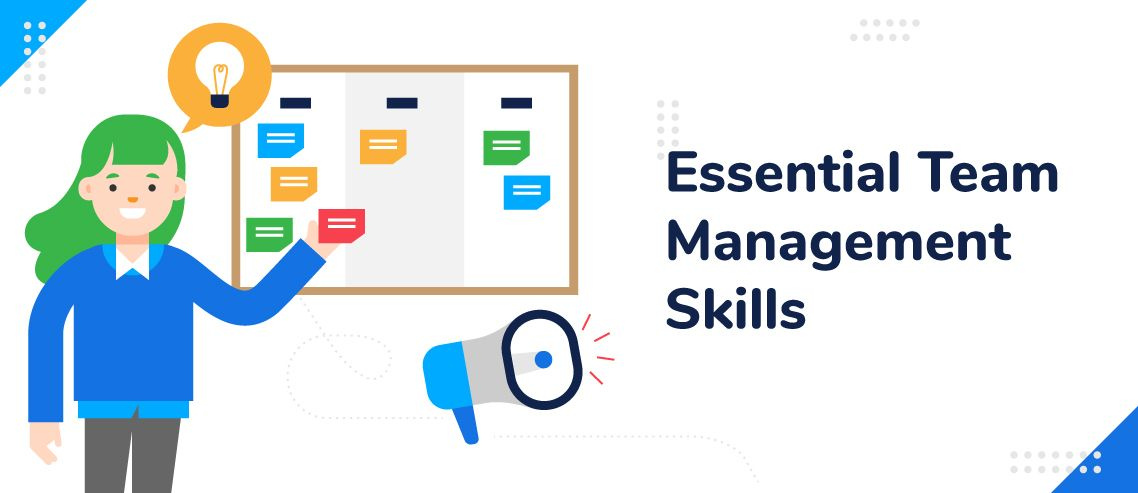How To Stay Organized at Work: 9 Easy Tips For Managers

As a manager, it can be hard to balance all the various tasks you need to take care of. From scheduling employees to managing PTO to resolving disputes, being a manager can be a lot to handle.
Of course, with so much on your plate, staying organized at work is a challenge. But don’t fret — there are lots of easy strategies you can implement to make sure you’re getting organized at work.
Here, we’ll give you 9 easy tips that you can use to keep your work organized and efficient.
1. Prioritize Tasks
One of the biggest problems that many people face when it comes to getting organized at work is figuring out what to do first. After all, when you have a huge list of tasks to take care of, it’s easy to feel overwhelmed and not know where to start. That lack of direction can decrease your motivation and make it harder to get anything done at all.
To combat this, dedicate some time to organizing your tasks by priority. By spending just a few minutes doing so, you’ll save yourself from a lot of lost time spent thinking “what now?” Plus, you’ll make sure that your most important tasks get done first and won’t end up in a situation where you’re bottlenecked because you didn’t complete a set of contingent tasks in order.
ZoomShift’s discussion feature can also be used to prioritize tasks by creating better communication within the team. Managers can share updates and announcements with the entire team, or have one-on-one chats with individual team members, allowing them to make sure the whole team is on the same page.
2. Use a Timetracker for Payroll
No matter what the field or application, paper and pencil are becoming outdated. And for good reason — for most things, it simply takes longer to write something out by hand than it does to use digital tools, which often provide you with helpful automation features.
When it comes to payroll, the situation is no different. Instead of using paper and pencil, consider using a time tracking tool that also has payroll functionality. ZoomShift can help you manage your payroll by automatically tracking employee working hours using its punch-in and punch-out functionality.
Doing so not only keeps you more organized (say goodbye to scraps of paper littering your desk), but it also saves you time that you can use for other tasks. After all, with ZoomShift, you no longer need to get out the calculator and do the math yourself — ZoomShift takes care of it for you. This also practically eliminates the risk of fumbling on a calculation and making a major payroll mistake.
To streamline your employee time tracking — get started with ZoomShift for free! No string attached.
3. Invest in a Modern Scheduling Tool
Just like payroll, scheduling manually is a real hassle and a time sink. Not only do digital scheduling tools help save you time and energy, but they also reduce the risk of human error when it comes to making your schedules.
ZoomShift users enjoy an intuitive drag-and-drop schedule builder that makes creating work schedules a breeze. When you have a schedule ready, you can push it to your employees and notify them via text, email, or push notification. If you make any changes, you can push the updates as well.
This can really take a load off your back — with ZoomShift, you don’t have to worry about keeping track of various versions of the schedule. Everything is synced to the cloud, and employees will always be seeing the right version when they check the app. If anyone has any questions, they can communicate with you straight from the app as well.
How ZoomShift helps you stemlines your employee scheduling
4. Keep Your Space Clean
It’s a common saying that a cluttered desk leads to a cluttered mind. And although a messy desk may lead to increased creativity, the old adage holds true when it comes to organization — it’s definitely hard to keep track of things when your office looks like a warzone.
Luckily, it’s easy to fix this. A simple way to get organized at work is to start by setting aside a time every week to clear off your desk and make sure everything is nice and tidy. Or if you find that clutter builds up even faster, take some time at the beginning or end of your day to go through your papers and organize everything.
5. Build a Routine
Earlier, we talked about how prioritizing your tasks can help break the inertia and get you moving. Another way to tackle this issue is to build a set routine. When you do this, not only do you always know what you should be doing at what time, but you never have to wonder what to do next — just follow the routine.
A routine is essentially like an employee schedule but for your own time — just imagine how difficult managing your employees would be without a schedule! Plus, a schedule lets you decide when to do specific tasks based on the time of the day that you’re most focused on.
Remember that to make a routine work, you need to stick to it religiously, only veering off under the most extenuating circumstances.
6. Utilize the Cloud
Out of all the technological developments over the past few decades, the cloud is arguably one of the most important when it comes to getting organized at work. In the past, it was easy to misplace an important document — maybe you left it at home or you had it on a different computer.
But with the cloud, all your documents stay in one place and are accessible from practically any device with internet access. That means that even if you did bring the wrong computer to work, all your uploaded files will still be there with just a few clicks.
7. To-Do Lists
To-do lists are a staple of practically everyone’s organizational toolbox. They’re simple, convenient, and give you a real sense of progress as you check off the day’s tasks.
Nowadays, you don’t have to settle for an old-school paper-and-pencil to-do list. Instead, you can stay organized at work by using one of the many digital to-do list apps that come jam-packed with useful features that make to-do lists more useful than ever.
8. Set Time to Reprioritize
At the start, we talked about prioritizing. But in the fast-paced modern workplace, priorities can sometimes shift on the fly, and holding too tightly to a single list can be detrimental.
But that doesn’t mean that you need to give up prioritizing entirely. Instead, just make sure that you schedule some time into your day to re-evaluate your tasks and make sure your priorities are still set properly. Midday is a great time to do this.
9. Research Productivity Tools
In this list, we’ve given you a few ideas for strategies and productivity tools that can help with getting organized at work. But this is just the tip of the iceberg. If you want to become more organized and productive, take some time to research the myriad productivity tools out there and see which ones might fit best into your life.
Key Takeaways
Staying organized at work as a manager is difficult. But with the help of modern technology and some tried-and-true strategies, you can set yourself in the right direction and work towards becoming the organized and productive manager you’ve always wanted to be.
JD enjoys teaching people how to use ZoomShift to save time spent on scheduling. He’s curious, likes learning new things everyday and playing the guitar (although it’s a work in progress).