5 Schedulefly Alternatives: Software, Features & Pricing

Restaurant managers, owners, and executives say their biggest challenge — by far — is the high cost of labor.
So it stands to reason that they want to generate the maximum possible value from that labor, which explains the growing uptake of restaurant scheduling software.
Scheduling software streamlines communication with staff, improves efficiency, and boosts employee engagement and retention.
But to enjoy the greatest benefit from restaurant scheduling software, you need to find the best platform for your business. Schedulefly is a popular option, but it’s not the only option.
To help you make the right choice, read on to learn about the top five Schedulefly alternatives.
The Limitations of Schedulefly
Schedulefly is a fantastic platform, but it’s not perfect.
If you’re planning to buy Schedulefly, here are five limitations you should know about:
- It doesn’t offer a dedicated app. Unlike most of the Schedulefly alternatives in this article, Schedulefly itself doesn’t have an app for posting schedules and communicating with staff. Instead, everything is handled via a web portal, which is a little clunky on mobile.
- Security is a concern. In January 2022, Schedulefly was hit with a ransomware attack, knocking the service offline and posing questions about the effectiveness of its cybersecurity efforts.
- No automated shift reminders. Schedulefly doesn’t offer any way to send automated reminders to employees ahead of their shifts, potentially increasing the chances of staff failing to turn up on time (or at all).
- No overtime notifications. Some scheduling platforms send automated notifications to restaurant managers when staff are about to go into overtime, but Schedulefly doesn’t offer this extremely useful functionality.
- No training-related content. However brilliant a piece of software might be, uptake will be low if people don’t understand how to use it. Schedulefly doesn’t have a bank of tutorial-style articles or videos to help new users learn the ropes. Fortunately, a lot of Schedulefly alternatives do offer that sort of content.
5 Schedulefly Alternatives for Scheduling Employees
Not sure Schedulefly is the right fit for your hospitality business?
Like the sound of restaurant scheduling software but haven’t decided on a platform yet?
Before you make your mind up, check out our pick of the five best Schedulefly alternatives:
1. ZoomShift
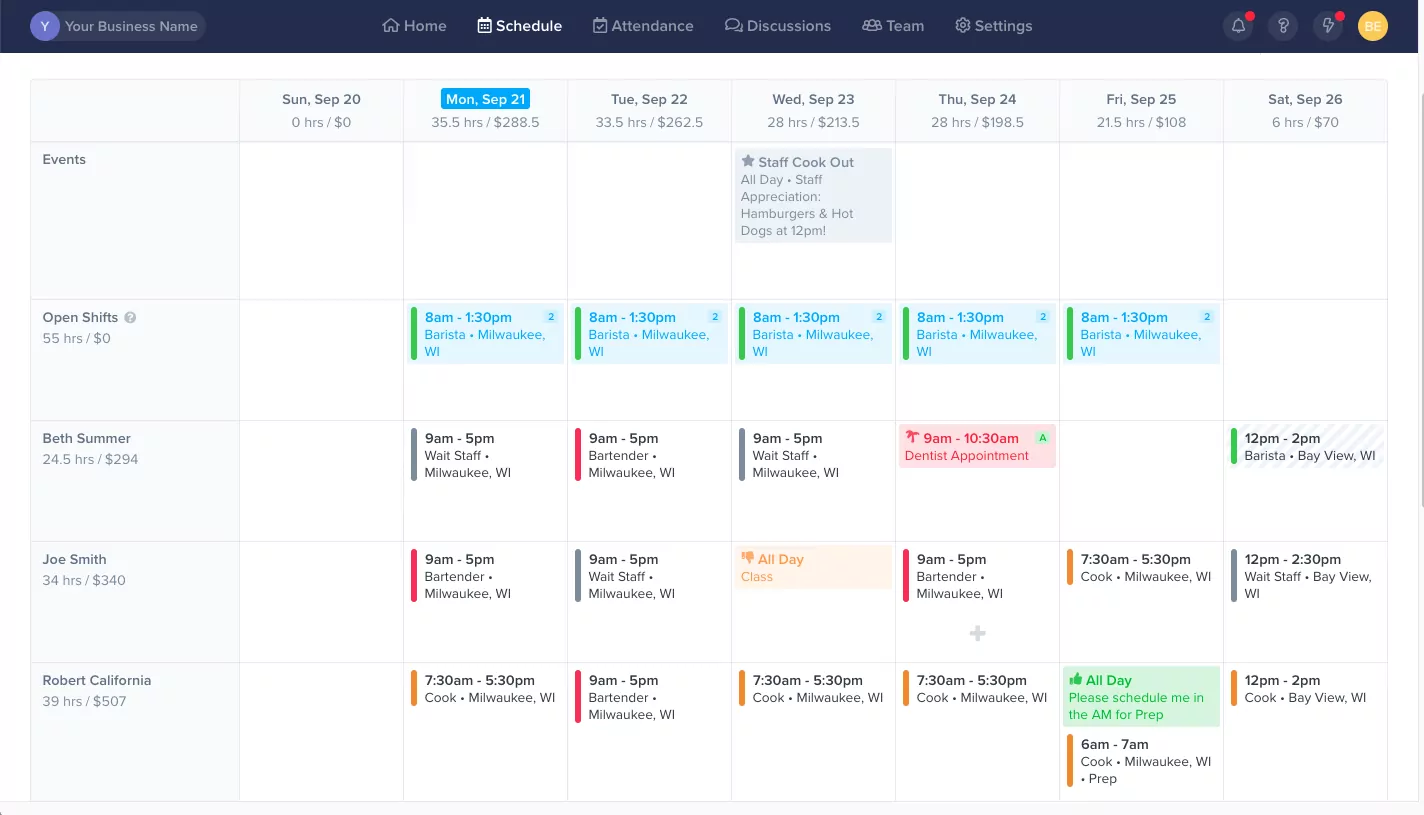
ZoomShift is scheduling software designed for hourly employees. It allows managers to build work schedules in a matter of minutes, slash payroll costs, and feel confident that staff will turn up for their shifts on time.
Main Features
- Rapid scheduling. Template schedules and drag-and-dropping calendar editing allow restaurant managers to build schedules quickly and easily, freeing them up to concentrate on higher-value activities.
- Free mobile app. The ZoomShift app allows managers to build work schedules on the fly and employees to track their time at the click of a button. The app also improves communication between colleagues and managers.
- Single “source of truth”. Employees can view their schedules, request paid time off, set their availability status, and pick up free shifts, all from a single location.
- Streamlined shift swapping. With ZoomShift, swapping shifts becomes easy. Rather than calling down a list of co-workers, employees can simply communicate via the app to switch shifts.
- Open shift notifications. Had someone call in sick? Need to cover a period of high demand? ZoomShift makes it simple to notify staff when free shifts become available, allowing you to access the extra help you need.
- Robust security. Our robust engineering, security, and hiring processes have been developed to safeguard customer data. Data is encrypted in transit and at rest using the most advanced technology, including TLS/SSL and AES-256.
Pricing
Prices start at $2 per active team member per month for our Starter plan and climb to $4 per active team member per month for ZoomShift Premium, designed for organizations of any size. Custom pricing can be requested for our top-tier Enterprise package. Customers can try any plan free of charge for 14 days without having to provide credit card details.
2. HotSchedules
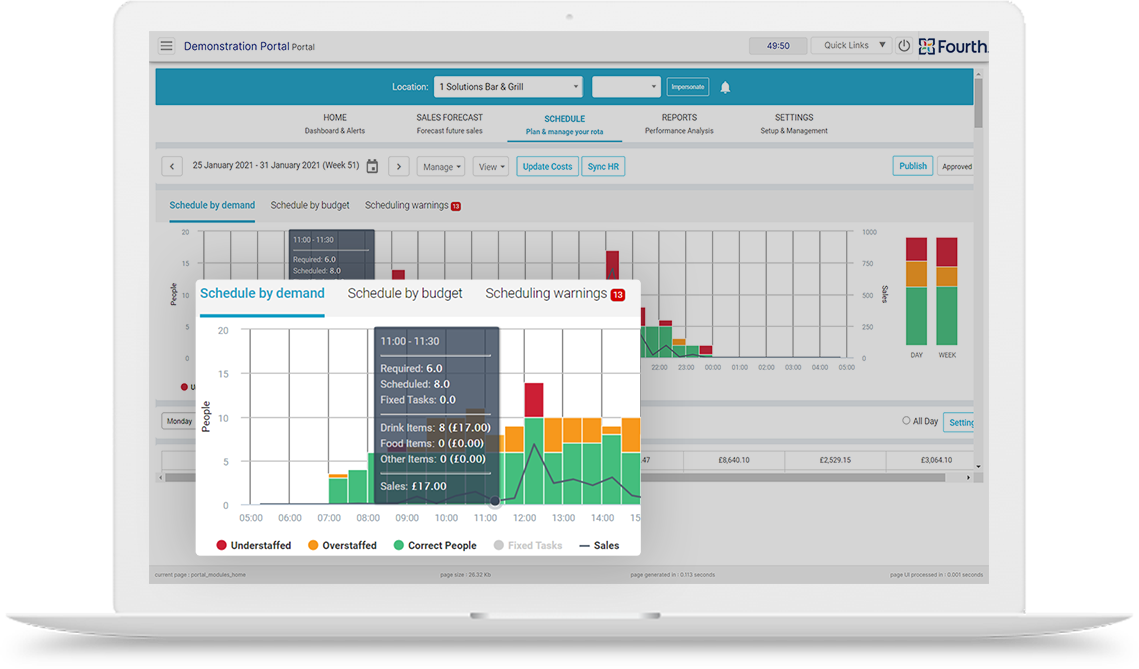
Previously available as a standalone product, HotSchedules is now part of the Fourth workforce management solution. That means it’s not just a Schedulefly alternative; it also does everything from applicant tracking and employee onboarding to inventory management and HR & payroll.
Main Features
- Predict staffing levels. Automated, data-driven forecasting allows you to see how many staff you require to meet customer demand.
- Track individual tasks. Fourth’s workflow tool clearly displays individual tasks and logs when each has been completed.
- Fully-costed wage forecasting. Rotas can be designed with wage levels in mind, allowing managers to build more cost-effective schedules.
Pricing
Fourth doesn’t provide pricing information for its software, so you’ll have to request a demo to receive a quote.
3. Humanity
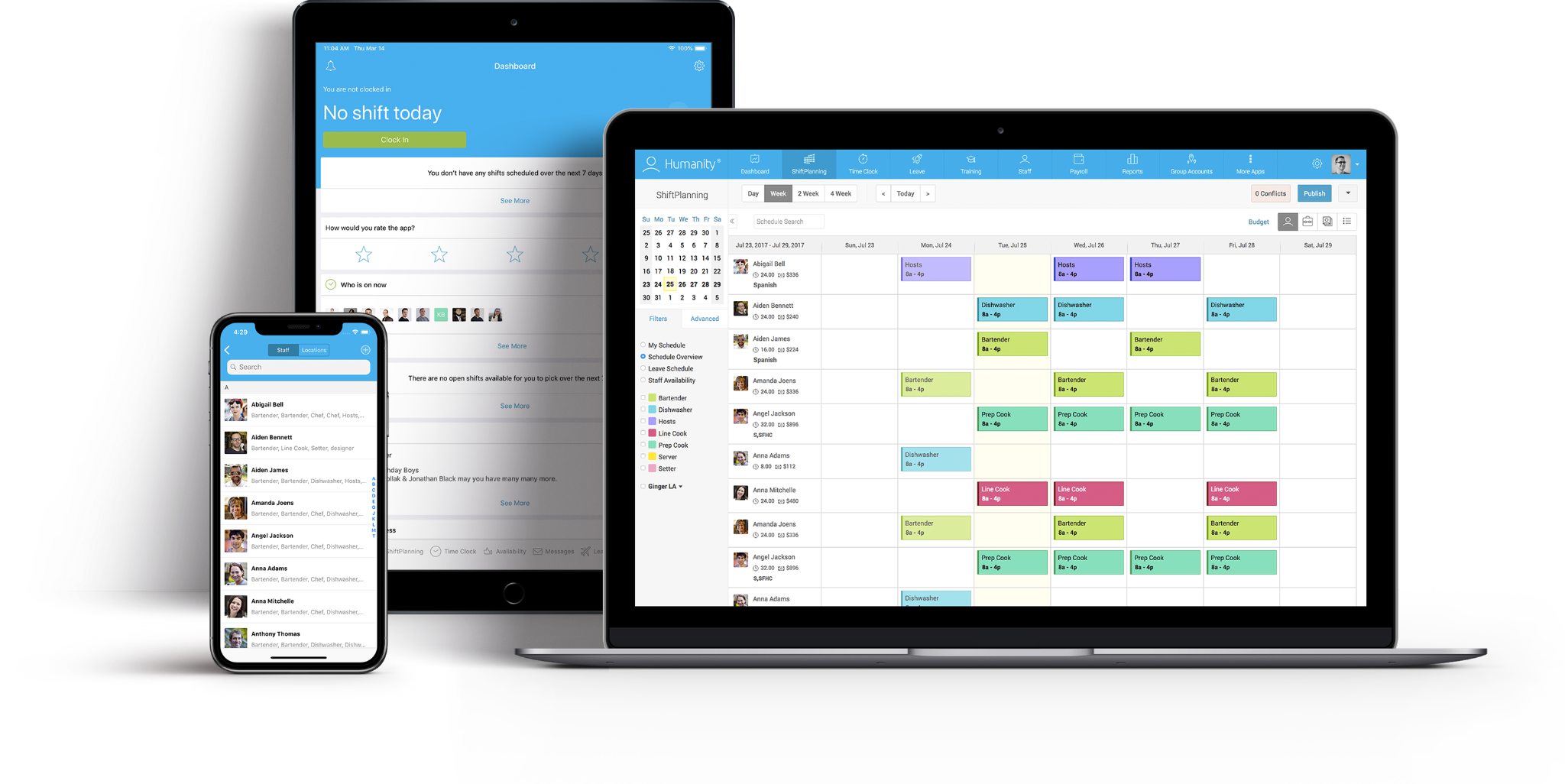
Humanity is an online employee scheduling tool that claims to reduce the time required to build compliant and error-free schedules by up to 80% through automation.
Main Features
- Custom rules engine. Create customizable rules and instant conflict warnings to ensure your schedules comply with federal, state, and local regulations.
- Automated scheduling. Schedules can be automatically filled by matching the right person with the right skills to the right shift length and time slots.
- Accurate attendance tracking. Employee hours and attendance can be tracked and exported for payroll, with no risk of “buddy punching”.
Pricing
Humanity’s prices start at $3 per user per month, with a minimum subscription of $80 per month. A free trial is available.
4. Planday
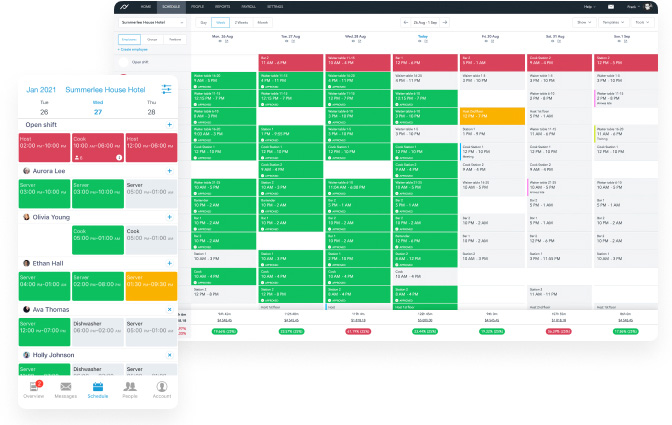
Planday is a Schedulefly alternative that aims to speed up employee scheduling by accounting for staff availability, vacation, payroll costs, and various other key factors.
Main Features
- Weekly, fortnightly, and monthly overviews. Having created a schedule, restaurant managers can see the number of employees an employee is scheduled to work, and how much they’ll earn during the given period.
- Smart scheduling. Use demand patterns, employee skill sets, work regulations, and contracted hours to build intelligent schedules, fast.
- Save templates. Already have a schedule that works for you? Save it as a template then use it as the basis for future schedules.
Pricing
Planday’s plans range from $2 – $4 per user per month. Plan also offers a 30-day free trial on any plan, with no obligation to buy and no credit card details required.
5. 7Shifts
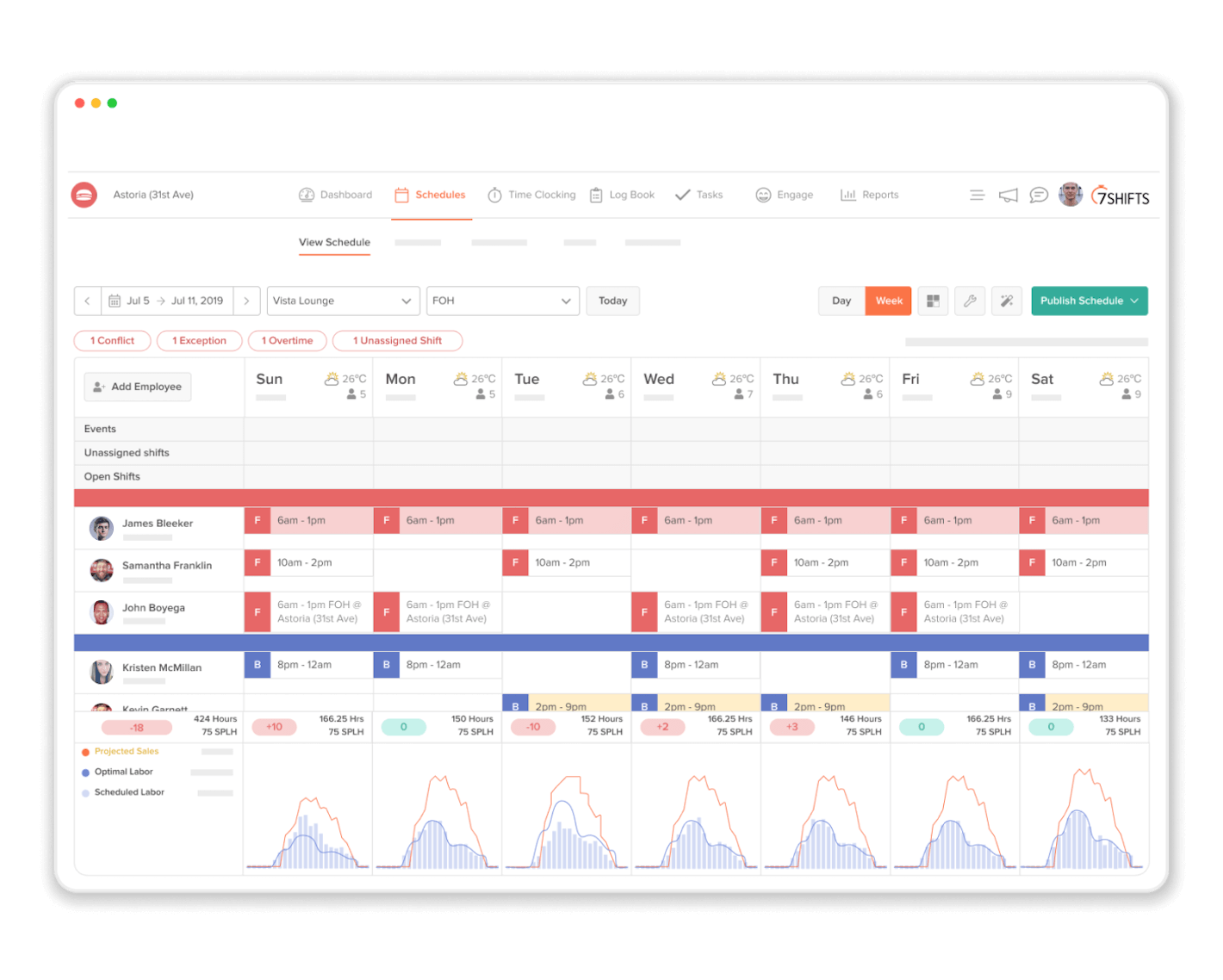
7Shifts is an employee scheduling and timesheeting tool that allows restaurant managers to control their team’s schedules, timesheets, communications, tasks, and more from a single platform.
Main Features
- Drag-and-drop scheduling. Create and assign shifts efficiently using the simple drag-and-drop editor.
- Customizable schedules. Build schedules that work for your business with fully customizable departments, schedule views, and staff filters.
- Automated reminders. Employees are automatically notified ahead of upcoming shifts and can be contacted directly from within the schedule.
Pricing
7Shifts offers a free pricing tier allowing simple scheduling for up to 10 employees. Paid plans range from $17.99 – $69.99 per location per month. 7Shifts also has a 14-day free trial with no credit card required.
JD enjoys teaching people how to use ZoomShift to save time spent on scheduling. He’s curious, likes learning new things everyday and playing the guitar (although it’s a work in progress).



