Top 10 Tips on How To Organize a Small Business To Boost Productivity

Starting a business is only half the challenge — maintaining it and ensuring it operates effectively and efficiently is where the real work begins. The state of a business’s tools, processes, and even physical spaces can have an immense impact on employees’ ability to be productive and achieve goals. With this in mind, keeping your small business organized is crucial for your bottom line.
At ZoomShift, we like to think we’re experts in business organization. From strategically planning your team’s day-to-day to staying on top of employee schedules, here are our top 10 tips for organizing a small business.
1. Go paperless
An organized business starts with an organized working space, and one of the most common ways businesses stay in order is by going paperless and moving important documentation online.
There are many benefits of going paperless, including:
- Easier file accessibility
- Increased productivity and efficiency
- Enhanced filing systems
- Less money spent on physical resources
- Positive environmental impact
Once all of your business’s paperwork is in a digital format, your next step is to store and organize your files in a way that is accessible to all workers. Programs like Dropbox, SharePoint, and Google Drive make it easy to upload and share access to digital files across all teams. Plus, they’re typically easy to set up.
It’s also important to establish a filing process that includes a consistent naming system and easy-to-navigate folder structure. This will make it easier for team members to find the information they need quickly and cut back on administration time.
2. Organize your day by priority
Starting the day by prioritizing important tasks can help you and your team stay accountable and organized, and make resource delegation more efficient.
One of the ways to handle prioritization is through an Eisenhower matrix. This method of prioritization determines which tasks should be completed first based on its level of importance and urgency.
For example, once you have a list of items that must be worked on that day, take some time to assess which ones are most important. Then list when the task absolutely needs to be completed.
The matrix is broken into four parts, with the X-axis determining how urgent a task is and the Y-axis determining how important a task is.
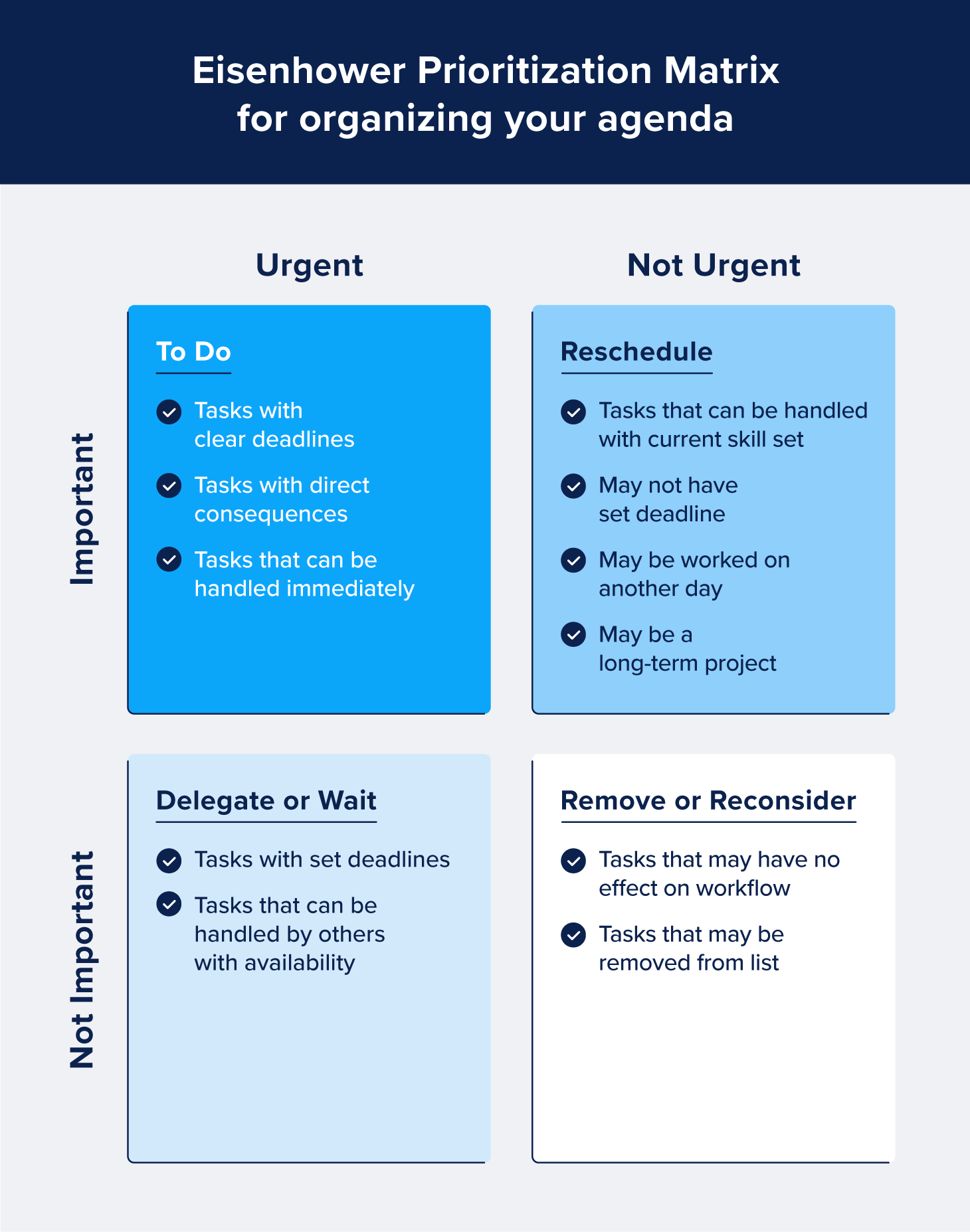
Once you’ve assessed your tasks, place them in the matrix according to their levels of urgency and importance. The items in the top left-hand quadrant that fall under “Urgent” and “Important” are the tasks you need to prioritize that day. Once you’ve completed those tasks, you can determine which quadrant you would like to move to next based on your team’s needs and resources.
Some other helpful tips for prioritizing tasks include:
- Creating a new list every day
- Marking off completed work
- Checking your work list against your timesheets
- Setting up daily goals
- Grouping similar tasks into subsections
- Keeping a record of your daily lists
Remember: Nothing is set in stone. Although priority lists can be helpful in planning out your day, not everything will always go the way you planned. Take advantage of the tools you have at hand to complete what you can, and remember that lists can always change throughout the day or week.
3. Utilize Customer Relationship Management software
Another digital tool small businesses can use to stay organized is customer relationship management (CRM) software. These programs are used by team members to manage and analyze interactions with current and potential customers.
CRMs are key business management tools for handling custom support, marketing campaigns, and sales activity across the customer life cycle. Using a combination of scheduling capabilities, analytics, automation, and pipeline organization tools, teams can use these platforms to keep track of progress and stay connected with customers.
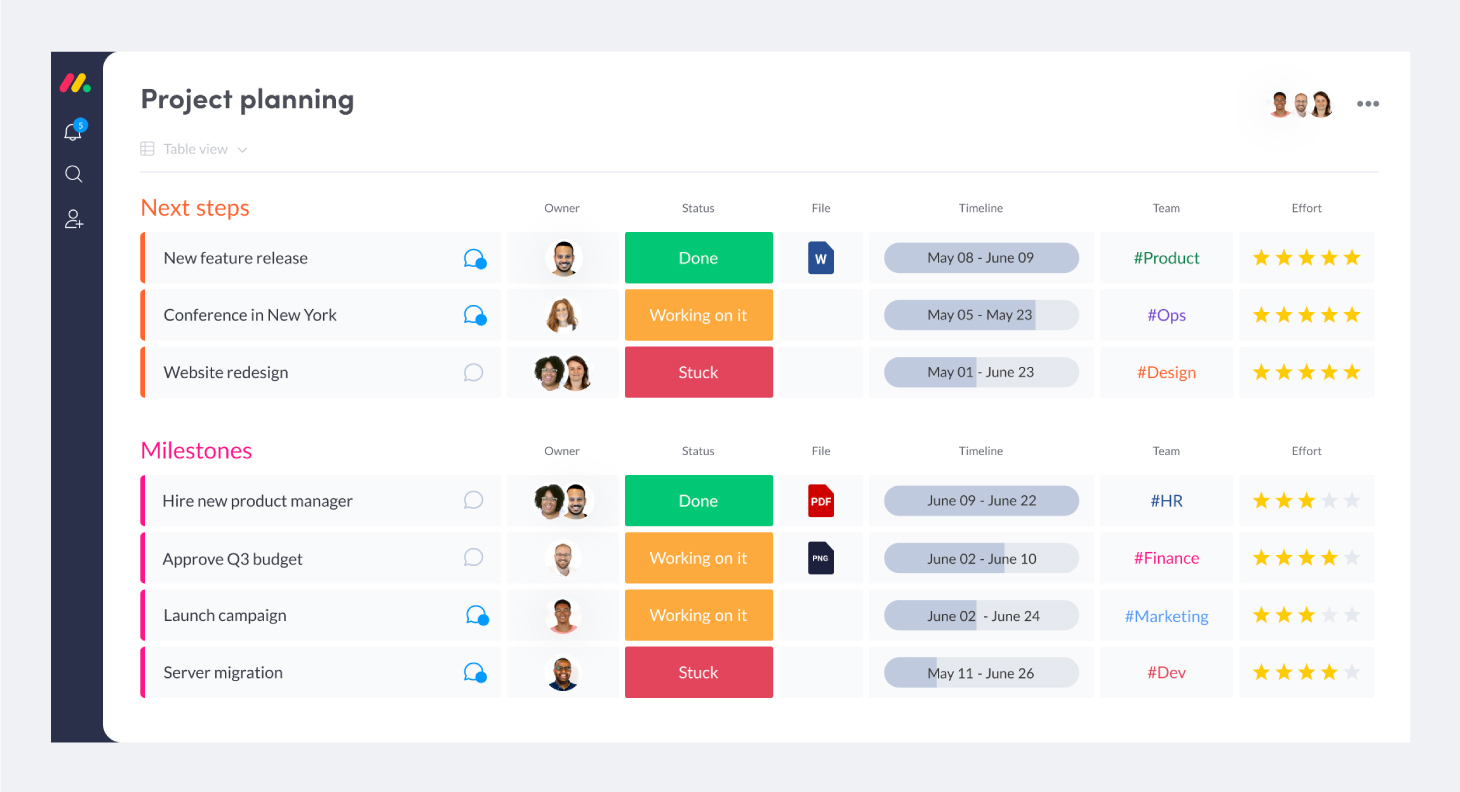
4. Stay on top of your inbox and email campaigns
One habit many small business employees may not consider high priority is managing their inboxes. But emails can pile up quickly, and if the inbox owner isn’t regularly checking their messages, they may be missing out on valuable information.
Managing an inbox involves more than simply reading and checking for unread messages. Employees who make checking their inboxes on a regular basis as part of their routines feel less stressed and are more productive throughout the day.
5. Protect accounts with password management tools
Password management tools are applications that allow users to easily set, manage, and update passwords for multiple accounts. Often used among teams that share singular account access, password management tools make it easier to access a company’s full suite of digital tools without compromising password protection.
Password management tools also have the ability to help users create strong, unique passwords that are more secure than passwords that may have been used on other accounts. Combined with enhanced encryption capability, this feature increases account security and protects private business information.
6. Simplify time tracking
Another important thing to consider when organizing a small business is staying on top of employee schedules, hours, and resourcing. Luckily, time tracking software for hourly employees and salaried employees makes it simple to track day-to-day schedules and working hours.
Time tracking software is an excellent way to monitor team productivity, resource spend, and balance availability. When it comes to creating employee schedules or adjusting hours, use the data from your tracking tools to make informed decisions and keep everyone’s schedules aligned. Best of all, there are plenty of apps for small businesses to keep track of employee hours.
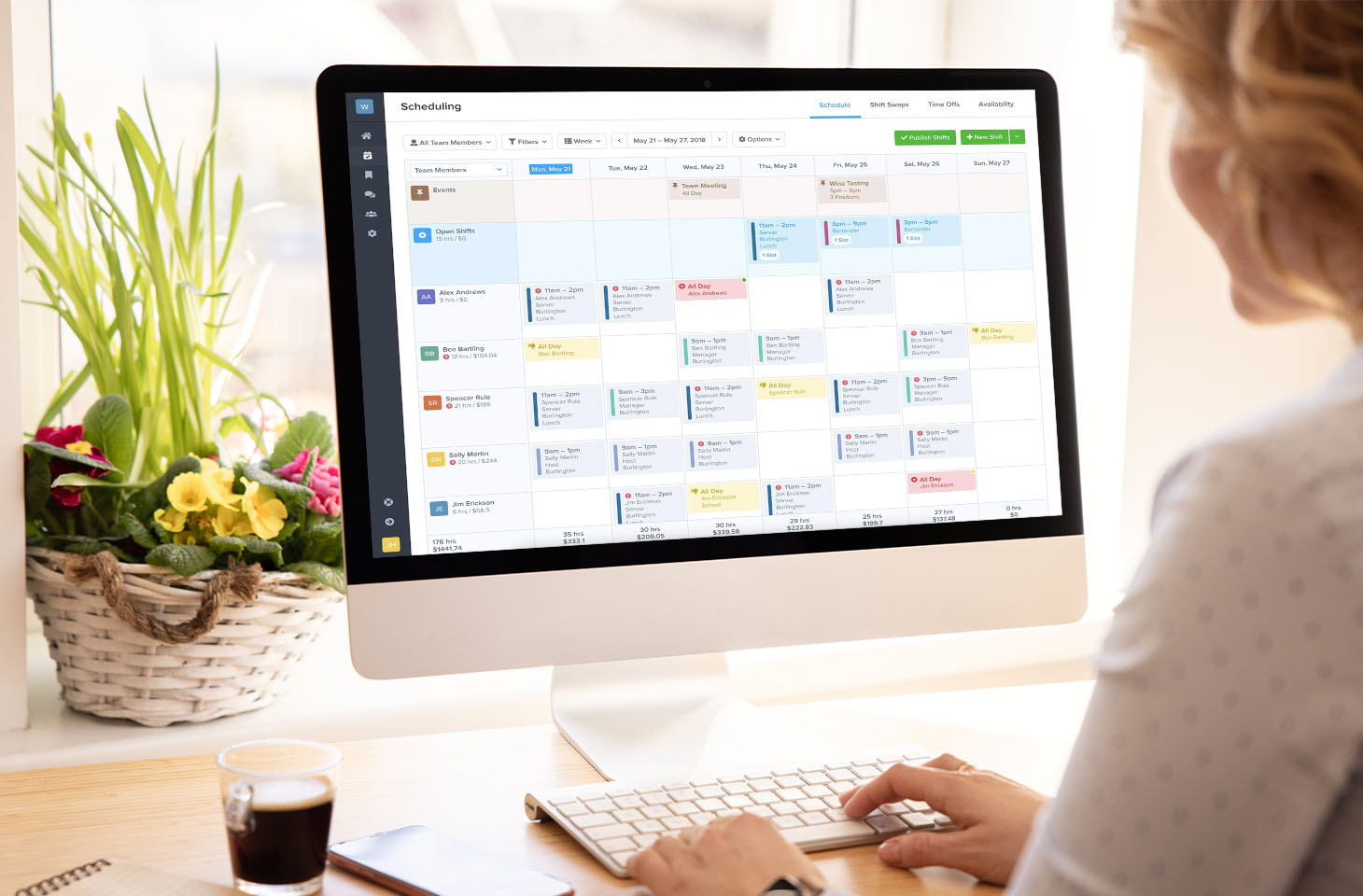
7. Book meetings with automation
One area many small business owners may not consider when it comes to staying organized is their scheduling tools, or the programs they use to create meeting times with employees, customers, and potential customers.
Scheduling and booking platforms like Calendly, SimplyBook.me, and Appointlet make the process of setting up in-person, phone, or video meetings simple and efficient. These tools also reduce the time spent updating calendars and keep all meetings in one organized location.
8. Lean into business management software
As a small business team grows, the projects you take on may become more complex. This is where business management tools come into play.
Project management platforms are tools used by teams to create effective schedules, monitor a project’s progress, allocate resources, manage timelines, and more. Using the different features that come on platforms like Asana and Trello keep projects moving in a streamlined, organized fashion that encourages productivity and efficiency.
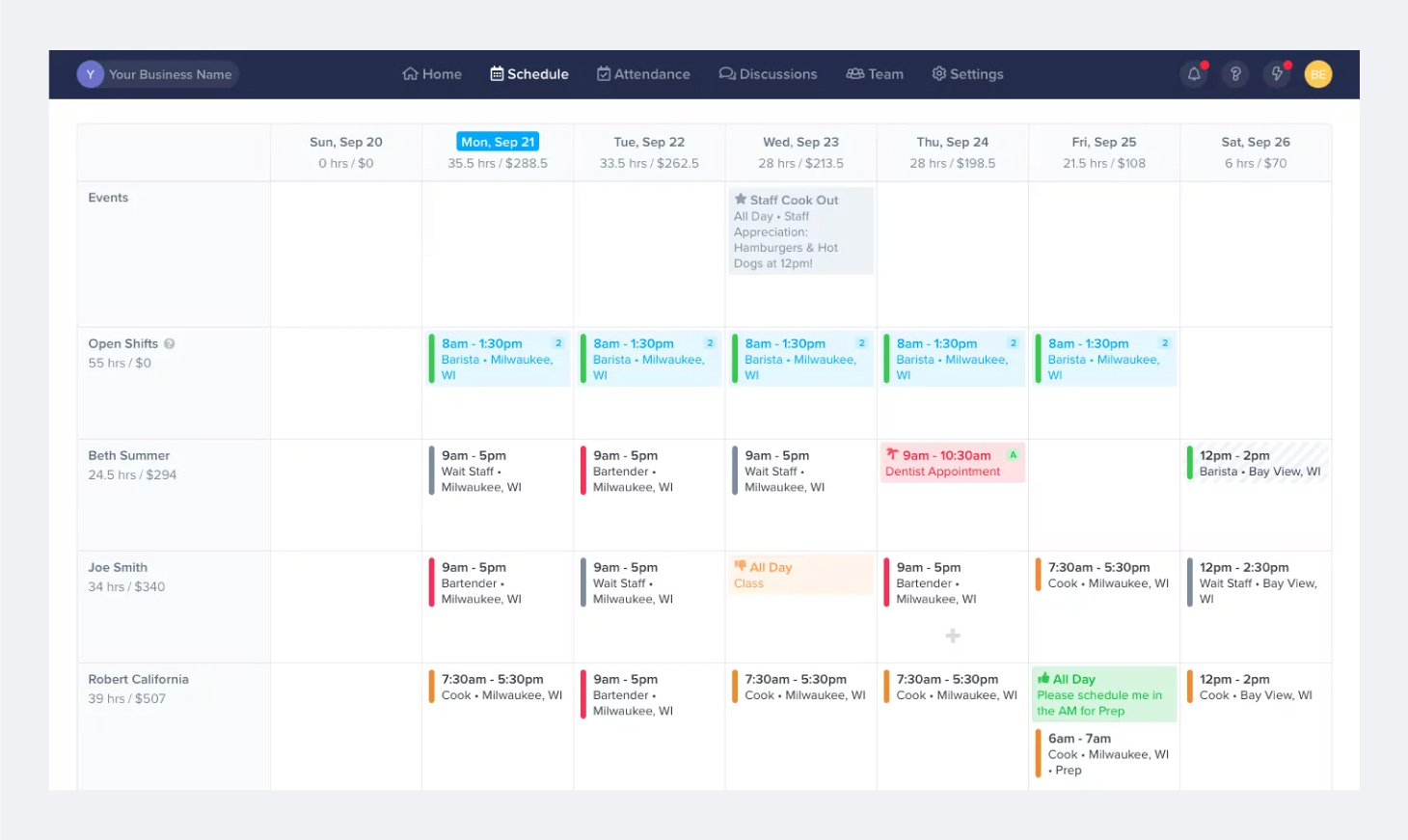
9. Automate everyday tasks
One of the quickest ways to become disorganized is by being overwhelmed with manual tasks. Everyday activities like sending emails, inputting data into CRMs, or tracking employee hours take time and can even be inaccurate due to human error.
Process automation comes in a variety of forms and removes the burden of having to manage these microtasks. It saves time and resources and allows employees to focus on more value-driven tasks.
10. Hire a virtual assistant
If you find yourself overwhelmed with administrative work, it may be time to hire a virtual assistant. Often hired on a contractual or part-time basis, virtual assistants help small businesses stay organized by handling administration or manual digital work, such as:
- Scheduling meetings
- Making inbound or outbound calls using small business phone system
- Handling custom support
- Organizing travel
- Managing emails
- Managing calendars
- Assisting in marketing campaigns
- Handling online personal tasks
Virtual assistants are an excellent option for small businesses with smaller teams that may not have the resources to hire a full-time employee.
Set up big organizational strategies for your small business
From space-saving techniques to implementing project management apps and programs for your day-to-day workflow, there are plenty of ways small businesses can stay organized.
If you’re looking for a way to keep your team’s schedule organized, check out the ZoomShift employee scheduling software. With easy-to-use templates, hours tracking, and a central location, managers can handle schedule requests and communication with ease, ensuring your business is always covered.
JD enjoys teaching people how to use ZoomShift to save time spent on scheduling. He’s curious, likes learning new things everyday and playing the guitar (although it’s a work in progress).



