10 Best Free Team Communication Apps for SMBs

You can’t run a business today without a good team communication app. It’s crucial for keeping everyone connected, ensuring workflows are smooth, and driving productivity— especially as remote working becomes more popular and teams spread out across different locations.
Unfortunately, SaaS prices today are going out of control. And as a small to medium-sized business (SMB), it might not be a financially sound idea to invest in an expensive team communication app (especially when there is other software to consider, such as project management tools and email marketing platforms).
That’s where freebies come in. Read on to learn about the ten best free team communication apps for SMBs, Main features, pros, cons, user reviews, and ideal customers—we’ll cover it all!
10 Best Free Team Communication Apps for SMBs in 2024
The best free team communication apps in 2024 are:
- ZoomShift
- Slack
- Workplace by Meta
- Asana
- Chanty
- Google Meet
- Connecteam
- Microsoft Teams
- Flock
- Brosix
Let’s check out each in more detail.
1. ZoomShift
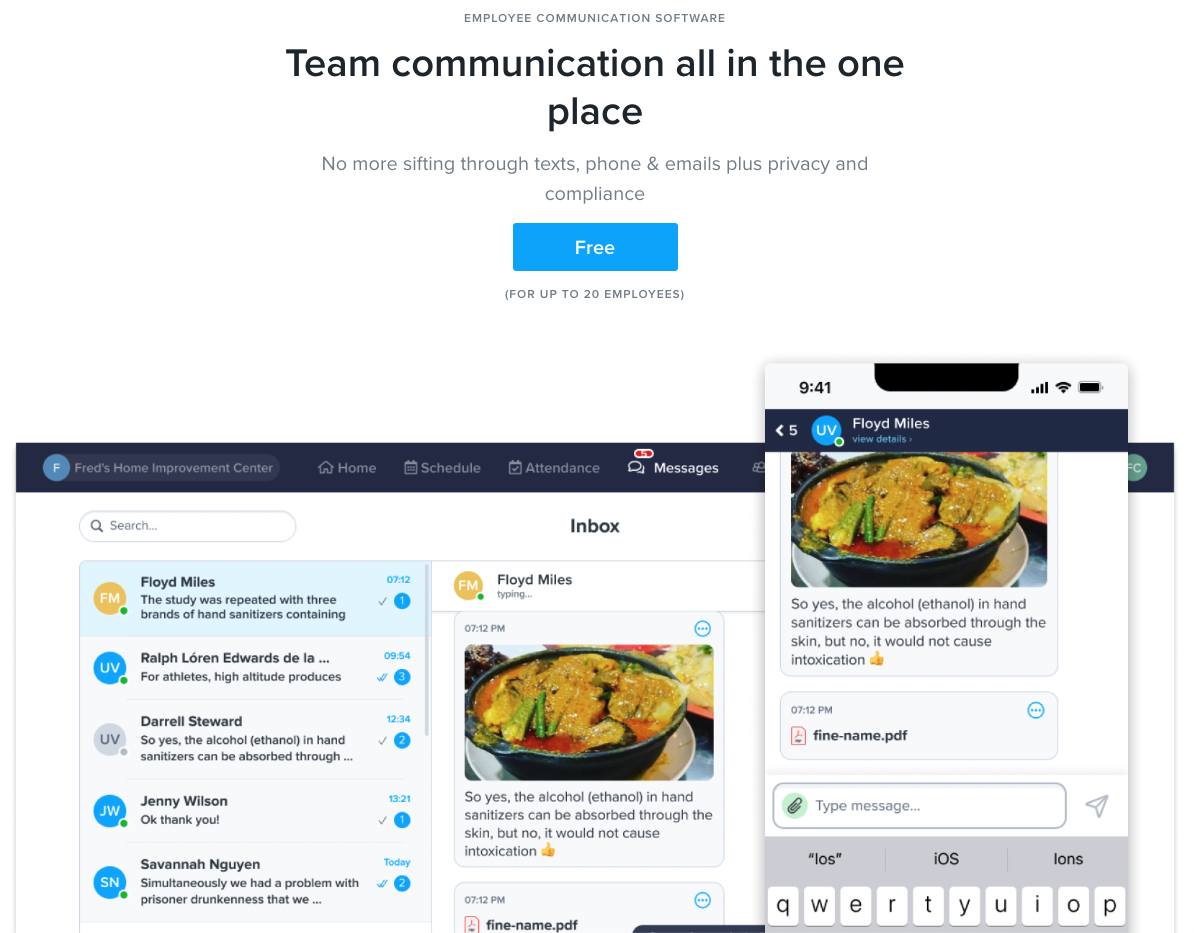
G2 Rating: 4.9 (17 reviews)
Capterra Rating: 4.5 (99 reviews)
ZoomShift is an employee scheduling tool that recently launched a team communications tool (for free). It helps you create schedules, track time, and manage time-off requests. You also get features like drag-and-drop shifts, easy clock-ins and clock-outs, shift swapping, and shift reminders. We also offer a team communication tool that’s free for up to 20 users.
Key Features
- Flexible Messaging Options: Easily send messages privately, in groups, or to the entire company.
- Multimedia Sharing: Share images, documents, and GIFs to enhance communication and keep operations smooth.
- Automatic Employee Integration: New employees are automatically added to Chat, eliminating the need for manual email or notice distribution.
- Message Read Status: Confirm that important messages are received and acknowledged by team members with the message read status feature.
- Automatic Employee Removal: Employees leaving the company are automatically removed from chat threads, safeguarding internal communications.
- Manager Controls: Managers can lock chats or delete messages, enforcing professional standards and compliance with company policies.
These features make ZoomShift an excellent choice for shift-based businesses, such as those in the retail, healthcare, and food industries.
Pros
- Allows for real-time employee accountability and updates
- Easy to use
Cons
- Packed with features—you may not need to use all
Pricing
- Essentials: $0/team member/month
- Starter: $2/team member/month
- Premium: $4/team member/month
2. Slack
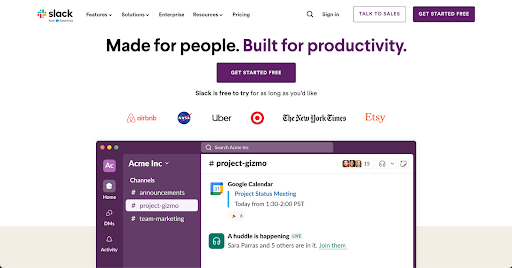
G2 Rating: 4.5 (32,150 reviews)
Capterra Rating: 4.7 (23,198 reviews)
Slack is probably the most popular team communication tool today. It has gained popularity for its ability to centralize conversations, files, and tools, making team communication more organized and accessible.
Key Features
- Channels: Organized spaces for team collaboration around specific projects or topics.
- Huddles: Instant audio communication with options for video and screen sharing.
- Integration: Supports over 2,400 external applications to enhance workflow management.
- Automated Workflows: Enables automation of routine tasks like standups and approvals.
- Multi-Platform Accessibility: Available as a web version and mobile app.
Slack is suitable for tech and marketing teams that need extensive third-party integrations and real-time collaboration.
Pros
- Intuitive interface
- A wide range of integrations
Cons
- The search function can be slow at times
- Using too many channels at once can lead to overwhelming notifications
Pricing
- Free: For small teams trying out Slack for an unlimited period
- Pro: $8.75/user/month
- Business+: $15/user/month
- Enterprise Grid: Upon request
3. Workplace by Meta
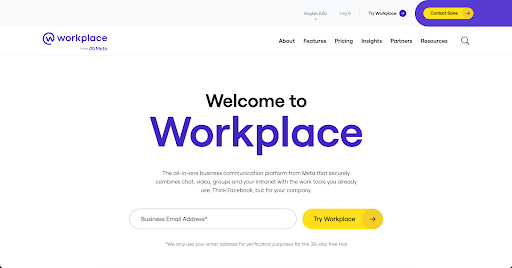
G2 Rating: 4 (1,713 reviews)
Capterra Rating: 4.4 (1,335 reviews)
Workplace, formerly known as Workplace by Facebook, is a communication and collaboration tool built specifically for businesses. With features such as team chat, video conferencing, and project management tools, this app provides an all-in-one solution for SMBs looking to improve their internal communication.
Key Features
- Live Video and Groups: Enables real-time video communication and collaborative groups.
- Knowledge Library: Central repository for storing and sharing organizational documents.
- ‘Draft For’ Tab: Simplifies content creation for leaders by communication teams.
- Analytics: Provides tools to track engagement and measure communication effectiveness.
- Integrations: Seamlessly connects with common tools like Office 365 and Google Workspace.
The app is great for engaging non-desk workers in retail or hospitality with a familiar, social-media-like interface.
Pros
- A familiar interface reduces the learning curve for new users
- Integration support for popular software, including G Suite and Office 365
Cons
- Social features such as likes, comments, and posts might be distracting in an office environment
- Can be glitchy at times
Pricing
- 30-Days Free Trial
-
- Core Plan: $4/person/month
- Add-Ons:
-
- Enhanced Admin Support $2/person/month
- Enterprise Live $2/person/month
4. Asana
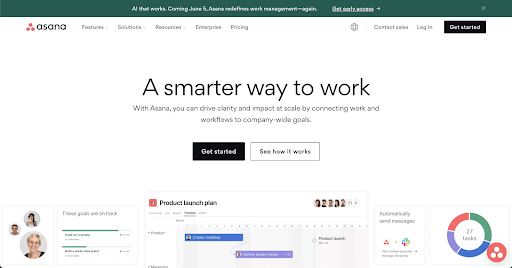
G2 Rating: 4.3 (9,930 reviews)
Capterra Rating: 4.5 (12,508 reviews)
Asana is a project management tool that also doubles as an effective team communication app. It allows teams to collaborate and track their progress on projects in a centralized space, making it easier to stay on top of tasks and deadlines.
Key Features
- Centralized Communication: Consolidates all discussions related to tasks and projects in one place.
- Project Plan Sharing: Enables easy sharing and updating of project plans.
- Contextual Feedback: Offers a structured way to provide feedback directly within tasks.
- Meeting Agendas: Allows collaborative creation and sharing of meeting agendas.
- Status Updates: Provides regular updates on project progress and milestones.
This app is ideal for project managers and creative teams who require robust task management and project tracking features in addition to communication tools.
Pros
- Excellent project tracking
- A range of project views, including timeline, list, and Kanban board views
Cons
- The free version has limited features
- Some users find the interface cluttered
Pricing
-
- 30-Days Free Trial
- Free version
- Starter: $10.99/user/month
- Advanced: $24.99/user/month
5. Chanty
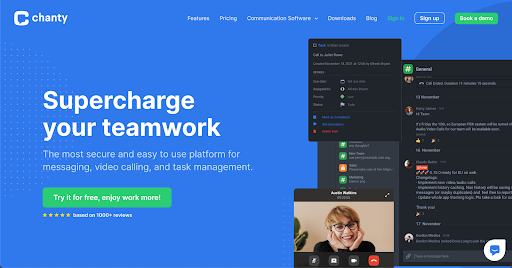
G2 Rating: 4.5 (41 reviews)
Capterra Rating: 4.7(34 reviews)
Chanty is known for its simple UI and budget-friendly pricing. It is an appealing choice for small businesses looking to maximize efficiency without stretching their finances.
Key Features
- Teambook: Central hub for managing tasks, messages, and shared content.
- Content Sharing: Enables sharing of videos, GIFs, and social media content directly within the app.
- Code Snippets: Allows sharing of code with syntax highlighting.
- Kanban Board: Visual task management with scrum support.
- Several Communication Modes: Offers one-on-one and group audio/video calls, along with voice messages.
These features make Chanty suitable for a wide range of businesses, including those in the marketing, coaching, IT, restaurant, and education industries.
Pros
- Allows for messaging, calls, and video communication
- Simple UI makes it easy to learn and use
Cons
- Limited options for third-party integrations
- Reports of slow and unhelpful customer support
Pricing
- FreePlan for teams with up to five members
- Business: $3/user/month
6. Google Meet
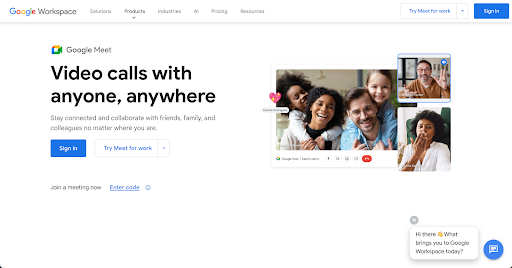
G2 Rating: 4.6 (2,615 reviews)
Capterra Rating: 4.5 (11,733 reviews)
Google Meet is a G-suite integrated video conferencing app that allows teams to communicate and hold virtual meetings from anywhere. With features like screen sharing, real-time captions, and the ability to join calls directly from a Google calendar invite, Google Meet is an excellent choice for teams that work in the Google ecosystem.
Key Features
- Google Workspace Integration: Integrates with Google Calendar, Drive, and Gmail for a streamlined workflow.
- Screen Sharing: Offers advanced options like background blur, auto-focus adjustment, and real-time annotations.
- Large Meeting Capacity: Supports large-scale meetings with features like real-time captions and whiteboard functionality.
- Chat: Allows participants to send text messages during meetings for non-disruptive communication.
- Noise Cancellation: AI-powered noise suppression for clearer audio.
These features make Google Meet an excellent tool for any team that meets via video.
Pros
- Subscribing to Google Workspace for Meet also grants access to other Google products like Drive, Sheets, Docs, and Forms
- High audio and video quality
Cons
- The free version limits the number of participants
Pricing
- 14-Day Free Trial
- Free Version: up to 100 participants, 60 minutes per meeting
- Business Starter: $6/user/month
- Business Standard: $12/user/month
- Business Plus: $18/user/month
7. Connecteam
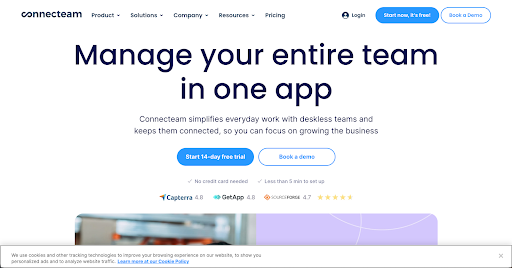
G2 Rating: 4.7 (201 reviews)
Capterra Rating: 4.8 (326 reviews)
Connecteam is a team communication app designed for deskless and remote workers. It offers features like shift scheduling, time tracking, task management, and more to help streamline communication and collaboration for teams that are not in a traditional office setting.
Key Features
- Employee Recognition: Allows public acknowledgment and rewards within the app to enhance team morale.
- Customizable Surveys: Supports tailored surveys to gather feedback and improve workplace engagement.
- Location Tracking: Tracks employee locations during clock-ins for accurate time management.
- In-App Training: Supports creation and delivery of training modules with quizzes.
- Automation: Simplifies repetitive tasks such as employee onboarding.
The app is suitable for industries like construction or healthcare, where managing mobile and non-desk employees is crucial.
Pros
- Offers good messaging/chat options even in the free version
- Includes features to enhance employee engagement
Cons
- Pricing structure can be confusing with features spread across various plans
- Some users experience delays in notifications
Pricing
- 14-Day Free Trial
- Small Business Plan: Free for up to ten users
- Basic: $29 for the first 30 users/month
- Advanced: $49 for the first 30 users/month
- Expert: $99 for the first 30 users/month
8. Microsoft Teams
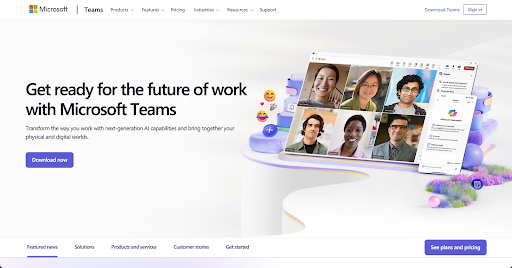
G2 Rating: 4.3 (14,915 reviews)
Capterra Rating: 4.5 (9,448 reviews)
A cloud-based team communication app, Microsoft Teams is a popular choice among SMBs. It integrates seamlessly with other Microsoft products like Outlook, OneDrive, and SharePoint. Here’s what it offers.
Key Features
- Office 365 Integration: Seamlessly integrates with Office 365 for real-time document collaboration.
- Structured Channels: Organizes communications into dedicated channels by topics or projects.
- Meeting Transcription: Automatically records and transcribes meetings.
- Custom Backgrounds: Allows customization or blurring of video call backgrounds.
- Scalable Communication: Supports communication across large enterprises, accommodating many meeting participants.
The app is an excellent choice for SMBs who are looking to scale up their business operations and rely on the Microsoft ecosystem.
Pros
- No additional cost for Microsoft 365 users
- Offers secure communications with features like data encryption and multi-factor authentication
Cons
- A limited number of channels
- Takes too much memory on your PC/mobile
Pricing
- Free for 1:1 calls
- Microsoft Teams Essentials: $4/user/month
9. Flock
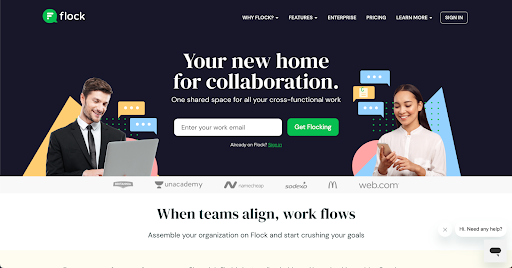
G2 Rating: 4.4 (266 reviews)
Capterra Rating: 4.6 (337 reviews)
Flock was launched as a rival to Slack and has since become a popular choice for team communication. It offers a host of features like team messaging, audio and video calls, and file sharing at an excellent price tag.
Key Features
- Chat and Discussions: The platform includes instant messaging and forum-style discussion boards.
- Survey Tools: Includes capabilities for creating surveys and an internal knowledge base for team reference and learning.
- Reminder Settings: Users can set reminders directly in their chats.
- File Management: Supports comprehensive document collaboration with version control and access permissions.
- Code Snippet Sharing: Supports sharing of code snippets.
Flock is a good choice for teams that blend fast communication with project management, such as consultancy and event planning.
Pros
- Economical pricing
- The mobile app works great and is quick to respond
Cons
- Occasionally, the audio and video quality may be less than optimal
- The maximum file size allowed is 100 MB
Pricing
- Starter: Free for teams with up to 20 members
- Pro: $4.5/user/month
- Enterprise: Upon request
10. Brosix
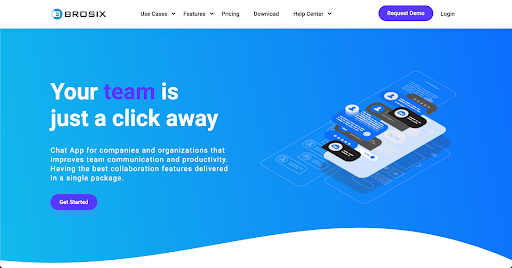
G2 Rating: 4.7 (44 reviews)
Capterra Rating: 4.6 (71 reviews)
Last on our list is an instant messaging app for businesses—Brosix. Designed with security and privacy in mind, Brosix offers a fully administrable private network, ensuring all team communication is secure and controlled.
Key Features
- End-to-End Encryption: Ensures all communications are secure.
- Group Chats and Chat Rooms: Offers team discussions and project collaborations.
- File Transfer and Screen Sharing: Enables easy sharing of files and live screen displays.
- Voice and Video Calls: Supports integrated voice and video for meetings.
- User Activity Logs: Provides logs for monitoring and compliance.
This tool is ideal for sectors like finance and legal where security and privacy in communications are important.
Pros
- No technical expertise is required to set it up
- Good multi-location support
Cons
- Limited third-party integrations
Pricing
- 14-Day Free Trial
- Starter: Free for teams with up to three members
- Business: $4/user/month
- Premium: $6/user/month
JD enjoys teaching people how to use ZoomShift to save time spent on scheduling. He’s curious, likes learning new things everyday and playing the guitar (although it’s a work in progress).



