Why Using Excel Is A Bad Idea For Employee Scheduling
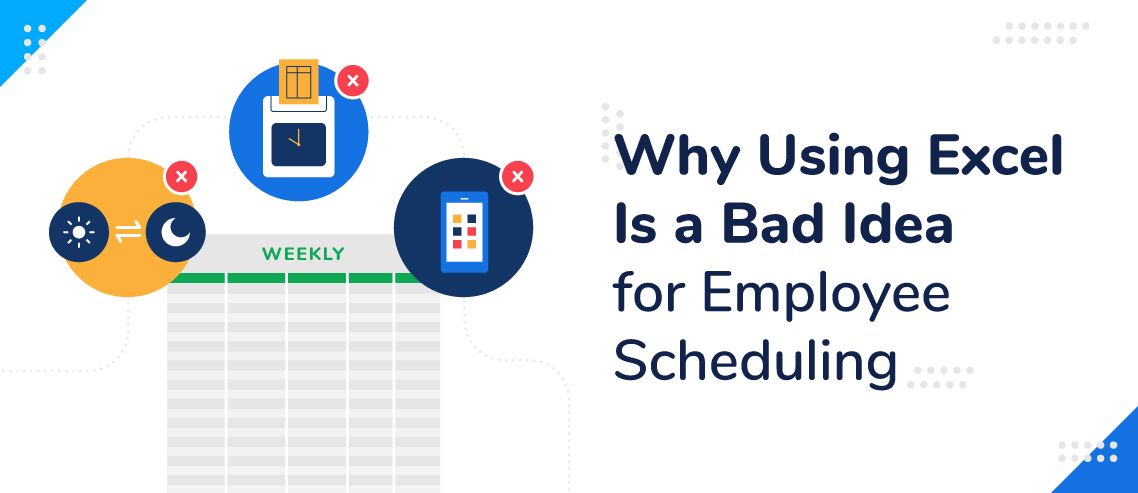
Forbes says Excel just might be the most dangerous software on the planet.
While we certainly aren’t anti-spreadsheet, and we believe there is a time and a place for them, it’s just not in employee scheduling.
In this article, we look at why using Excel is a bad idea for employee scheduling.
Excel is Not Shareable
If you are entering employee schedules in Excel, your employees don’t have easy access to when they work.
You have to actually print the schedules and then get them to your staff. If you have changes, you have to do it all over again.
Employee scheduling is about much more than assigning employees to shifts, but that’s all that Excel can handle.
Online scheduling systems like ZoomShift not only help with your scheduling, but your time sheets and your payroll too. They are shareable with all of your employees.
What’s more, when you use an online system, you can access it and make changes from anywhere and on any device – phone, laptop, tablet and computer. Can Excel do that? No.
Your employees can even use the system from anywhere, too.
Excel ties you to your chair. It confines changes to only one person. You are literally trapped with the schedule. Not so with online scheduling software.
Free yourself from the bonds of Excel and try our system today.
Excel Alternative:
Software like ZoomShift gives you all the insights Excel provides in a simple real-time app that’s accessible from anywhere and on any device. The team can view their schedules, request time off, grab open shifts, clock in and out, and communicate via the web and mobile apps.
Since every change is saved instantly and synced across the platform, you don’t have to worry if you have the latest copy of the schedule. With its built-in scheduling templates and easy-to-use interface, you’ll have complete confidence your staff is always on the same page.
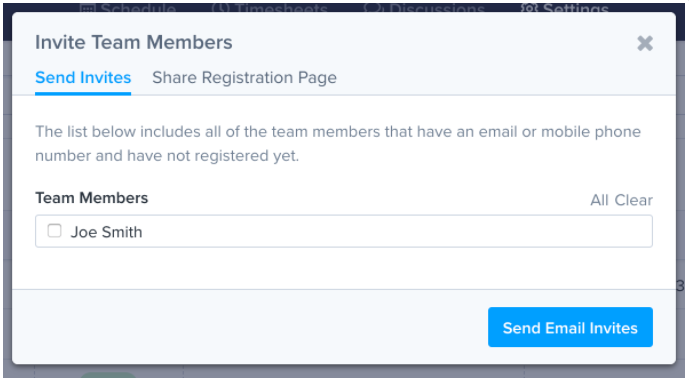
Excel is Not Mobile
When was the last time you tried to pinch an Excel spreadsheet to read it on your phone? It’s certainly not an enjoyable or easy task.
In today’s digital world, you spend a great deal of your day on your phone. Wouldn’t it be nice to have access to your employee scheduling right on your phone?
With ZoomShift, you have a mobile scheduling app right in your pocket. It’s so flexible, your employees can use it. Never again will you hear, “I didn’t know I was scheduled.”
There are no excuses when you leave the Excel spreadsheet and move to an automated online scheduling software. After all, their schedule is always right in front of them.
Not only do they have instant access to their schedules, but your employees can swap shifts and make requests, again right from their phone.
Excel Alternative:
It’s technically possible to pull up excel on your mobile device, but spreadsheets are far from mobile friendly. On the other hand, ZoomShift is simple, aesthetically pleasing, and does everything Excel can do and more.
Pick up ZoomShift on both the Google Play Store for Android devices and the Apple App Store for iOS devices. Both apps are jam-packed with useful features and are easy to navigate.
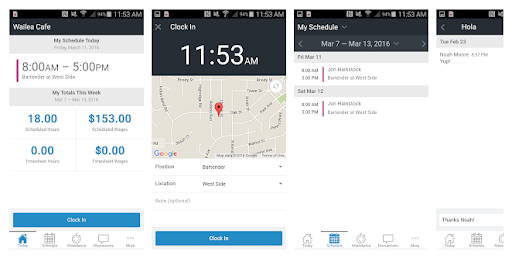
Excel is Hard to Fine-Tune
Templates are great, but Excel doesn’t make it easy. It can take hours to tweak an Excel template into the format you want.
Plus, when the next week rolls around, you may need it to look and work differently.
You don’t want to copy your schedule from week to week, make changes, print and disseminate it, do you?
Online employee scheduling software does the heavy lifting for you. You can easily use and modify templates to suit your needs. Gone are the days of printing Excel schedules for 50 employees only to realize you made a mistake and need to print them again.
Excel Alternative:
The secret sauce behind employee scheduling software like ZoomShift is the built-in automation. Sure, you can replicate some of what ZoomShift is capable of in spreadsheets, but not without hours of manual entry. Plus, when you want to make changes in Excel, you have to do them one-by-one.
In ZoomShift, schedule changes are as easy as drag-and-drop. Creating and applying templates to the schedule weeks in advance takes a few clicks. No formatting changes needed, and no need to recheck your formulas are correct. All that’s built-in and 100% ready to go.
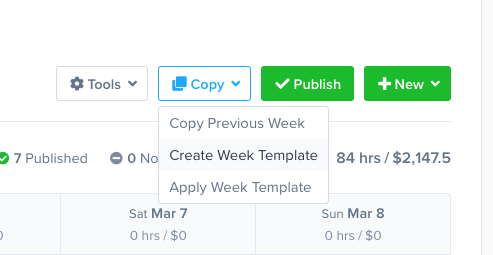
Excel Can’t Change Shifts
Excel can’t change employee schedules for you. For example, if Suzy wants to switch with Dave, you first have a phone call, then you have to walk back into your office and type in the change. Finally, you have to print new copies for everyone.
With ZoomShift, your employees can swap shifts online. You get notified, and that’s it. No time is wasted.
Excel Alternative:
Excel for shift tracking is far from ideal, and one thing it definitely doesn’t do well is tracking shift swaps. In ZoomShift, shift swapping is as easy as logging a shift change request in the app and filling out a few quick options like adding notes and choosing who you want gets a shift change notification.
All the leg work is done in the app, which means you don’t have to call down a list or make a bunch of manual changes in Excel. Everyone’s notified of the open shift, and when they accept, the schedule gets automatically updated for everyone to see.
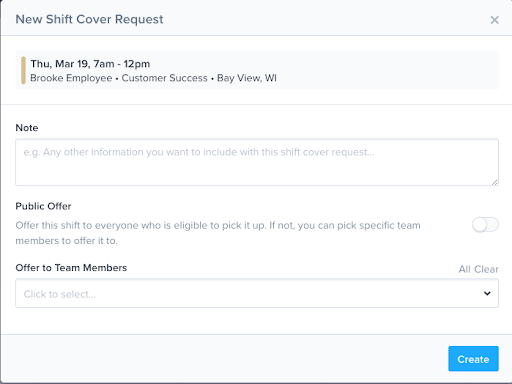
Excel Doesn’t Have a Time clock
Yes, that’s right. Excel doesn’t have a built-in timeclock.
But ZoomShift does.
Are your employees still filling out a time card? Are they punching in using an antiquated machine? Do you have to reconcile time cards with Excel spreadsheet schedules?
Does that all make your head spin?
Comparing Excel schedules to time cards is an annoyance. Plus, you run the risk of destroying your budget with costly mistakes.
When you use an automated employee scheduling software like ZoomShift, you also get a built in timeclock.
Your employees clock in online. The system checks their schedule against their hours worked. You don’t have to lift a finger.
This not only takes hours off your work week, but it keeps your budget solid and on-track.
Excel Alternative:
Shift tracking via Excel is little more than a list. ZoomShift gives you a sleek calendar view so you can see who’s working, who’s running late, and who’s on PTO. Plus, some added features like total hours and labor costs help you can keep track of profitability and ensure no one’s nearing overtime.
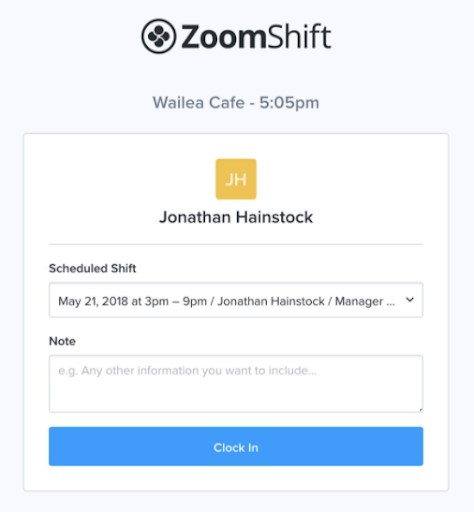
Excel Can’t Do Payroll
Excel can’t digitize your payroll.
But ZoomShift can.
If you use Excel for employee scheduling, you’re manually entering their hours, and then you have to get it to payroll. You just cross your fingers that no mistakes were made.
With automated timesheet software, you’ll save numerous hours figuring out payroll. You don’t have to pour over overtime reports trying to figure out if it’s all correct.
ZoomShift software automatically prepares a payroll report once you approve the timesheets. You can then export the data and send it to your payroll provider.
The best thing about not using Excel is that your employee schedules, time clock and payroll are rolled into one. This saves you hundreds of hours and leaves you time to build your business.
Excel Alternative:
Excel can track names, wages, and hours worked, but you’re relying on error-prone manual entry to get there. There are also no rules to help you catch possible mistakes or alerts to warn you if someone’s nearing overtime.
In ZoomShift, everyone’s timesheets are automatically updated based on their time clock activity, which you’re able to monitor and adjust in real-time. All the calculations are done for you to tally up hours worked against base pay and overtime pay, so when it comes time to do payroll, you can do a final sweep to make sure things look good before processing.
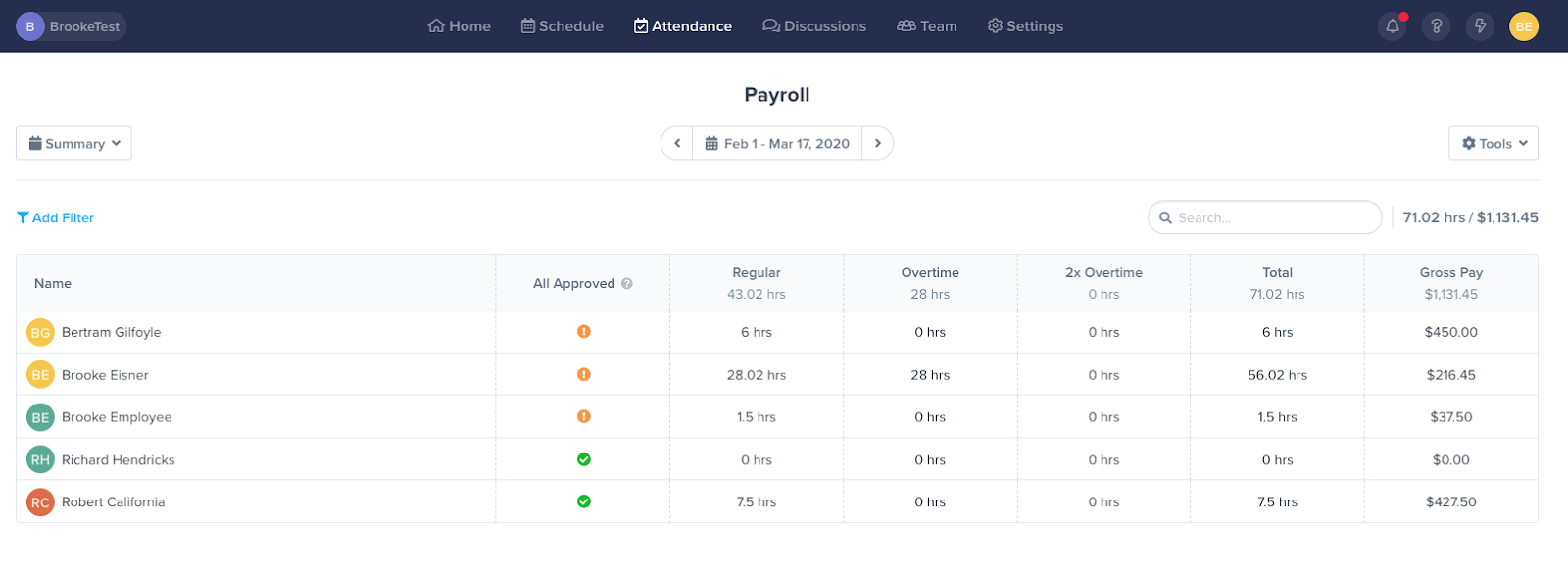
Final Thoughts
You don’t belong in the backroom pouring over Excel spreadsheets and painstakingly entering schedules.
Building employee work schedules in an Excel spreadsheet is time consuming, laborious, does not accomodate the relational employee schedulig technique, and is just asking for mistakes.
You have better things to do with your time than spend hours working in Excel getting things just right.
Automated scheduling systems like ZoomShift make creating and sharing employee schedules a cinch. With minimal effort and very little time, you can digitally schedule employees and share the information easily.
Ensure that your time is spent wisely – investigate ZoomShift today and say goodbye to Excel for employee scheduling.
JD enjoys teaching people how to use ZoomShift to save time spent on scheduling. He’s curious, likes learning new things everyday and playing the guitar (although it’s a work in progress).



