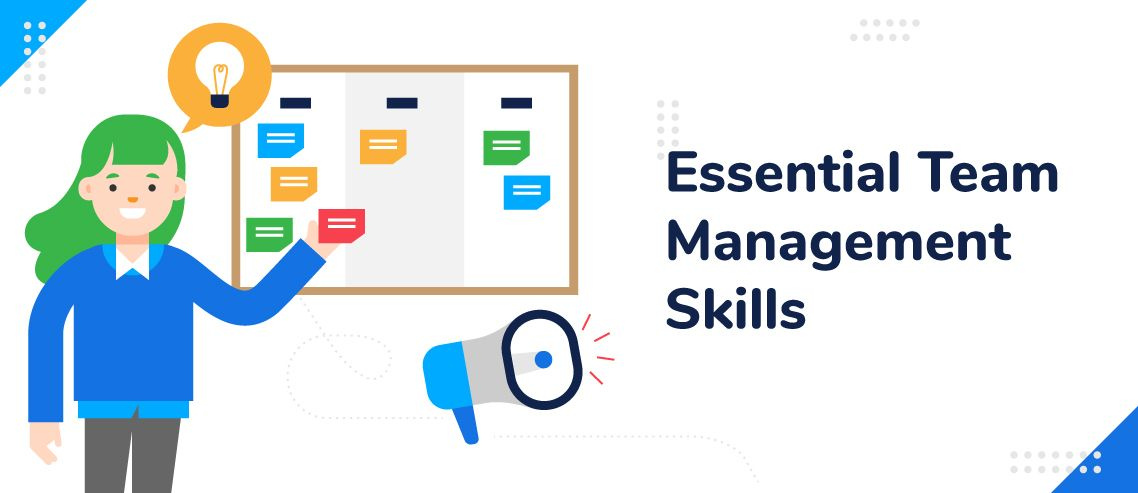How To Manage Multiple Teams in Multiple Locations

Managing employees is a challenging task even when all of your employees work under one roof. But, spread them out a bit into different locations across town or even in other states, and the challenge seems to magnify itself.
If you have a lot of employees to keep track of at different locations, your success depends on careful shift planning, delegation and time management skills.
In this article, we look at how to manage multiple teams in multiple locations. But, first, let’s examine some of the challenges.
Challenges of Managing Multiple Teams at Multiple Locations
Managing team members across multiple locations can be challenging. When you have several teams to manage, it can be hard to make sure that you’re giving each of them the attention that they deserve. You may find that spontaneous communication is pretty much entirely gone and that a sense of closeness goes away with it.
Managing multiple locations creates a set of challenges. Here are some problems that you may encounter as you navigate how to manage teams in different locations.
- Out of sight, out of mind. When you are busy at your primary location, you might find it hard to give your teams in other locations your attention.
- Spontaneous communication is absent. Think about your hallway meetings. All of your communication must now be planned.
- Time delays with things that can’t be emailed or sent electronically.
- Collaboration takes a different look. Rather than sitting around a table together, your teams might meet digitally.
- Lack of team camaraderie. It’s a challenge to get everyone to feel like they’re part of the same team, especially if one location outperforms another.
- Supervision is difficult. You don’t have first-hand access to their proper business hours, attire, or on-the- job performance.
Now that we’ve reviewed the challenges, let’s look at ways to overcome them.
9 Ways To Manage Teams In Different Locations
1. Put Systems in Place
Create an organizational structure. You must have a system in place to standardize your means of communication, business operations, employee management and productivity.
Create a structure that outlines a clear chain of command with responsibilities, boundaries and authority. Be specific when creating the structure so there is no room for interpretation. You should create a system of checks and balances to measure each employee and hold them accountable for their responsibilities.
Consistency is key to running a business smoothly. So keeping your procedures, employee handbook, training and systems consistent across all your locations makes it easier for you to manage.
To manage your workforce efficiently use the same program for scheduling employees. Keep the basic structure of hours the same as well. If your locations are in the same city, this makes it easy for employees to move between sites.
2. Avoid Micromanagement
Although many employers believe that micromanaging is the best way to make sure that their vision is exacted with the highest accuracy. The reality is that micromanagement is essentially a surefire way to demoralize your team and make them perform worse on the whole.
Instead, managers should learn to trust their employees. After all, they were hired because they were deemed capable of performing the job they applied for.
By trusting your employees and letting them do what they were hired for, you’ll create a culture of trust and transparency. It will help motivate your employees to come to you when they really do need your help with something.
3. Use an Employee Management Software
Another challenge of managing multiple locations is creating shifts and tracking employee hours. Keeping track of employee hours, PTO, and schedules is hard enough as it is with one location. But when you throw several job sites into the mix, the whole thing becomes a lot more complex.
Software solutions like ZoomShift can help managers create schedules and keep track of their team members across multiple locations with much more ease and efficiency. ZoomShift can be especially helpful in this situation because of its mobile GPS time-tracking features. It can tell when employees are at different locations and track their time accordingly.
Along with GPS, it can also do this using system IP addresses at different locations. The system clock-in and clock-out features can help reduce attendance fraud. With time tracking it has features that can streamline payroll for each location.
Additionally, ZoomShift has PTO and shift swap features, which are helpful for both employees and employers. For employees, these features allow them to have more flexibility over their schedules. For employers, they help them keep better track of who is working when and who is on leave. The ZoomShift’s shift swap tool allows employees to trade shifts amongst themselves, meaning managers can save time dealing with this often tedious task.
One of the biggest challenges of managing teams at different locations is employee no-call, no-show. ZoomShift helps reduce the instance of no-call, no-show issues by requiring all employees to confirm their schedules 24-hours in advance of their shifts. That way, employees are more likely to remember their shifts, and managers can follow up with them if they haven’t confirmed in advance.
4. Delegate
As we discussed earlier when you manage multiple locations, the micromanaging part of you is best set aside. Not only will it frustrate you, but your employees won’t appreciate the oversight.
Once you’ve created a solid structure and system, it will be easier for you to delegate some of the workloads. You can do this by hiring assistant managers and supervisors to help you manage each of your locations.
Delegation is an integral part of the manager’s job. It helps everyone if you assign tasks and let your employees do their work. Instead of location-specific tasks, consider handing out larger tasks. For example, let your billing be done in one location and your human resources in another.
5. Spend Time at Your Locations
It’s easy in a busy manager’s schedule to stick close to home to get your own work done. But, reach out so you’re involved at all your locations. A regular visit once a week makes all your teams feel valued.
If you can’t physically be there, use Skype, Zoom, Google Hangout to have virtual meetings with your teams. When you are absent for periods of time at any of your locations, complacency can set in. Pop in unannounced to keep your employees honest.
6. Encourage Communication
People generally work better together when they communicate well. Communication is fundamental to any relationship, and a business relationship is no exception.
For a business to run smoothly, employees and managers should feel like they can give and receive feedback without fear of backlash or hurt feelings. This can help identify issues and challenges that are specific to various locations.
Once a manager has been made aware of an issue, they can work to resolve the issues and help the business get back to working in tip-top shape.
7. Work on the Team
While managing multiple teams in multiple locations, you also want to create a cohesive team atmosphere within your company. To do this, you can use some of the following tactics:
- Hold a staff retreat twice a year for team building and strategic planning.
- Have weekly team meetings so that everyone can get together.
- Cross-schedule employees at different locations so they get to know one another.
- Host a holiday party for everyone.
- Implement an employee of the month program to build engagement
- Have quarterly training sessions to empower employees
Another fun idea to foster team building is a healthy competition. This could be in the form of meeting a specified sales goal. You can even set up a bracket-style competition so you end up with playoffs between the winners from different stores.
Be sure and keep things friendly to encourage the healthy part of the competition.
8. Leverage Technology
Even if you aren’t tech-savvy, there are systems you can put in place to better manage communication and share files with multiple teams in multiple locations.
You can share documents through a shared cloud — Google Drive, OneDrive and DropBox are good place to start.
Basecamp and Trello are easy to use tools that allow teams in different locations to collaborate on projects together.
Use ZoomShift to schedule multiple teams at multiple locations on the go. Along with scheduling, it empowers you to keep track of employee timesheets, attendance, paid time off management, and Payroll.
You can get started with ZoomShift 14 days free trial with no strings attached.
9. Communication Apps
To make sure that you can reach out to your teams at any time, it’s important to have a reliable communication app. That’s where ZoomShift comes in. It doesn’t just excel at scheduling and time tracking—it also offers a comprehensive team communication platform.
With features like group and private messaging, push notifications, and centralized announcements, you can easily keep in touch with your teams no matter where they are located. Also, with all communication happening within ZoomShift, you keep a transparent record of employee conversations and updates.
Final Thoughts
Caring for and managing teams in multiple locations requires a steady hand. When done well, you’ll find that your careful attention and well-planned management improve morale. It also makes your job easier.
Your team is a group of people who truly want to excel in their jobs. When you can meet their needs, even while they’re in multiple locations, you’ll go a long way towards ensuring their loyalty and longevity.
JD enjoys teaching people how to use ZoomShift to save time spent on scheduling. He’s curious, likes learning new things everyday and playing the guitar (although it’s a work in progress).