25 Time Management Tools for Your Small Business

Time is one of your greatest assets as a small business owner, but it’s also one of the most mismanaged. If time is money, as the old saying goes, mishandling your time doesn’t just result in stress for you — it also costs your business money. And when every penny counts, that can have disastrous results for your business and your employees.
Whether you’re looking to reduce your time on administrative tasks like scheduling and time tracking, keep everything organized for easy project management, speed up collaboration, or prioritize tasks, we’ve got the perfect time management tool for you below.
Why time management matters for small businesses
Small business ownership is a significant time commitment, with 82% of small business owners reporting they work more than 40 hours a week. Some people thrive in this fast-paced environment, while others quickly become overwhelmed and lose sight of their goals and priorities.
Sometimes it’s outside your control: We’ve all had days when we’ve come to the office with a plan only to have interruptions derail it. Other times it’s self-inflicted — you look up from a task to find that something that should have taken you half an hour has taken over an hour.
When people are crunched for time at work, bad things happen. They rush to get work done, which leads to mistakes that potentially damage your product or bottom line. They also multitask, which reduces workplace productivity by 27.5%.
To remain competitive and continue to grow your small business, whether it’s a restaurant or a retail store, you need to manage your time wisely. Better time management:
- Reduces workplace stress
- Boosts productivity
- Increases focus
- Improves decision-making skills
Fortunately, with the right tools, everyone can manage their time with relative ease. If you are still struggling after implementing one of these tools, you will probably need to consider a course (this is a typical one-day course) or some coaching.
1. ZoomShift
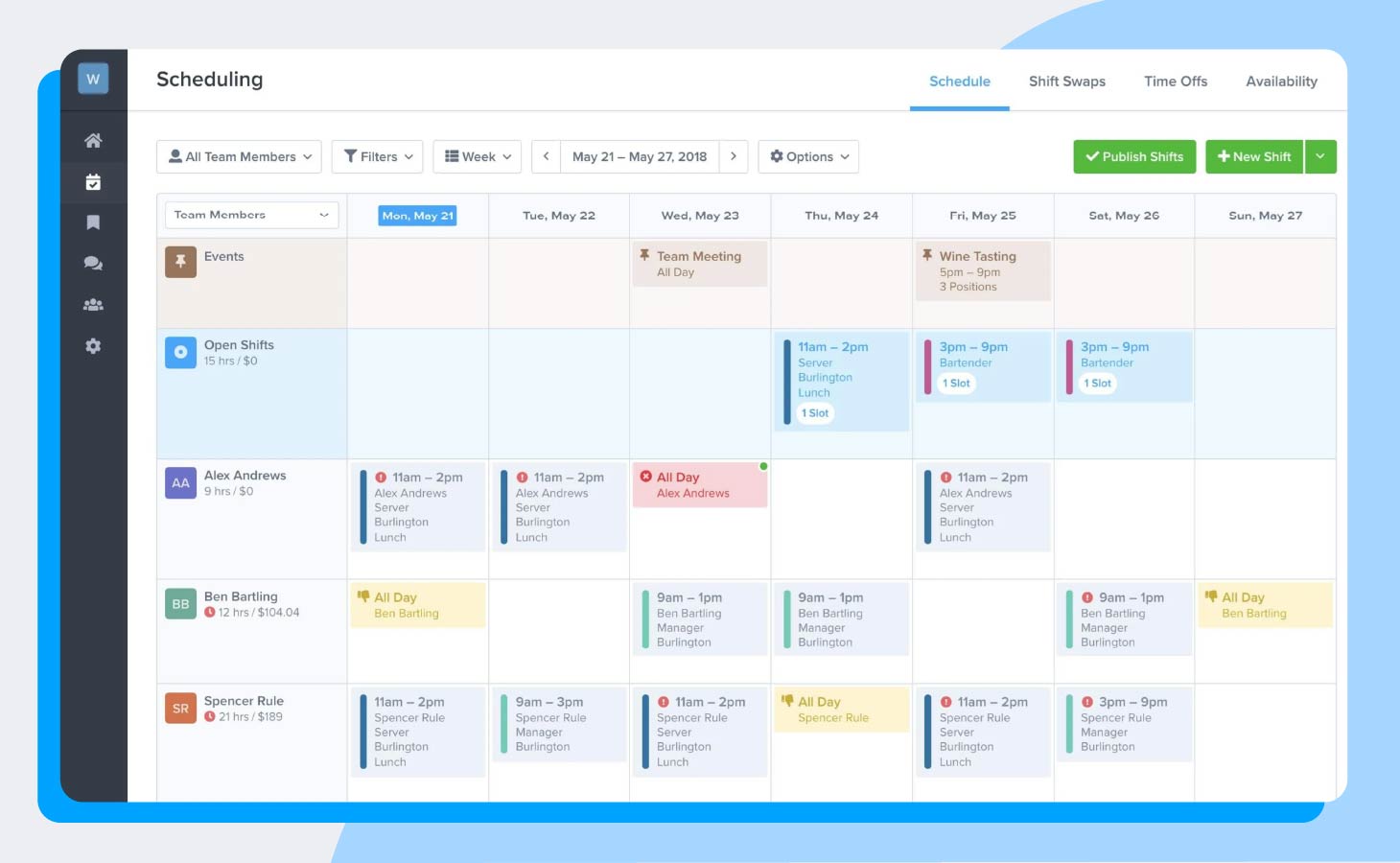
ZoomShift is a scheduling and time-tracking software program. It simplifies the scheduling and time-tracking process for you and your employees so everyone can focus more on doing their jobs and less on administrative tasks.
What makes it a powerful time management tool:
- Utilize hourly scheduling templates and the drag-and-drop interface to schedule employees quickly
- Communicate schedules with employees
- Empower employees to swap shifts and claim open shifts
- Control labor costs automatically by blocking overtime, early clock-ins, and more
- Create payroll reports
- Automate time off requests
- Manage PTO balances
- Log in from anywhere on the web or with the iOS and Android app
Pricing:
- From $2/user/month
- Free trial available for starter and premium versions
2. ProofHub
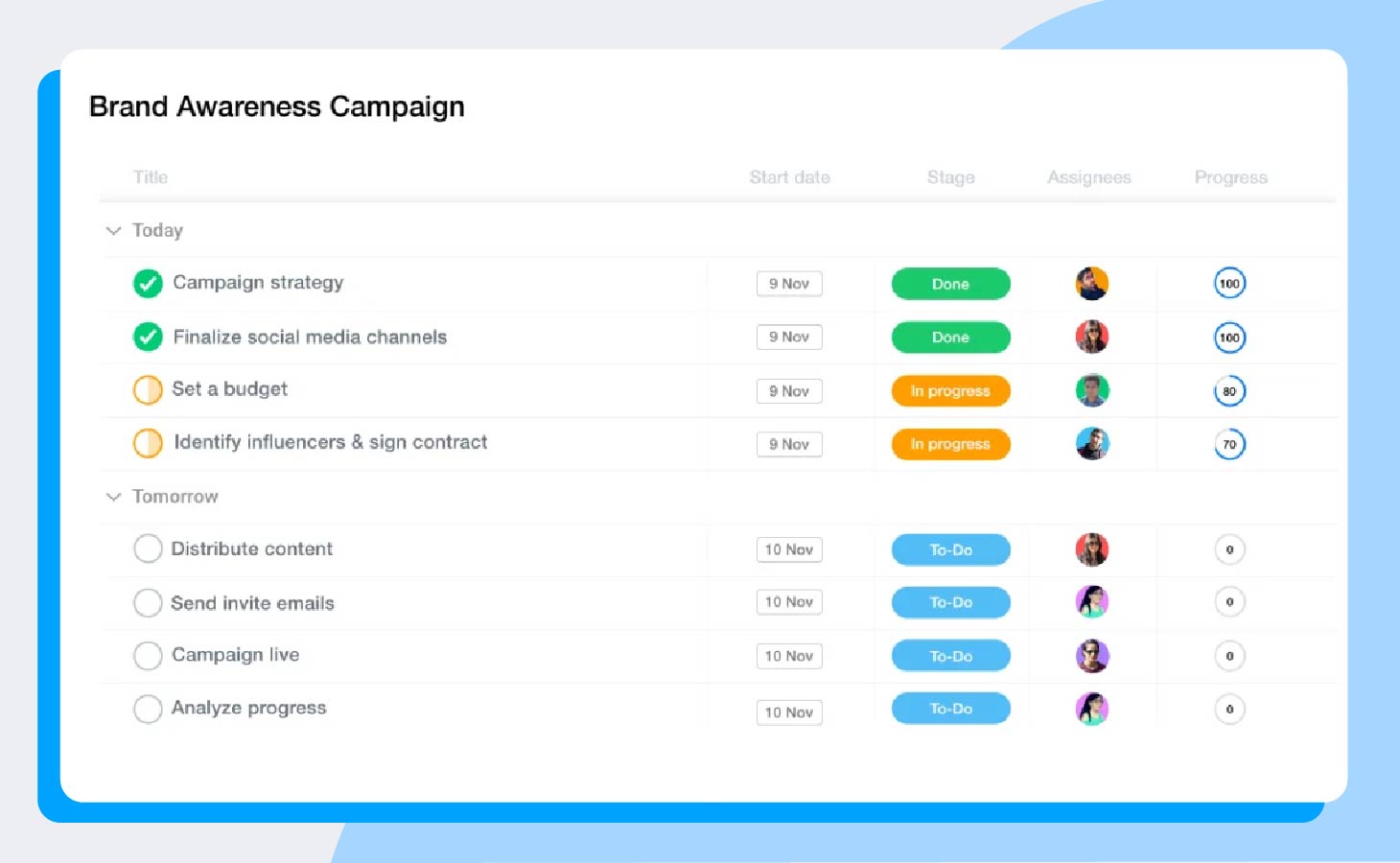
ProofHub is a task management, collaboration, and time management tool that combines several tools, reducing the time you and your team spend looking for files and switching between tools.
What makes it a powerful time management tool:
- Organize project files
- Assign tasks and track progress
- Collaborate with proofing capabilities
- Customize your workspace with white labeling
- Track time spent on projects
- Export timesheets for payroll and invoicing
- Create meaningful time usage reports for projects or individuals
Pricing:
- Starts at $45/month for 40 projects
- Free trial available
3. Harvest
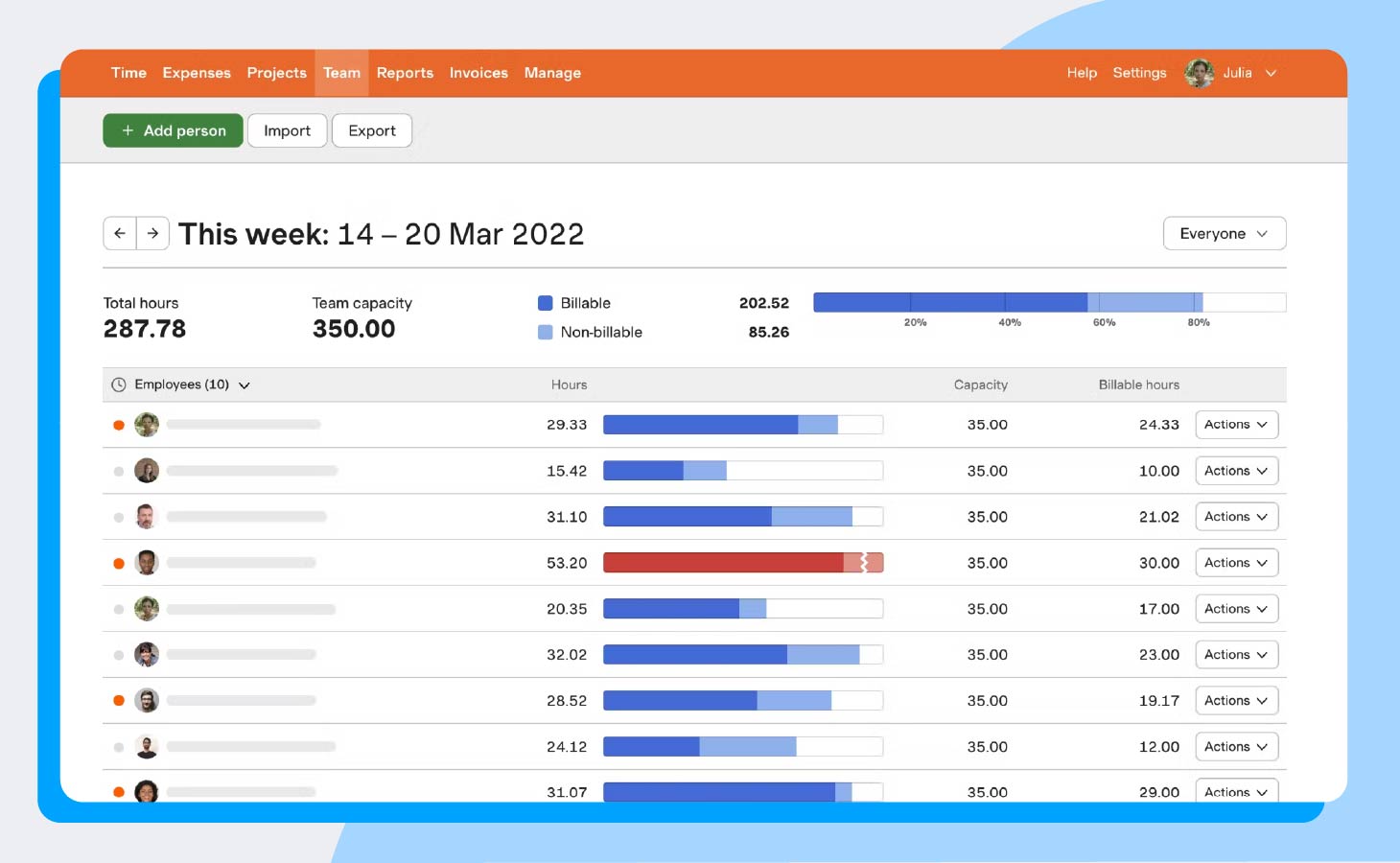
Harvest is a time-tracking software with additional reporting and invoicing capabilities. It simplifies time tracking and ties it directly to the billing process for easy payments and invoice creation.
What makes it a powerful time management tool:
- Integrates with payment and budgeting tools you already use, like Stripe, PayPal, QuickBooks Online, and Xero
- Set reminders and communicate them with the entire team
- Analyze team utilization, internal costs, time spent on projects, and more
- Export reports to other tools
- Use time and expenses already entered to create invoices for clients
- Allows employees to track hours from their browser, desktop, or mobile device
Pricing:
- Starts at $10.80/user/month
- Free 30-day trial available
4. Toggl Track
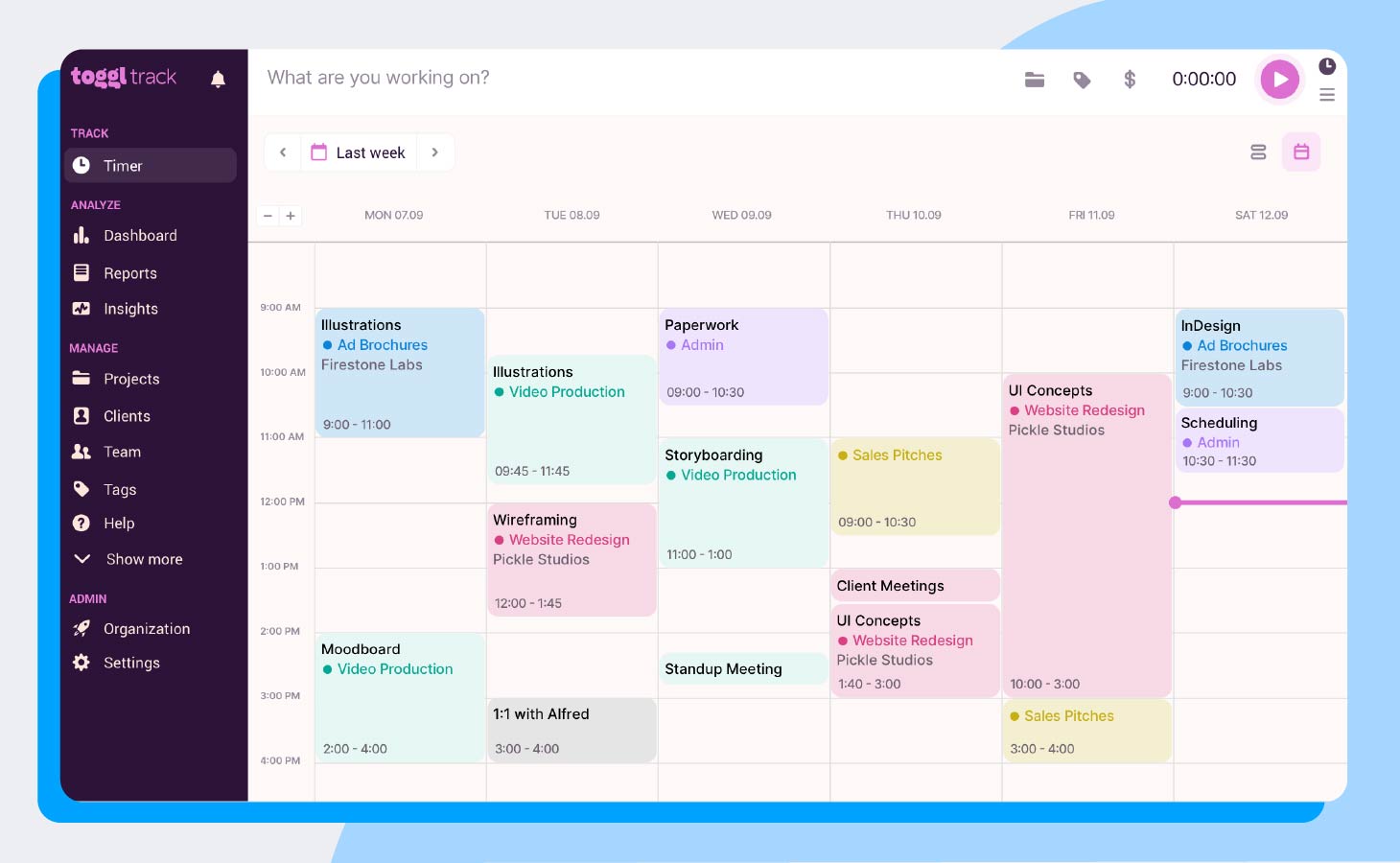
Toggl Track is an intuitive time management software that easily adds on to the tools you already use. You can also upgrade the software to include its project management and HR features.
What makes it a powerful time management tool:
- Track time whether you’re online or offline
- Manage an unlimited number of projects
- Integrates with more than 100 tools you already use, like Asana, Salesforce, and Zapier
- Track billable hours, then easily use data to create invoices
- Track labor costs, project hours, and budgets in real time
- Communicate project progress to clients with reports
- Export timesheets for payroll effortlessly
- Automate reminders for team members to keep projects on track
Pricing:
- Starts at $9/user/month
- Free 30-day trial available
5. Hubstaff Time
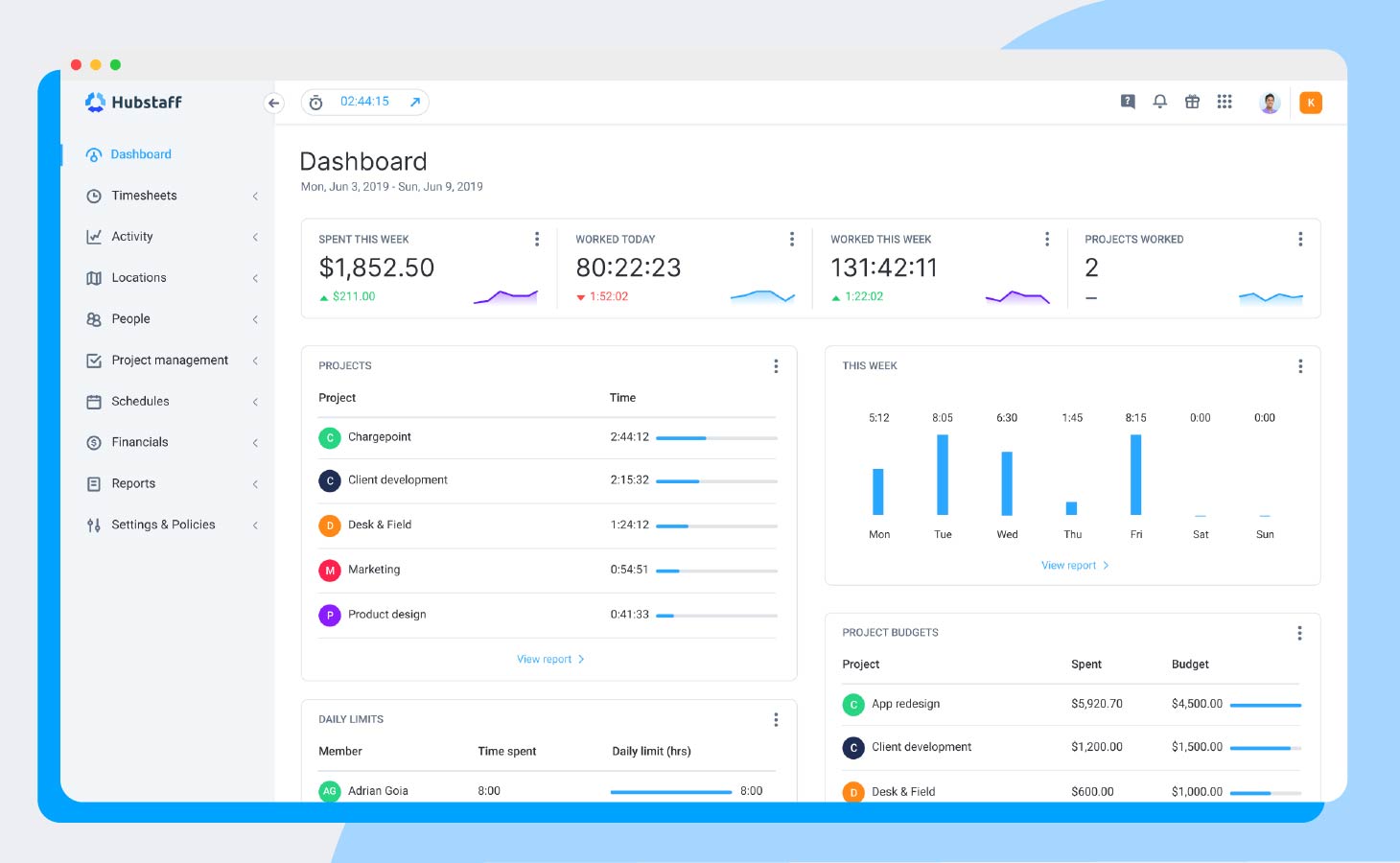
Hubstaff is a time-tracking software that helps you track all of your employees’ time — not just the time they devote to projects. Upgrade your subscription to include employee monitoring, team management, or GPS location tracking capabilities.
What makes it a powerful time management tool:
- Analyze time data to forecast budgets and track expenses accurately
- Automate payroll to pay employees using their preferred platform
- Track employee time from any device using the app or Google Chrome extension
- Generate automated timesheets for easy payroll and reporting
- Monitor keyboard and mouse activity
- Track employee use of apps and websites
Pricing:
- Starts at $5.83/user/month
- Free 14-day trial available
6. Clockify
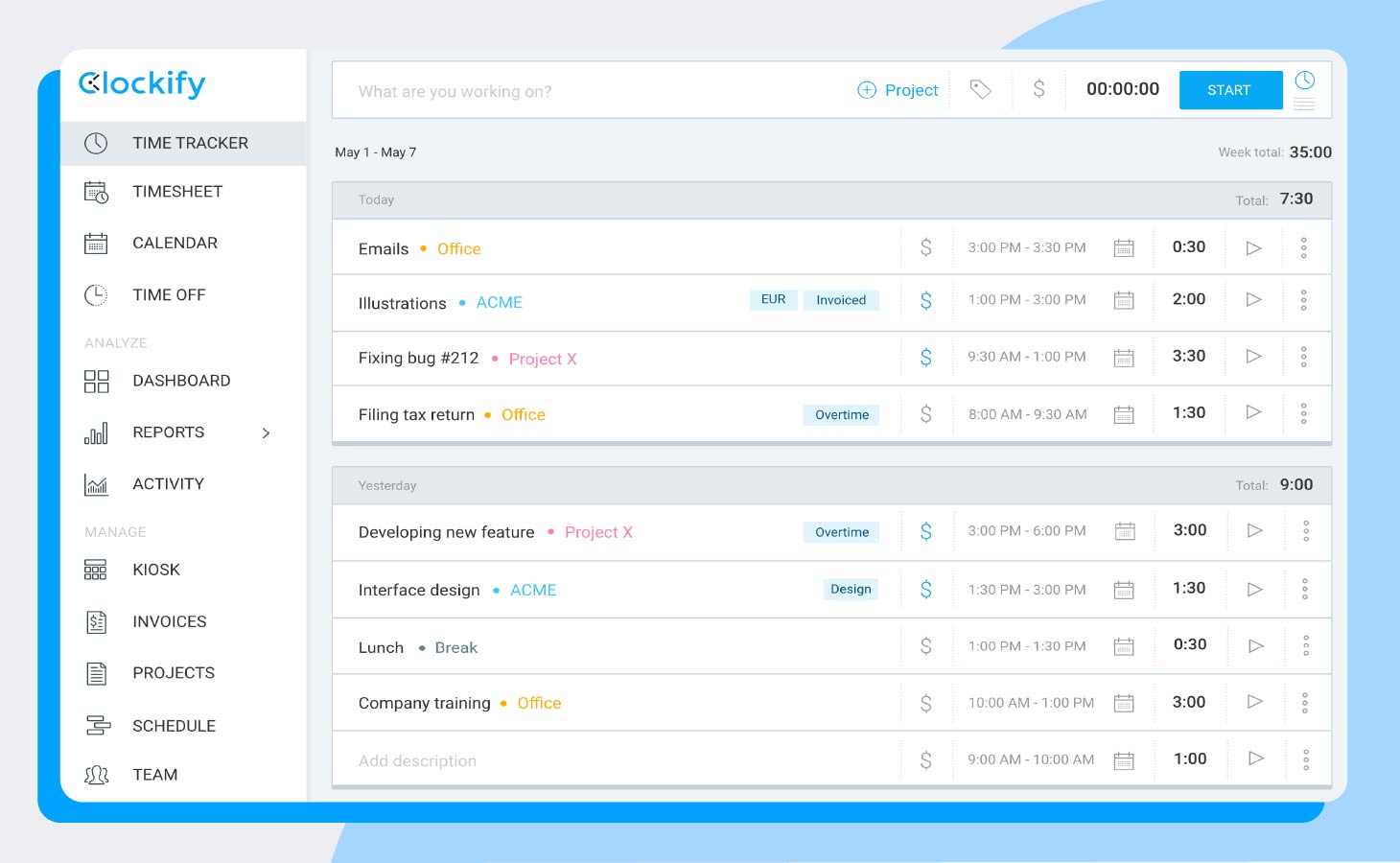
Clockify is a time-tracking web application for Edge, Chrome, and Firefox. Use it to track time and maximize productivity with insightful analytics into your individual, team, and business work habits.
What makes it a powerful time management tool:
- Clock in from any shared device
- Track employee use of apps and websites
- Use a stopwatch or enter time manually
- Export tracked time to see activity, costs, and profits
- Forecast project costs
- Track employee locations
- Manage scheduling and time off requests
- Create invoices based on time-tracking data
- Use the calendar to block time for tasks
Pricing:
- Starts at $3.99/user/month
7. Monday.com
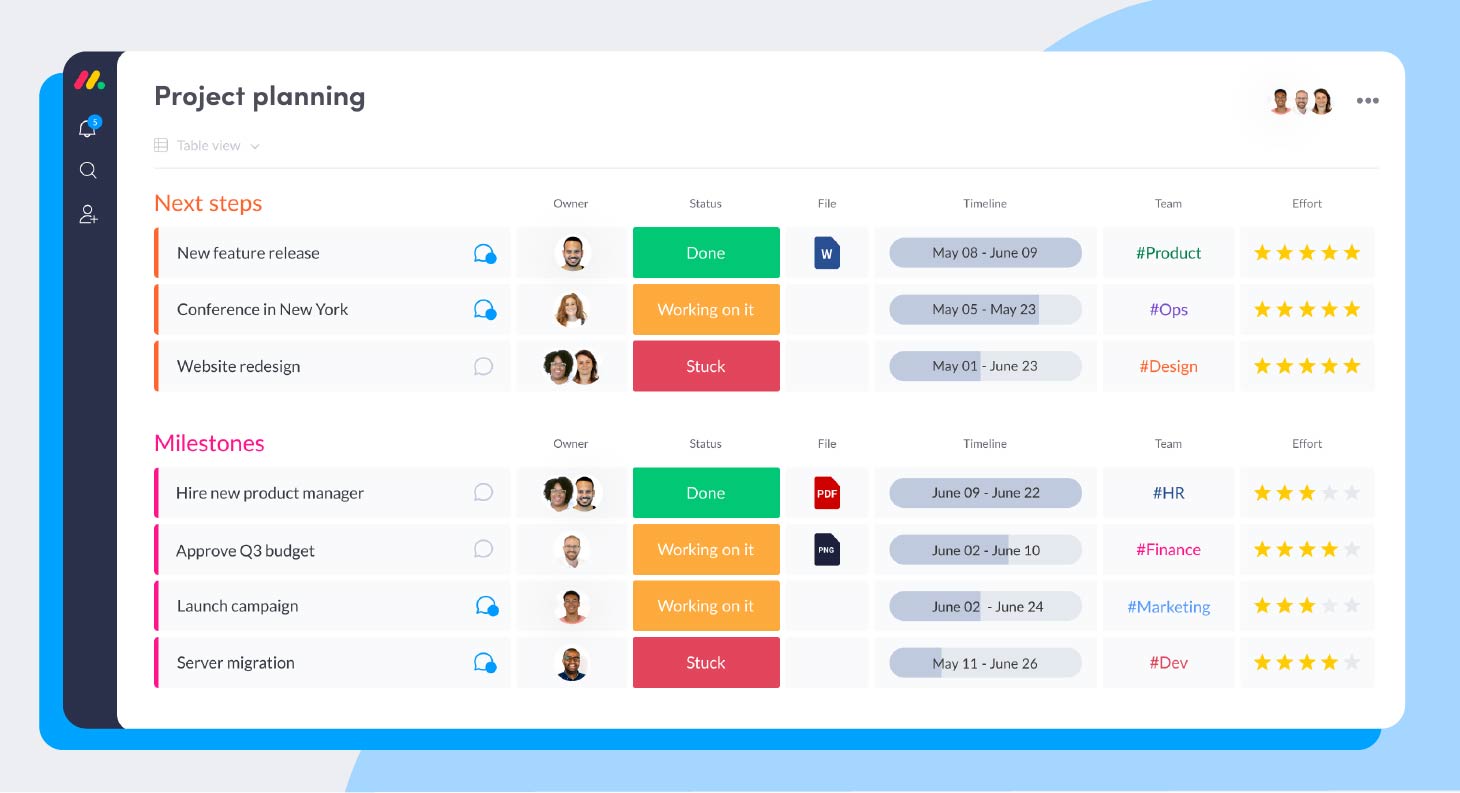
Monday.com is a cloud-based work operating system with time tracking, project management, task management, marketing, HR, and operations capabilities. Customize the workflow based on your needs to centralize all your tools in one place.
What makes it a powerful time management tool:
- Automate repetitive tasks
- Create flexible reports based on tasks, projects, or clients
- Use the mobile app to track time from anywhere
- Assign and prioritize tasks for team members
- Integrates with tools like Google, Dropbox, Slack, and more
Pricing:
- Starts at $8/user/month
- Free 14-day trial available
8. Evernote Teams
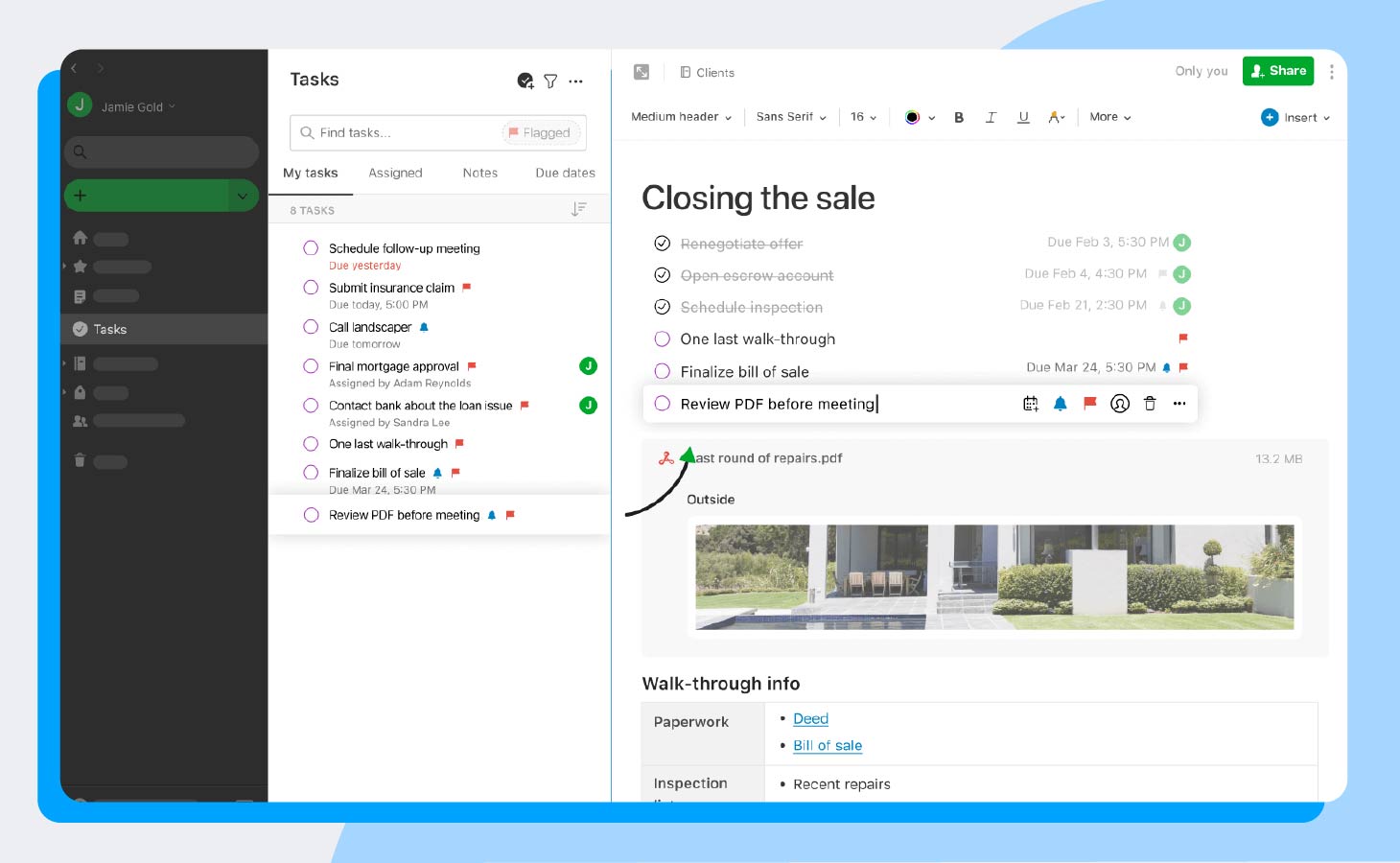
Evernote Teams is a task management and note-taking software. It started as a personal tool but recently added a Teams version with all the note-taking capabilities of Evernote plus shared collaboration spaces.
What makes it a powerful time management tool:
- Create a schedule with preformatted meeting note documents
- Use the task widget to manage and delegate tasks
- Organize all your important company documents
- Save helpful webpages, YouTube videos, PDFs, and other files directly in your notes
- Integrates with Google Drive, Slack, Salesforce, Microsoft Teams, and more
- Collaborate with the rest of your team using Spaces
Pricing:
- Starts at $12.50/user/month
9. Todoist Business
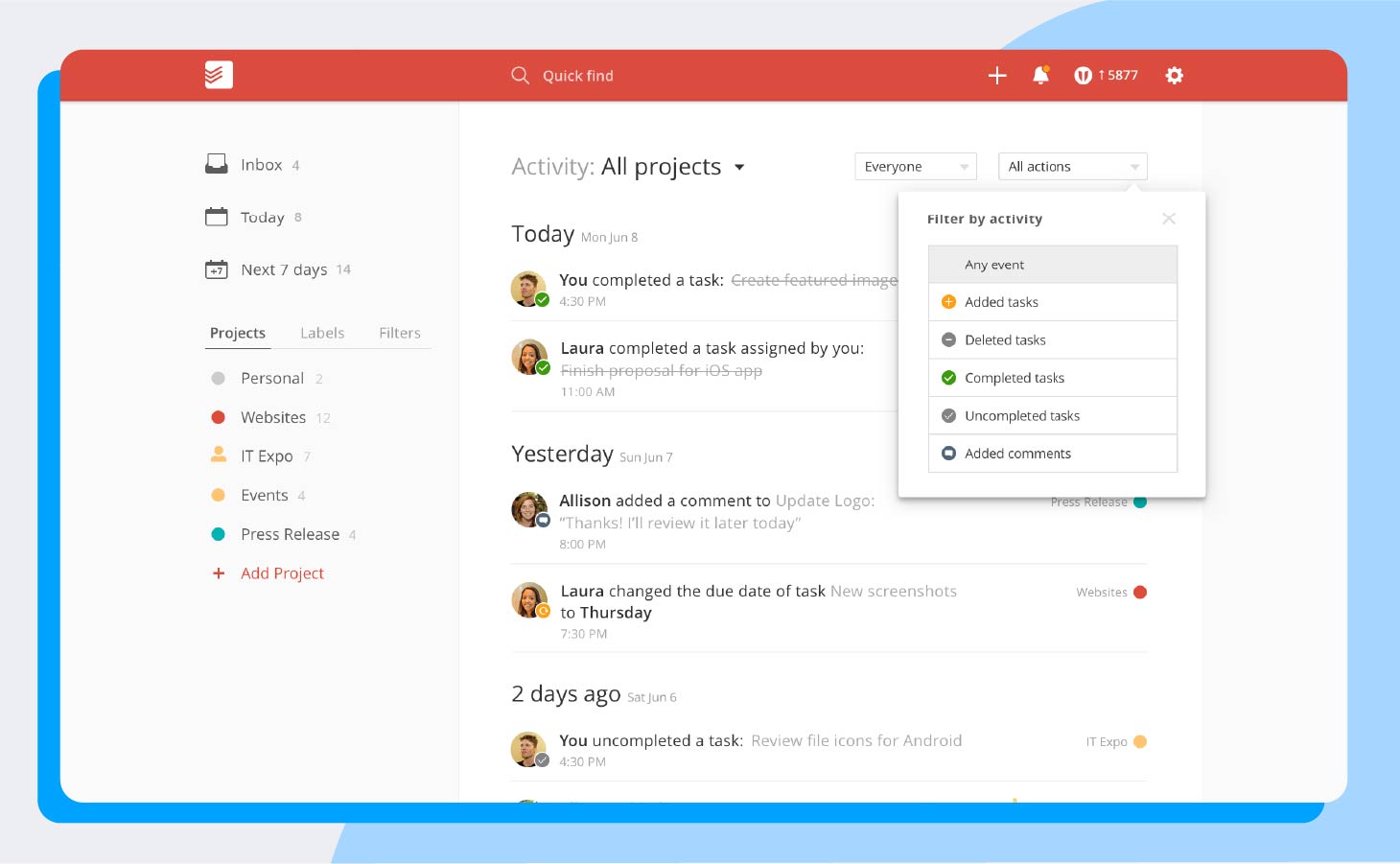
Todoist Business is a to-do list and task management tool for businesses. It syncs in real time regardless of device, so everyone knows what to do and when.
What makes it a powerful time management tool:
- Organize and share files for easy collaboration
- Create projects and delegate tasks
- Collaborate on projects in one place
- See overviews of project and team member activity
- Gamify productivity to see trends and identify when your team members are most productive
- Turn Gmail or Outlook emails into tasks
- Use priority levels, labels, and filters to determine where to focus your attention
Pricing:
- Starts at $6/user/month
- Free 30-day trial available
10. Scoro
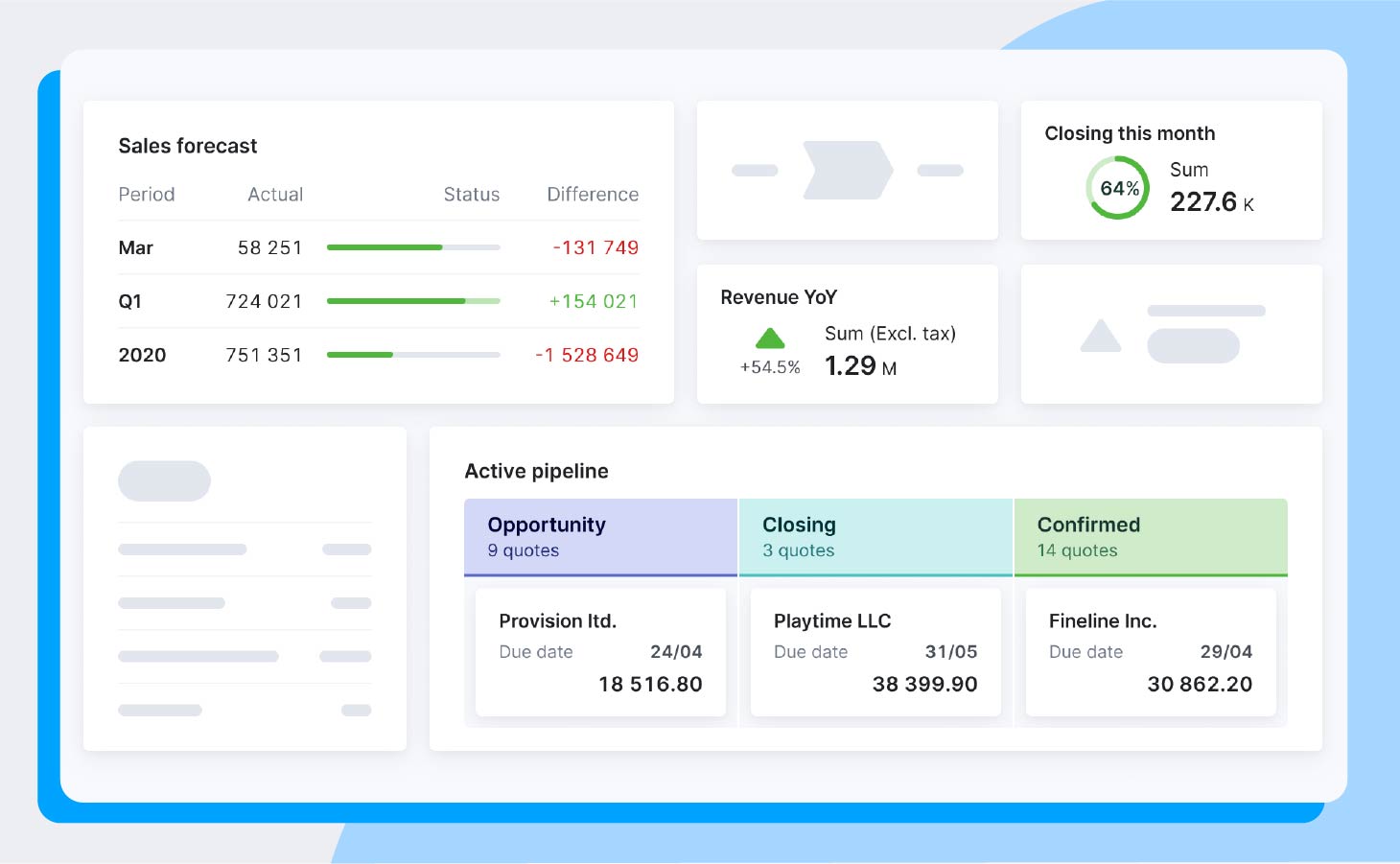
Scoro is a work management software that tracks the value of worked hours. You can schedule tasks, track time, pull reports, and execute billing tasks in one place.
What makes it a powerful time management tool:
- Plan and prioritize tasks
- Monitor team utilization
- Track project progress in real time and see profitability stats
- Set automatic notifications
- Automate tasks using templates and task bundles
- Utilize partial invoicing and prepayment options for clients
- Identify bottlenecks in processes that impact performance
Pricing:
- Starts at $26/user/month
- Free 14-day trial available
11. Trello
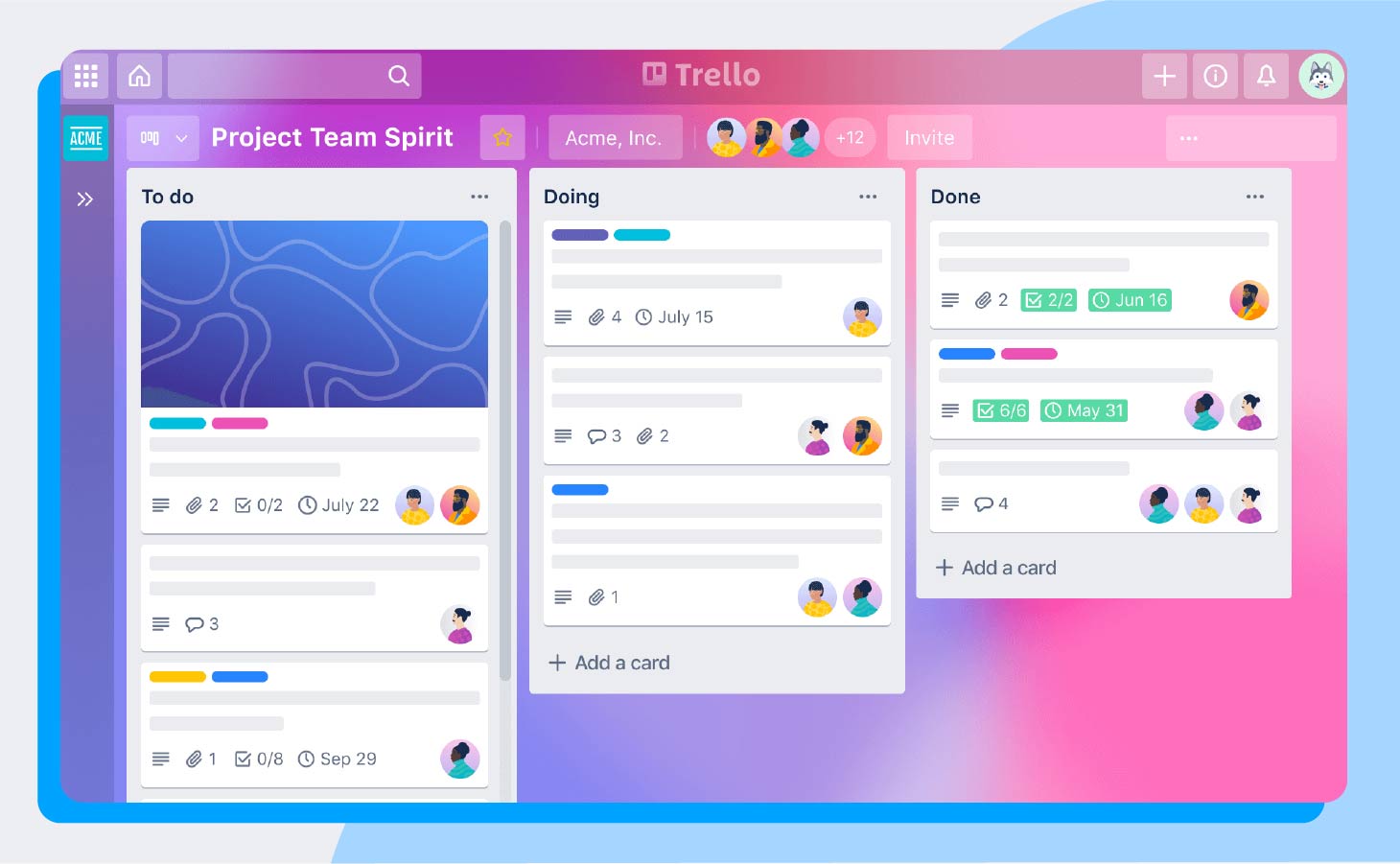
Trello is a project management and collaboration tool similar to a digital bulletin board. Create and share boards for projects and easily delegate tasks with a simple interface so everyone is on the same page.
What makes it a powerful time management tool:
- Create a board for each project and add tasks to boards with cards
- Collaborate with others by assigning cards to specific team members
- Attach relevant documents, links, images, and more to cards
- Integrates with Slack, Google Drive, Giphy, and more
- Connect a board to your calendar and email
- Utilize hundreds of free already-created boards
Pricing:
- Limited free version
- Starts at $5/user/month
12. OneNote
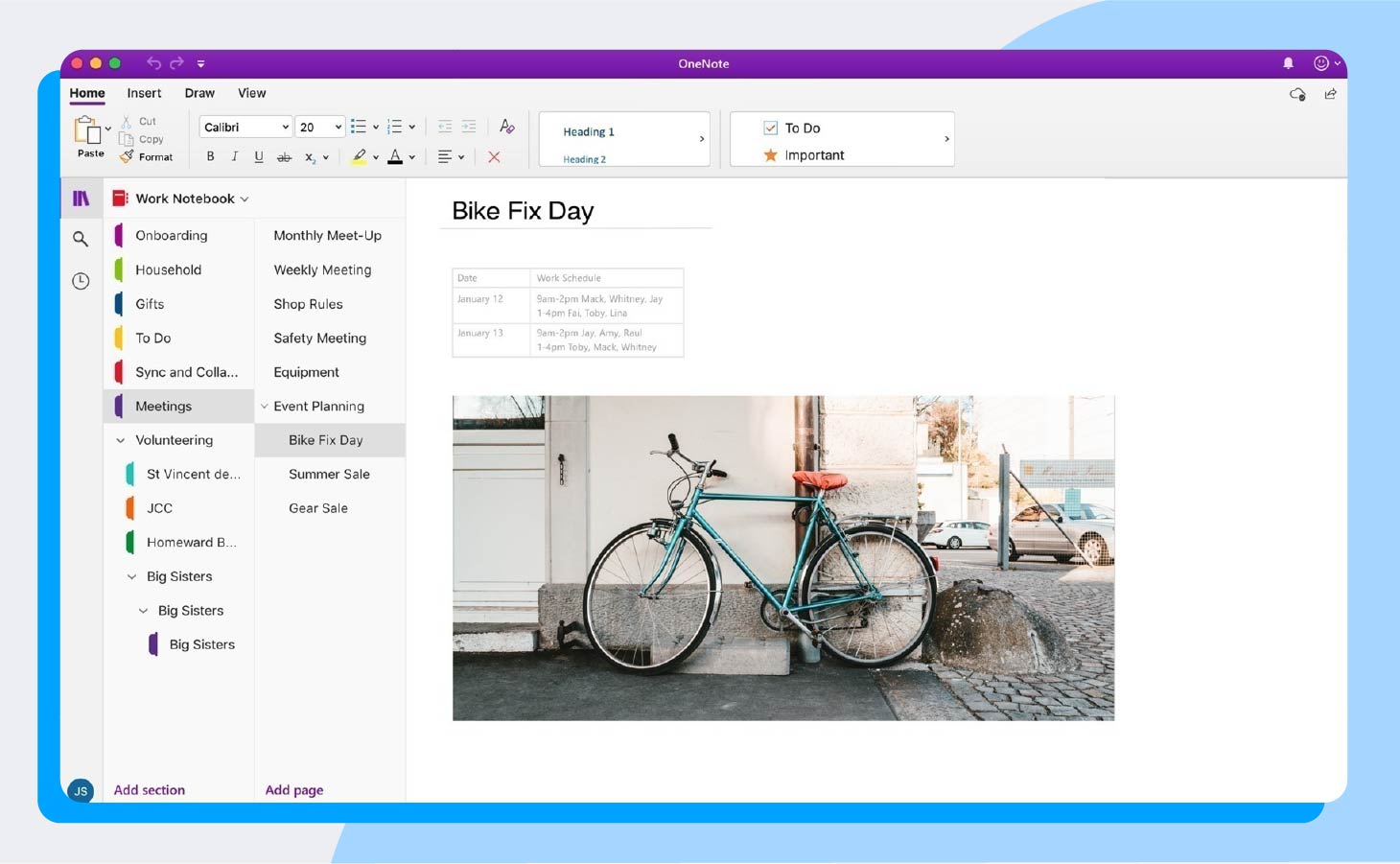
OneNote is Microsoft’s digital note-taking app that doubles as a collaboration and project management tool. Create notebooks, then divide them into sections and pages like a real notebook to organize all of your notes.
What makes it a powerful time management tool:
- Type your notes or write them by hand with a stylus on your device
- Sync across all your devices in real time
- Share notes with team members
- Create to-do tags
- Add audio notes, online videos, files, and more to notes
- Track progress on projects as various team members complete tasks
Pricing:
- Microsoft 365 plan, which starts at $6/user/month
13. Teamwork
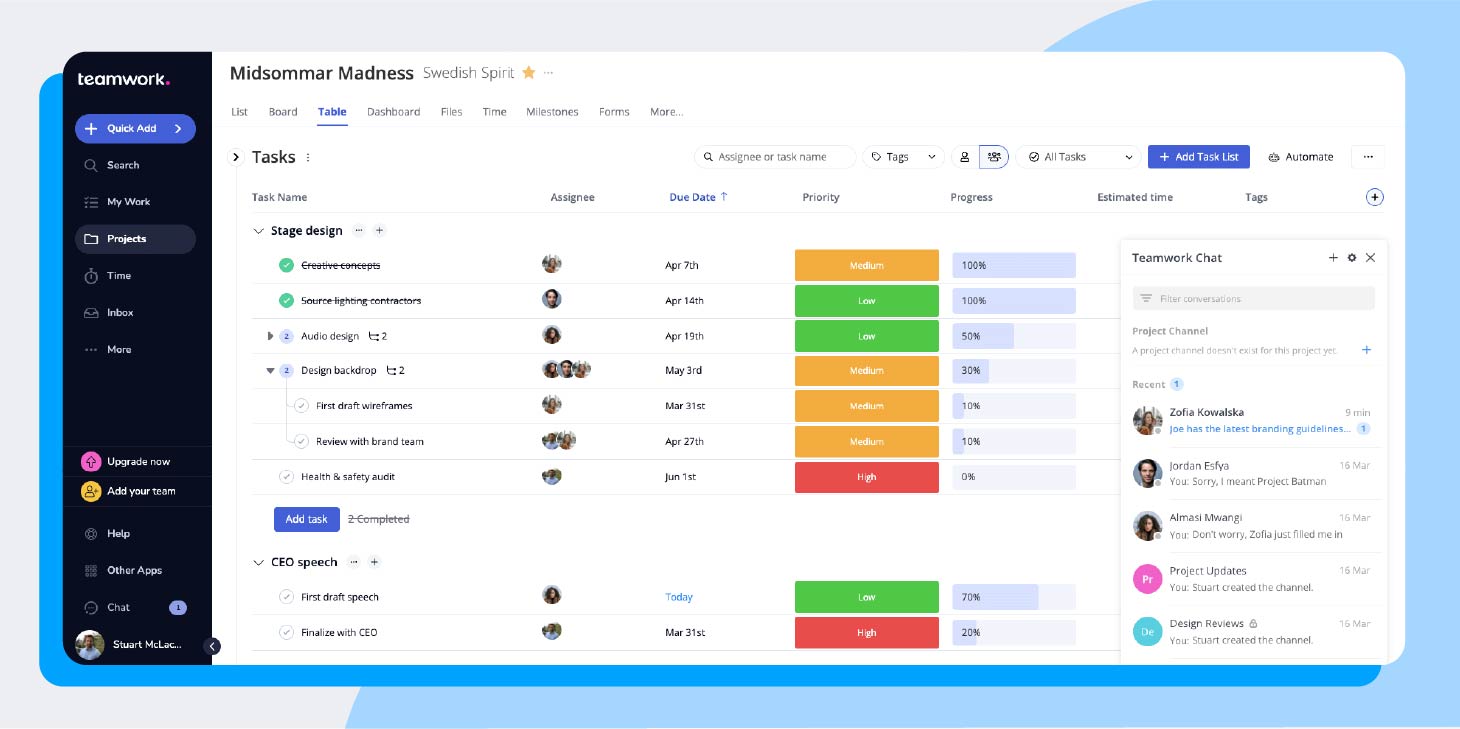
Teamwork is a task and team management software that tackles everything from collaboration to time tracking. Manage your team with resource and workload management tools, track project progress, and easily communicate directly with clients to find cost savings.
What makes it a powerful time management tool:
- Plan tasks for yourself and your team
- Use the project view to see the perfect amount of information
- Track how your team spends its time
- Create timesheets and invoices based on tracked time
- Track how time impacts a project’s budget in real time
- Collaborate within your team and with clients
- Automate recurring and administrative tasks
- Integrates with popular tools you already use such as QuickBooks and Xero
Pricing:
- Free version available
- Starts at $5.99/user/month
14. ActiveCollab
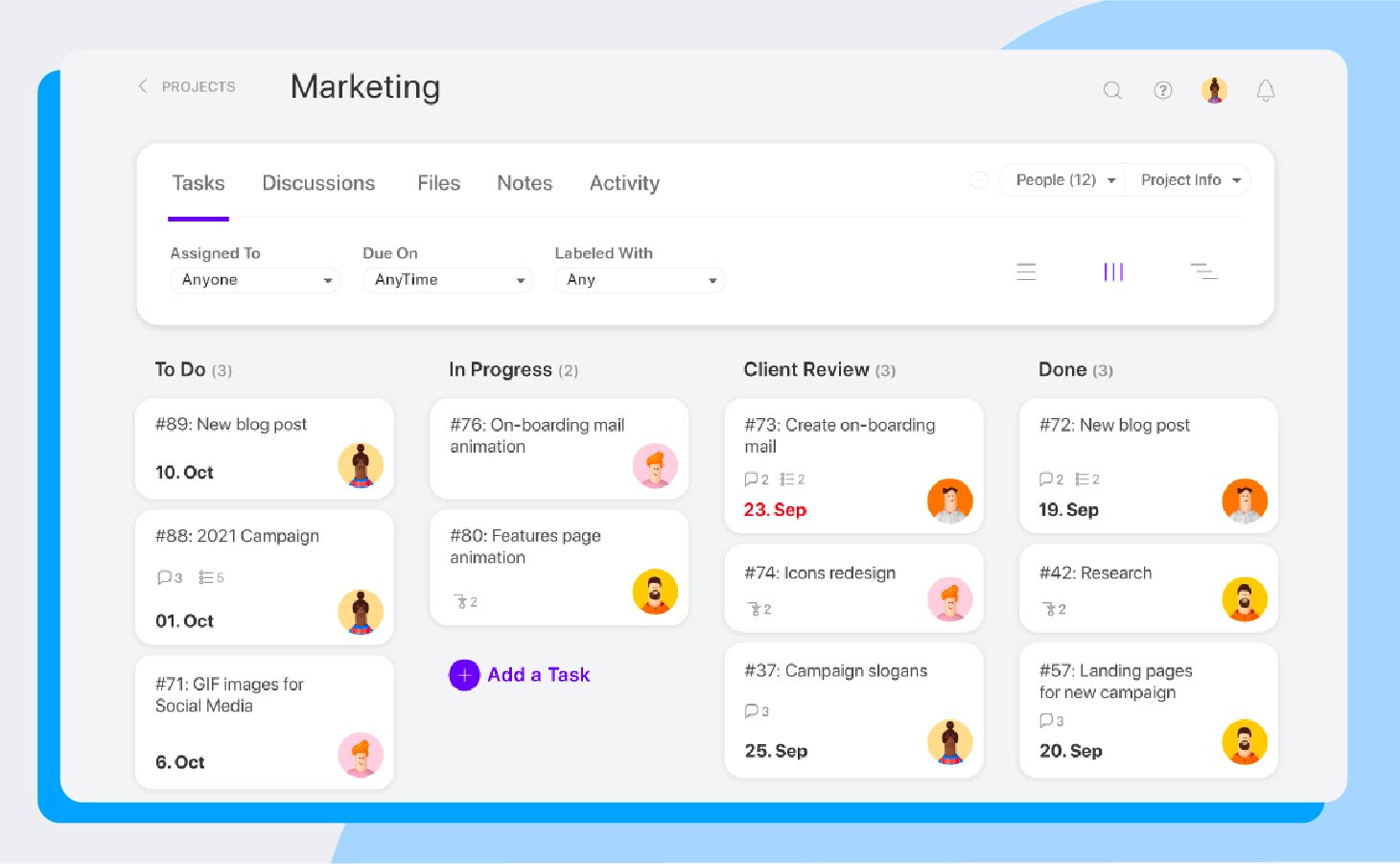
ActiveCollab is a billing and project management software that streamlines the project process from creation to billing.
What makes it a powerful time management tool:
- Estimate time per project, then compare with tracked time
- Use three different project views to see the perfect amount of information when you need it
- Collaborate with team members
- Automate recurring tasks
- Connect tasks that are dependent on one another to update deadlines automatically
- Track time with a stopwatch or manual entries
- Pull time reports by client, project, or employee
Pricing:
- Starts at $8/user/month
- Free 14-day trial available
15. Notion
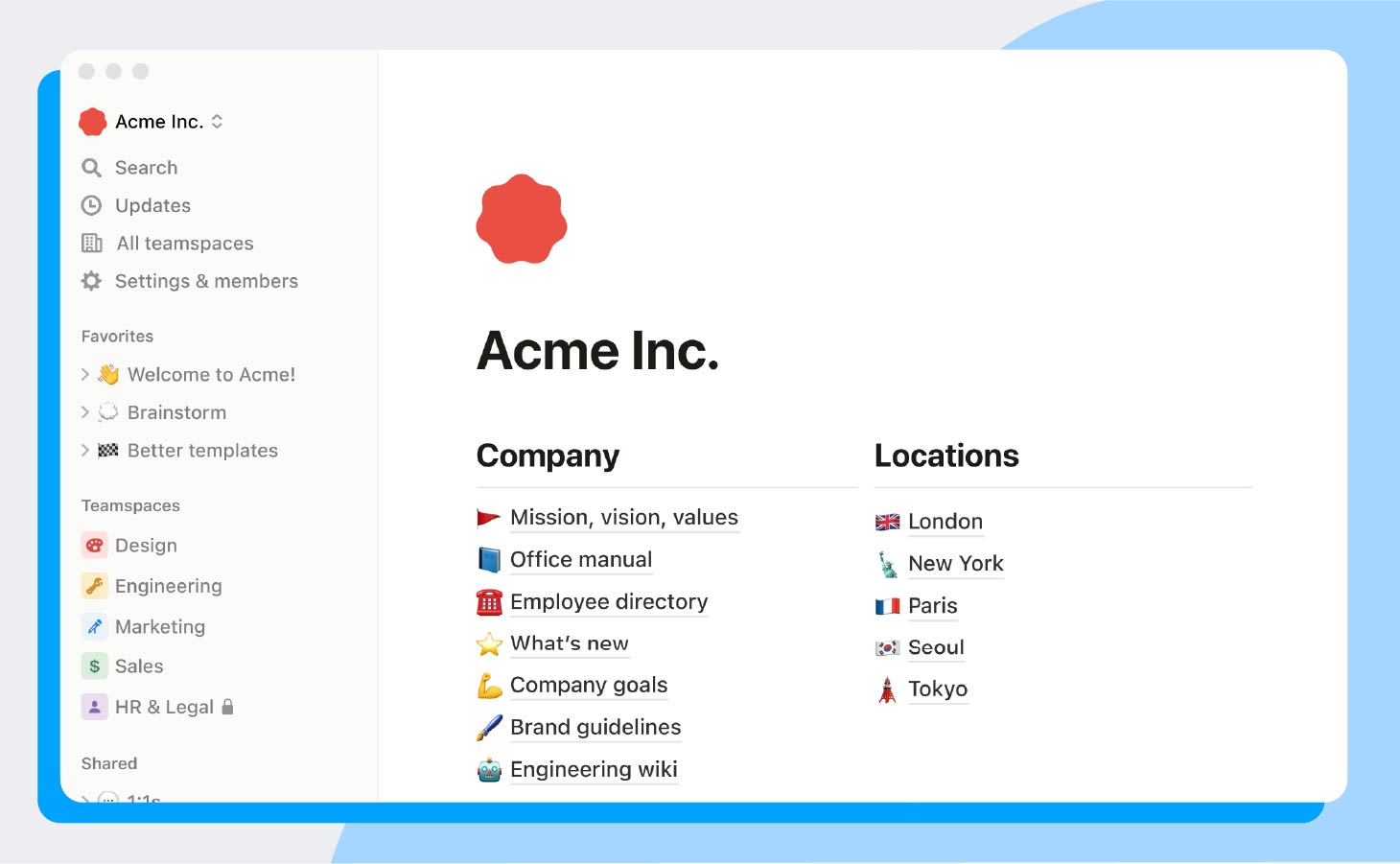
Notion is a productivity and note-taking web application that gives you space to digitally lay out all your ideas in one place. It is fully customizable and helps you manage your tasks, track project progress, and collaborate.
What makes it a powerful time management tool:
- Centralize essential company documents in wikis
- Create and store documents
- Organize and filter tasks and projects however you want
- Create and edit pages with drag-and-drop capabilities
- Collaborate with team members
Pricing:
- Free option available
- Plans start at $8/user/month
16. Asana
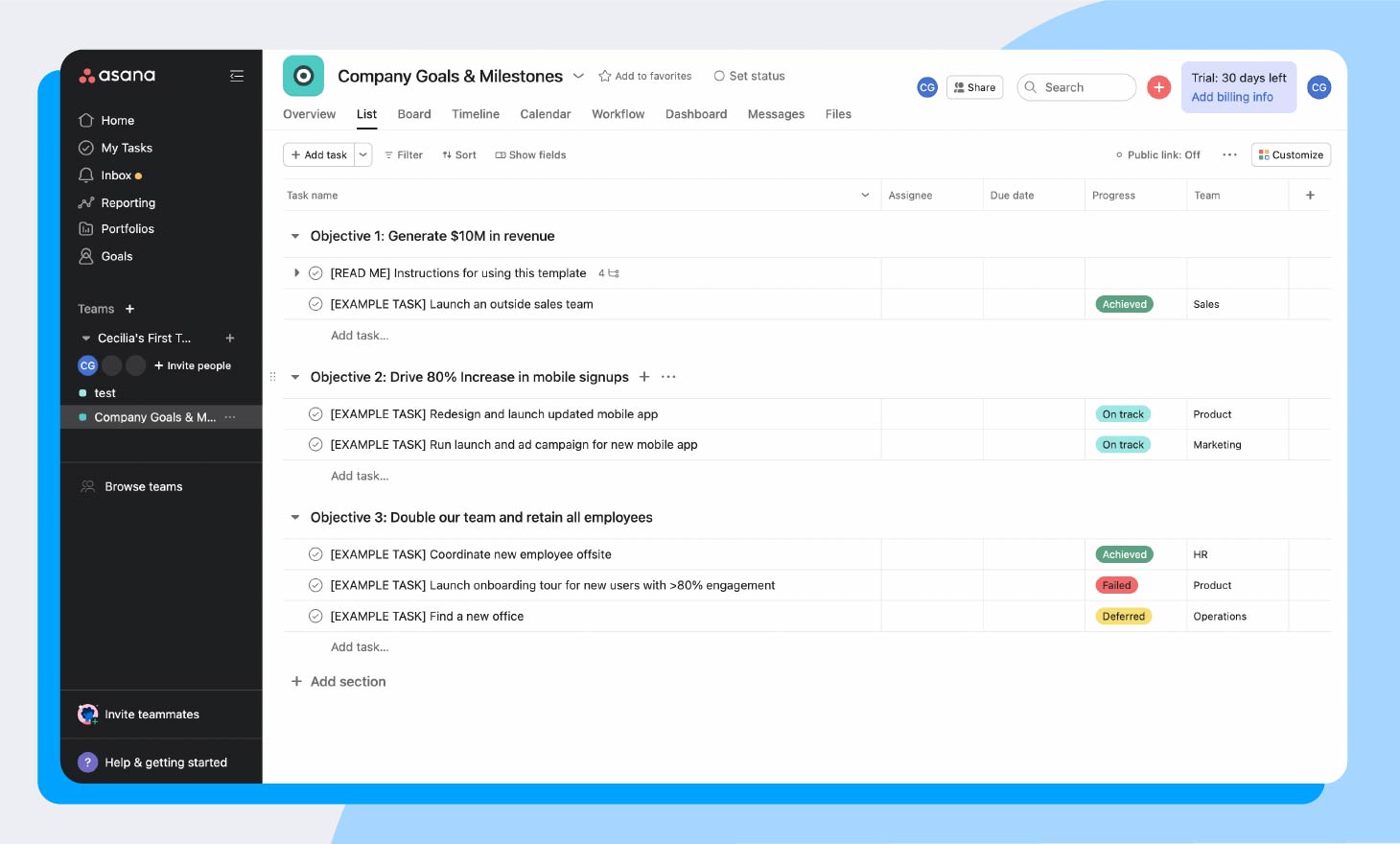
Asana is a work management platform with collaboration tools and file storage so everything is in one place. It also includes time-tracking software and the ability to integrate with other third-party time-tracking apps.
What makes it a powerful time management tool:
- Customize easy-to-use project templates
- Utilize the project view (Kanban boards, lists, calendars, etc.) that works best for you
- Automate repetitive tasks and processes
- Assign tasks to team members and track progress
- Chat within the platform to minimize emails
Pricing:
- Starts at $10.99/user/month
17. Calendar
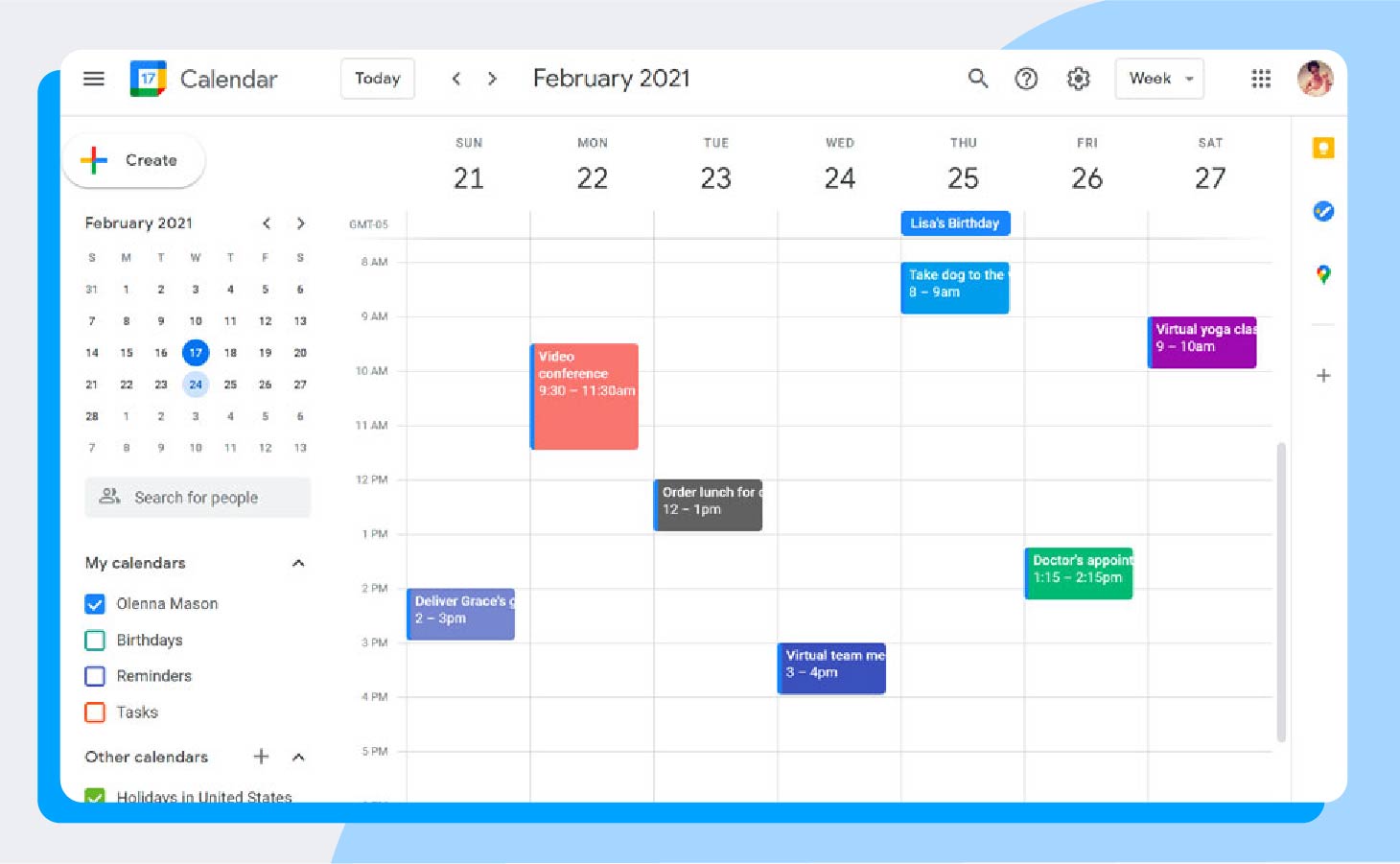
Calendar is Google’s powerful calendar application. It integrates with hundreds of other tools, and you can access it across your devices with real-time updates.
What makes it a powerful time management tool:
- Add Google Docs to relevant tasks and events
- Add tasks and meetings from your Gmail
- Automate meeting reminders
- Block off time for focused work
- Share calendars with team members
- Create tasks, set a due date, and check them off like a to-do list
- Layer shared calendars to schedule meetings easily
- Create events directly from emails with a click
- Use time insights to see how you spend your time
- Use appointment scheduling to share availability with clients
Pricing:
- Starts at $6/user/month for Google Workspace
18. Dropbox
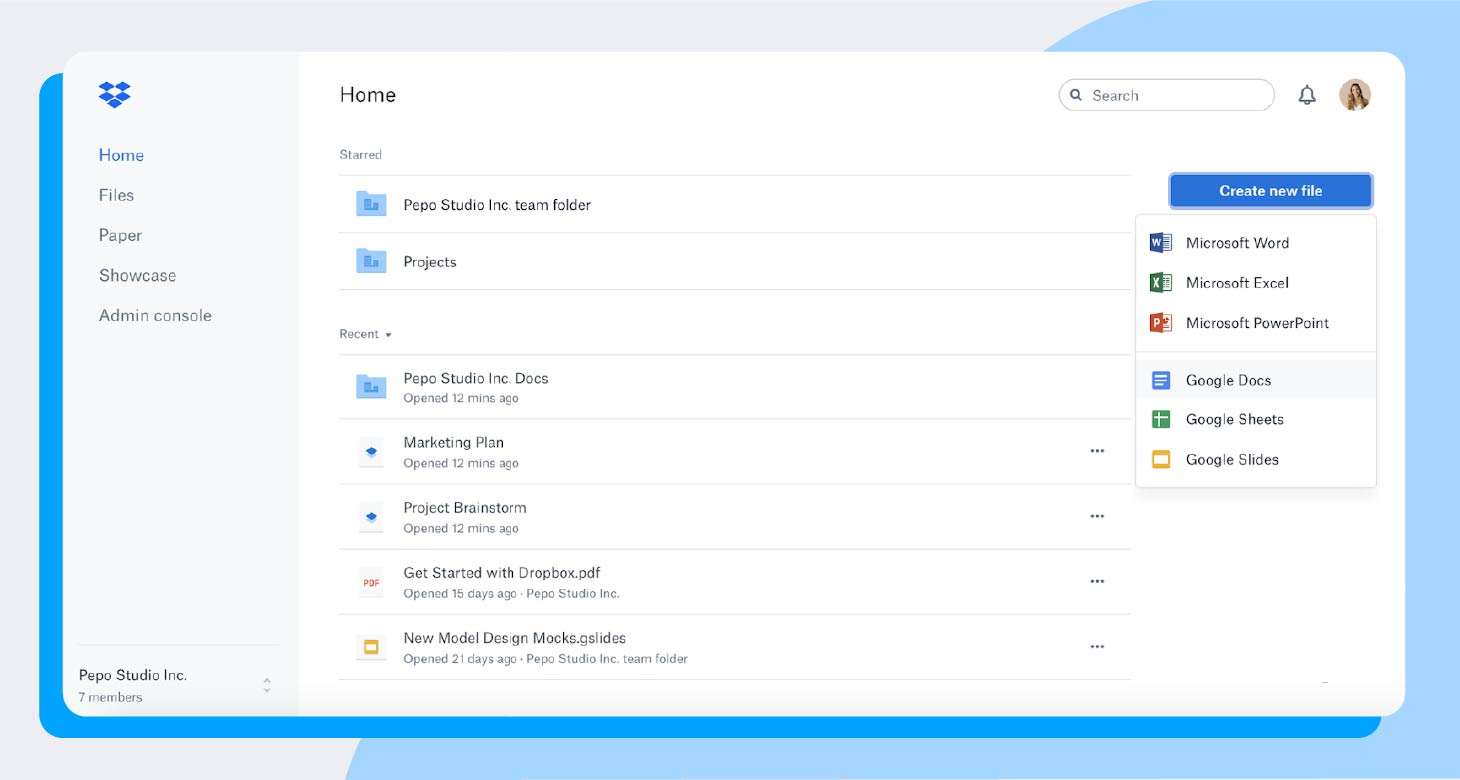
Dropbox is a file-hosting cloud storage service. It offers several additional features you can add on to make your business more efficient, such as automatic uploads of form results and eSignature capabilities.
What makes it a powerful time management tool:
- Send large files securely without using email
- Request signatures and capture them with eSignatures
- Keep all files in a safe place
- Back up files automatically
- Access files from anywhere with the app
- Recover deleted files within 180 days of the delete date
- Create screen recordings and video messages that automatically store in Dropbox
- Offers LAN sync, making it faster than other file-sharing programs
- Uses the Advanced Encryption Standard’s (AES) 256-bit protocol to keep documents secure
Pricing:
- Limited free version available
- Starts at $15/user/month
19. Forest
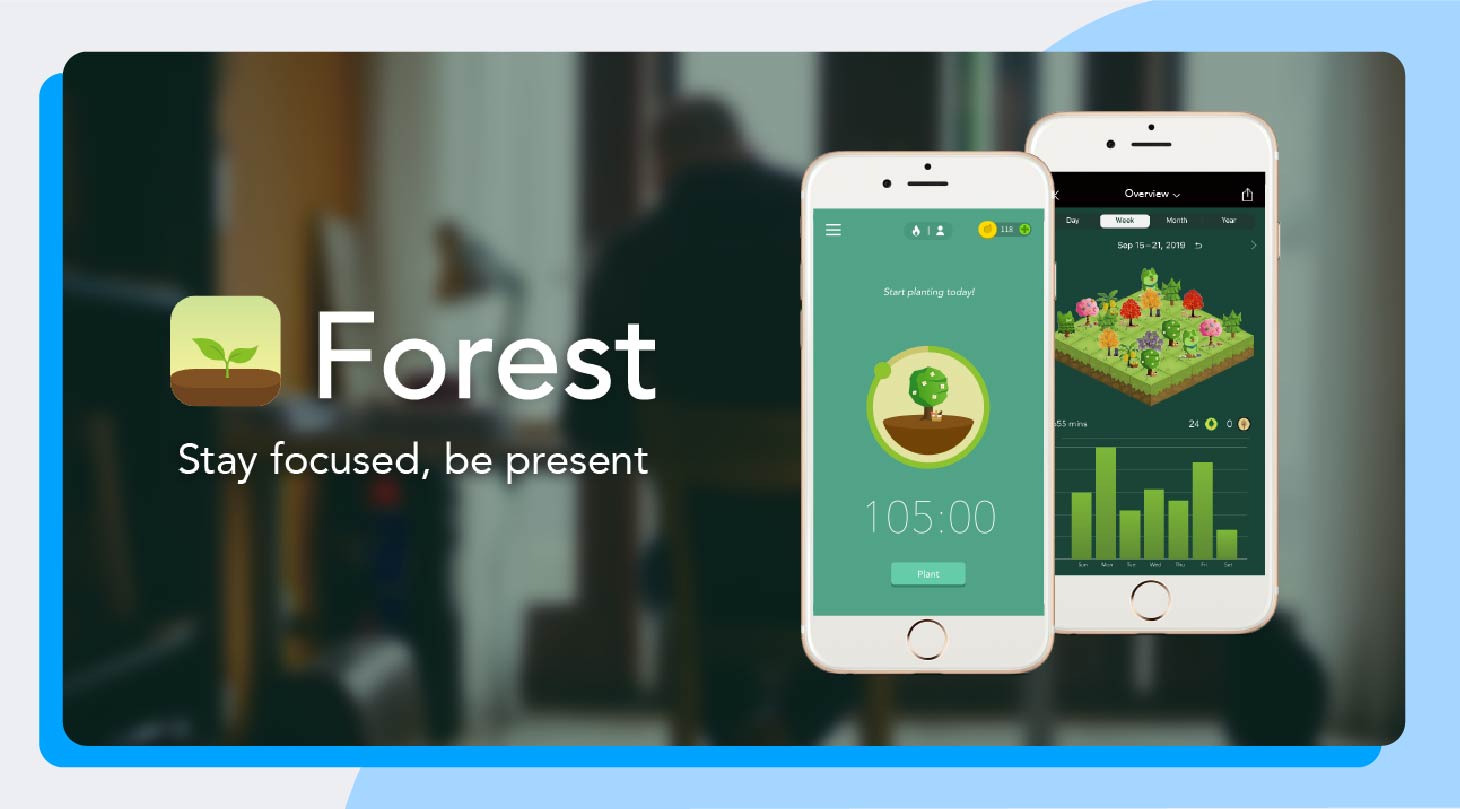
Forest is a productivity app that monitors your phone usage. When you open the app and set a timer, a tree grows on your screen. The tree dies if you exit the app before the timer goes off.
What makes it a powerful time management tool:
- Turn your ability to stay off your phone into a game by earning virtual coins
- Look at daily or weekly breakdowns to see when you are the most productive
- Redeem the virtual coins to Forest, and they’ll donate to Trees for the Future to plant real trees (more than 1.5 million trees have been planted so far!)
Pricing:
- $3.99 one-time payment
20. Habitica
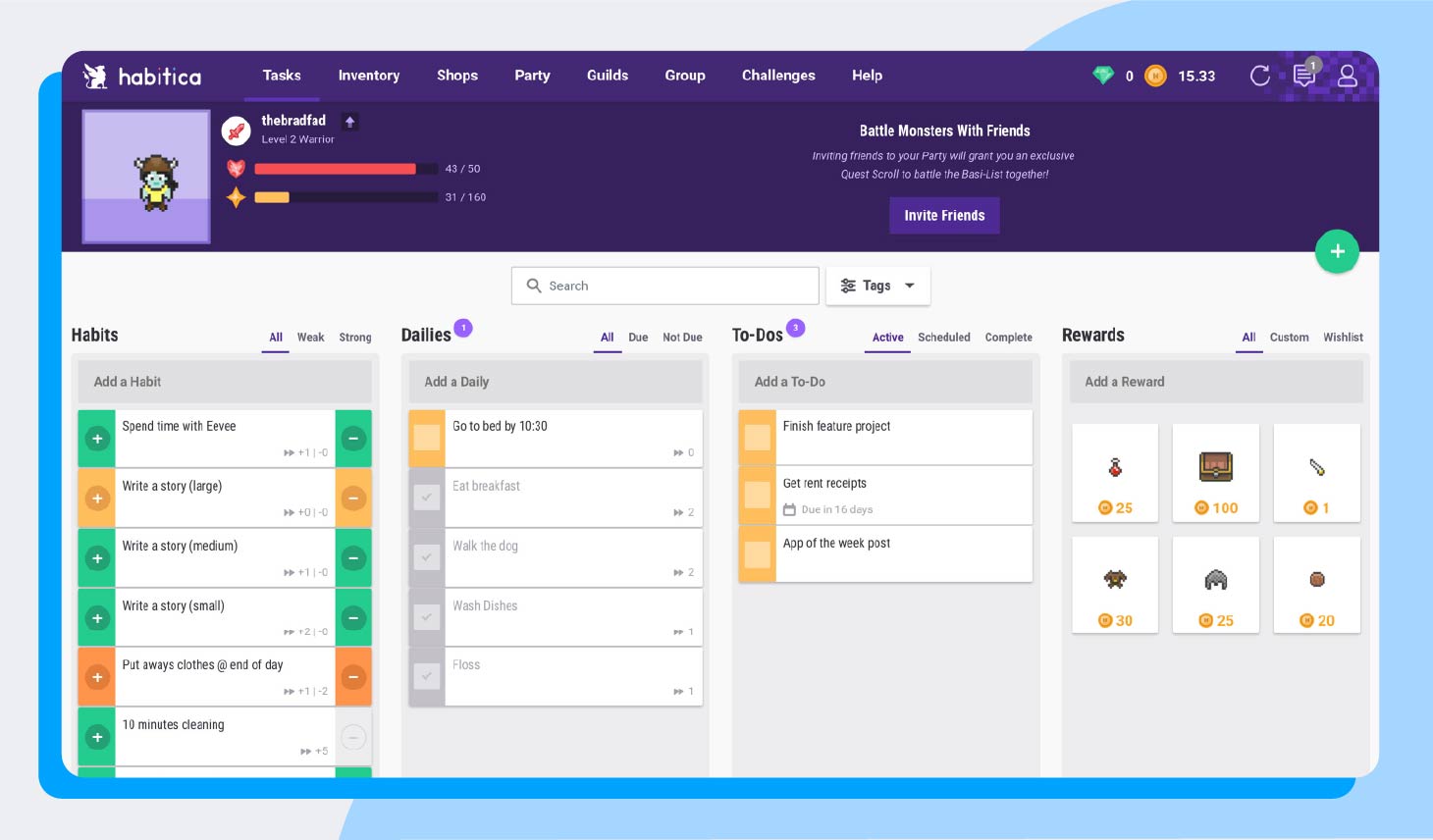
Habitica is a habit and productivity app that gamifies your day-to-day activities. Add your habits, goals, and daily to-do list items to the app. As you complete them in real life, your avatar earns in-game rewards; if you don’t, it loses health.
What makes it a powerful time management tool:
- Level up your avatar with pets, skills, and quests as you cross tasks off your list
- Identify Bad Habits to avoid, which will cause damage to your avatar when you do them
- Play on the web or in the app
- Partner with other players to form parties to hold each other accountable and compete in Boss Battles
Pricing:
- Starts at $4.99/mon
21. Focus@Will
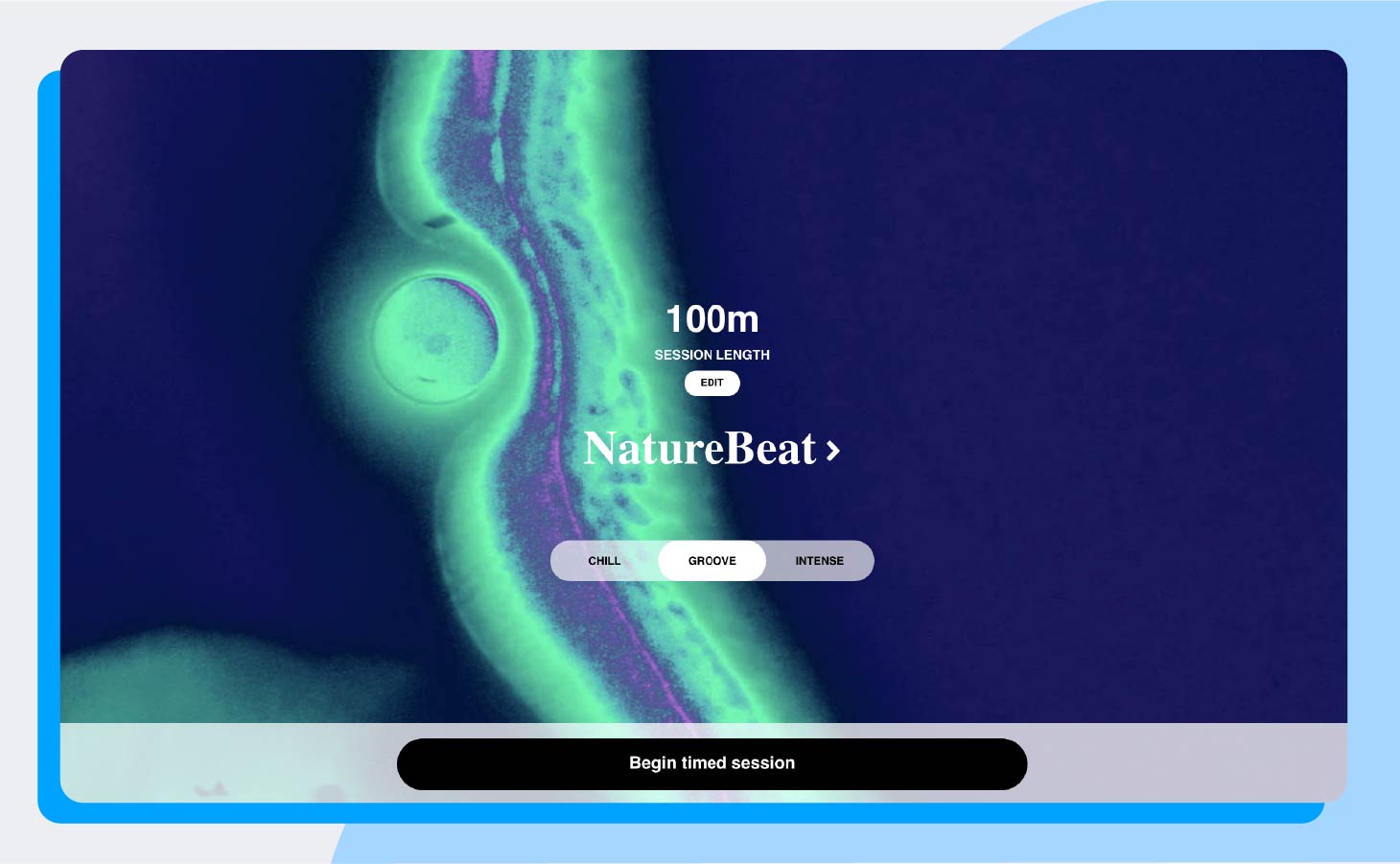
Focus@Will is an app that uses neuroscience to find the perfect focus playlist for you. Take a short quiz designed by neuroscientists, and the results will match you with a specific type of music to get you in the zone faster and stay there so you can be productive.
What makes it a powerful time management tool:
- Listen to music specifically tailored to your brain and personality
- Use the productivity tracker and timer to monitor your focus
- Explore thousands of hours of music to avoid distractions
- Use the iOS or Android app or your desktop
Pricing:
- $52.49 annually
22. Brain.fm
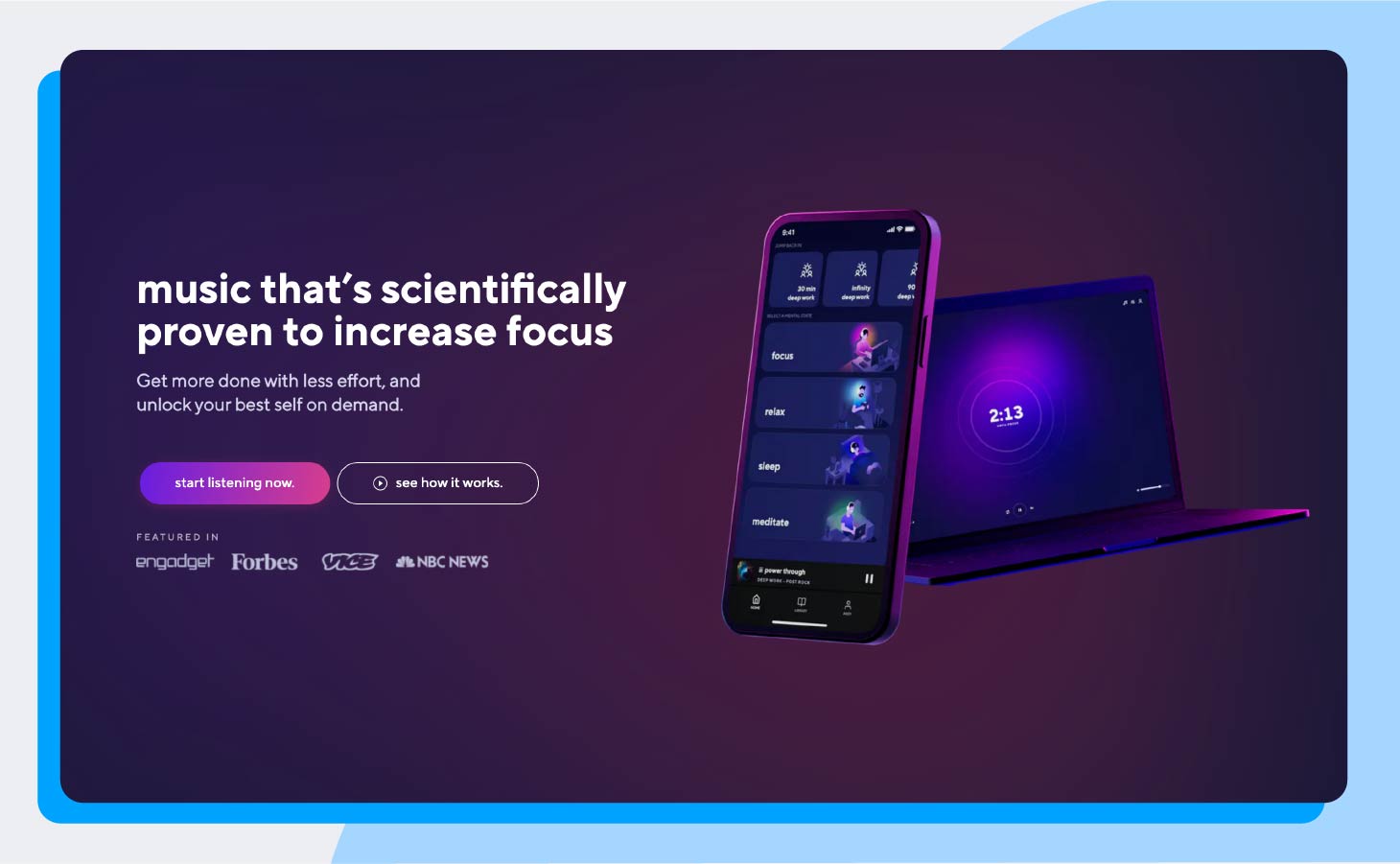
Brain.fm is a productivity music platform that uses neuroscience to create music that helps you focus better for longer. The platform utilizes an understanding of brain waves and sound patterns to move you into neural phase locking, which allows your brain to function at a higher level and stay focused more than regular music. Performance testing, EEGs, fMRIs, and more scientific data supports the patented technology.
What makes it a powerful time management tool:
- Uses neuroscience to create music that doesn’t distract
- Proven to help you focus in just five minutes and keep you focused for as long as you need
- Select the type of activity you want to do, the genre you want to listen to, and the level of neural effect you want to achieve
- Set preferences to automatically return to the music that works for you whenever you log in
Pricing:
- $6.99/month
- Free three-day trial available
23. RescueTime
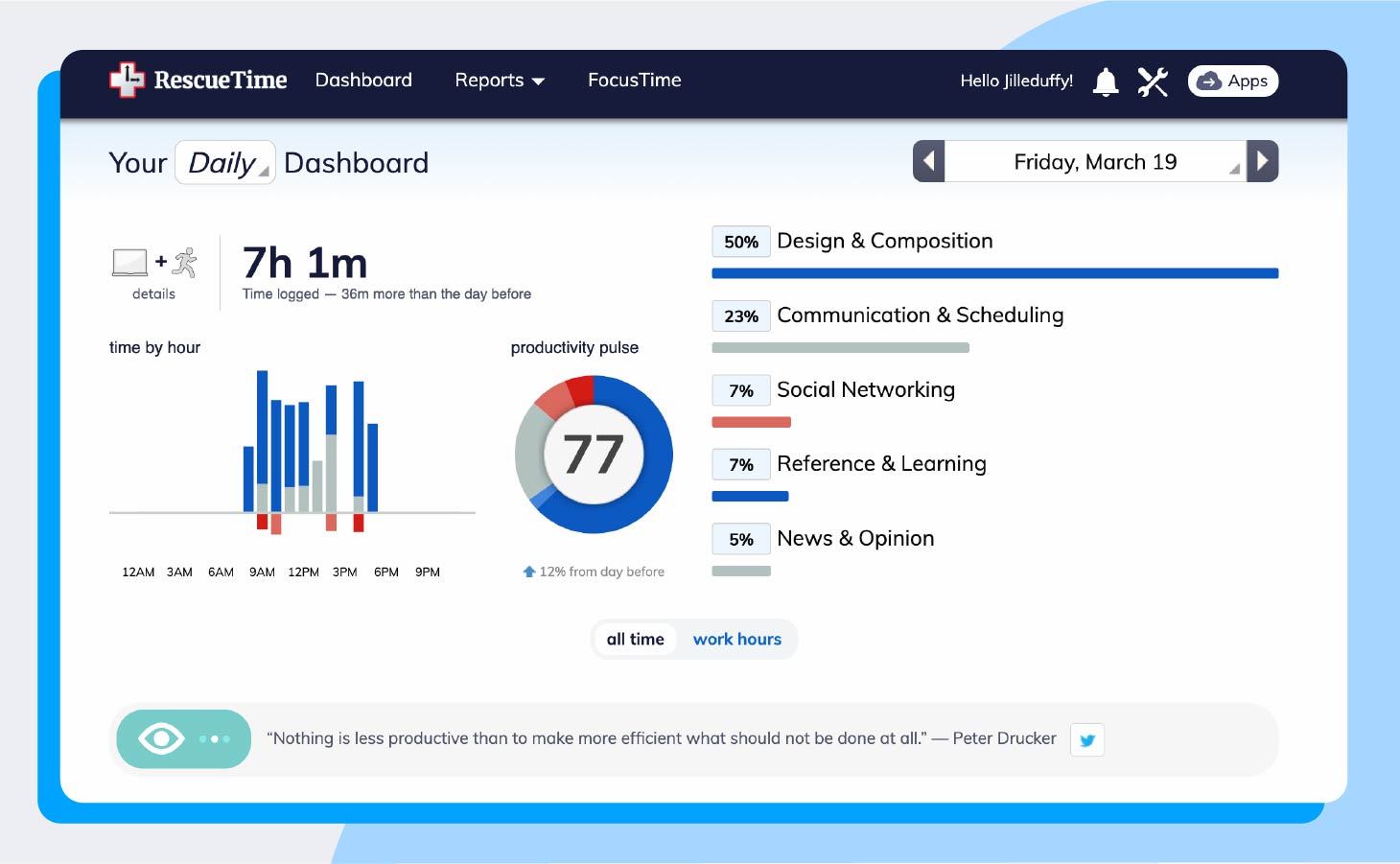
RescueTime is a time-tracking software and productivity coach. Set a daily goal and the productivity coach will help you stay focused.
What makes it a powerful time management tool:
- Lets you know when you have time in your day for tasks that require intense focus
- Sends an alert with a tip to refocus when you navigate to certain websites or apps or it looks like you are multitasking
- Track trends with daily and weekly focus reports
- Use the assistant during a focus session to block distracting websites and track work
- Identify where you spend your time with trend data
Pricing:
- Limited free version available
- Starts at $6.50/month
- 30-week free trial available
24. Apploye
Apploye is a comprehensive time-tracking and remote employee monitoring app for desktop, mobile, and remote teams. It enhances productivity with detailed timesheets, project tracking, task management, GPS location tracking and more.
What makes it a powerful time management tool:
- Time tracking and timesheets
- Monitor employee activities with live feed and screenshots
- Apps and URLs tracking
- Generate client invoices from tracked time
- Track project budgets and costs
- Export detailed reports for payroll and billing
Pricing:
- 10 Days Free Trial Available
- Starts at $4/user/month
Bonus Tool: factoHR
For businesses of all sizes, particularly small and growing enterprises, factoHR provides an exceptionally effective timesheet management solution. This system aids managers in closely monitoring workforce activities and project schedules, making it easier to manage employees’ daily responsibilities and reducing the possibility of errors to virtually zero. Its seamless integration with shift scheduling, leave management, and payroll processes streamlines operations without unnecessary hassle.
What makes it a powerful time management tool:
- Track daily tasks and goals of employees
- Organize project schedules for the whole day
- Structured approval process
- It indicates the number of assigned tasks that have been completed
- Easy to download reports related to clients, employee time, projects and many other important information
- Integration with payroll helps analyze project costings and reduce inaccuracies in billing
- It will be easier for remote employees to input their time
Pricing:
- Free trial available
- There are four cost-effective plans available (for actual pricing, contact the sales team)
Better manage your time with ZoomShift
Minimize time spent on administrative scheduling tasks with ZoomShift’s scheduling software. Sign up for a free trial today and dedicate the time you save to what’s most important: running your business, not scheduling employees.
JD enjoys teaching people how to use ZoomShift to save time spent on scheduling. He’s curious, likes learning new things everyday and playing the guitar (although it’s a work in progress).



