How to Make a Schedule for Employees

If you run a business with employees, it’s essential that you have a schedule that lets your employees know when they need to show up for work. Without a proper schedule, you can easily run into issues like understaffing, double shifts, and employees who come into work at the wrong times.
Put simply, a work schedule is important for the functioning of your business.
But what goes into a good schedule?
Let’s take a look.
What Makes a Great Employee Work Schedule?
A great employee work schedule is one that keeps your business running smoothly, maximizes profitability, and keeps your employees happy.
A great employee work schedule:
- Fills every shift. It doesn’t have any major gaps in the schedule, during which your business is open but not staffed.
- Ensures that all shifts are staffed properly, and there are enough employees to fill the needed positions, as well as, accomplish the tasks that need to be done.
- Makes it easy to see where each employee is scheduled and prevents accidental double scheduling- scheduling them for two simultaneous shifts.
- Is mindful of the limitations and needs of each employee. It shows you all the information you need so you do not over-schedule or under-schedule employees. Makes sure that every scheduled employee is working only the positions they were hired to do, and promotes confidence that scheduling mixups will be a thing of the past.
As you make a schedule for employees, you’ll also need to be mindful of various holidays and social and political events that could impact your staffing needs. For example, if you run a restaurant and your town’s high school is having a big football game, you may need to have extra staff on hand for an influx of families that want to go out to eat afterward.
How to Make a Work Schedule for Employees
Now that we know what makes a great schedule, let’s look at the steps you can take to build one. Here are 8 steps you can use to improve your employee schedules.
1. Determine Your Scheduling Needs
Before you sit down to write your schedule, it’s essential that you understand what your needs are. For example:
- How many hours are you open?
- How many employees will you need to cover all the tasks that need to be done during a shift?
- What are the limitations of your employees, i.e. maximum number of shifts per week, days they aren’t able to work, etc.?
Once you have figured out what you’re scheduling your employees for, then you can start to actually get down to business and start filling in your shifts.
2. Study Local, State, and Federal Labor laws
There are few things that can run your business into the ground faster than violating local, state, and federal labor laws. Not only can breaking these laws land you hefty fines (or even put you behind bars), but even if you don’t get caught, you’ll likely be doing something unethical.
It can be hard to figure out exactly what all the regulations are saying if you don’t have a legal background, so it’s often a good idea to speak with a lawyer to check whether any of your plans could land you in hot water. Knowing what you can and cannot do creates trust and confidence between all members of your team, and prevents a reputation as a shady business.
3. Streamline With Templates
When it comes to scheduling, there’s no need to reinvent the wheel. There are many useful templates floating around the internet that you can use to get started. In fact, even Google Sheets has a work schedule template that you can use for free.
There are many other templates available online, including a free Excel template from ZoomShift. This template is particularly useful because it calculates daily and weekly wage totals along with providing some other nifty scheduling features. 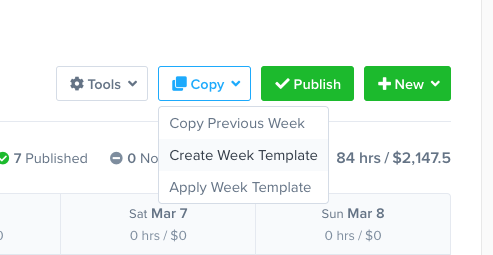
ZoomShift, in particular, allows you to make custom schedule templates that you can save for future use. You can then quickly pull them up when you need them to make scheduling quick and easy. For example, if your business has different hours in the summer and the winter, you can save a template for each season so that you don’t have to start from scratch every time you want to make another schedule.
4. Schedule Your Most Experienced And Reliable Employees First
Every team has its all-stars. In the same way that you’d pick the best athletes first during a game lineup, you want to start your schedule with your most experienced and reliable employees, and build shifts around their availability.
After all, your star employees are going to be the ones that your other employees go to when they need help, or have a question. If these leaders aren’t available, employees must rely on less-experienced co-workers. Without an experienced hand to get things under control, employees could find themselves confused, and the likelihood of problems increases.
5. Factor in PTO and Time-Off Requests
Schedules are dynamic beasts. Not only do they need to change from time to time due to holidays, weather events, etc., but your employees will need time off as well.
When you write up your schedules, you will need to make sure you factor in the PTO (Paid Time Off) and Time Off Requests that your employees have put in. Not only is it important to honor your employee’s rights in this regard, but you don’t want to end up unexpectedly understaffed when you forget that one of your employees will be out for a week.
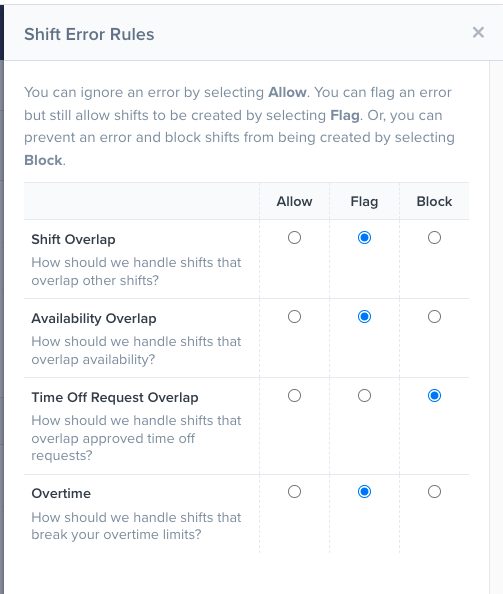
ZoomShift has Shift Error Rules that help prevent accidental scheduling when an employee has taken a time off. It can either Flag (Error) or Block the creation of a shift when overlap happens with a Time Off Request. This makes it easy for managers to avoid confusion and time consuming shift swaps that occur from these types of scheduling mistakes.
To streamline your employee scheduling and paid time off management — get started with ZoomShift now!
6. Publish Your Schedule in Advance
After you make a schedule for your employees, your team needs time to look over their schedules and make arrangements so that they can be at work for all scheduled shifts. If you don’t give them enough time to prepare, they may not show up to their shifts, leaving you understaffed or scrambling to fill shifts at the last minute.
To prevent this, make sure that you always send out your schedules in advance with enough time for your employees to make plans and ensure they can be there. How much advance notice you’ll need to give will depend largely on your employees’ needs, so check in with them to see what will work best. Oftentimes, it can be helpful to post the new schedule on the same day each week, that way employees will know to check in.
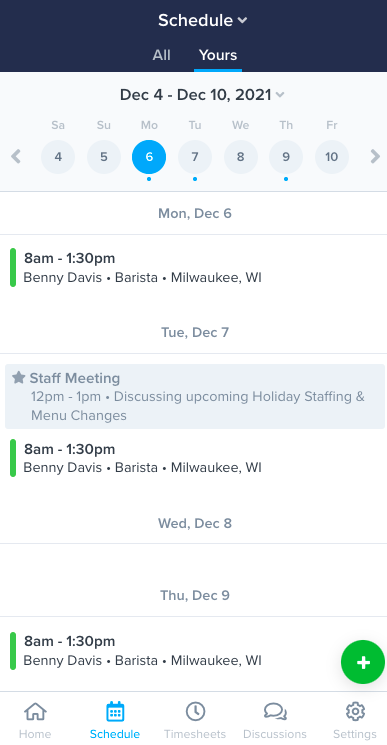
7. Allow for Employee Feedback and Communication
As we said earlier, a great schedule typically has two parts: it keeps your business running, and it keeps your employees happy. To some extent, you can conceive of these as one and the same — if your employees aren’t happy, they’ll quit, and your business won’t keep running.
This goes to show how important it is to get employee feedback and let your employees voice any concerns they may have about their schedules. As an employer, you have a responsibility to your employees, and allowing your employees to give feedback is of the utmost importance.
8. Invest in Employee Scheduling Software
Nowadays, there are much more efficient ways to schedule your employees than using paper and pencil, or spreadsheets.
ZoomShift is an employee scheduling tool that allows business owners and managers to use an intuitive and easy-to-use drag-and-drop interface to make their employee schedules. Schedules are updated for all employees in real-time, and owners and managers can send out texts, emails, and push notifications directly from ZoomShift.
ZoomShift also includes several additional features, like time tracking, Shift Swaps, PTO management, and more; all of which can be used to make scheduling easier than ever. Employers can use time-tracking (complete with geo-fencing) to keep track of how much employees are working. Shift Swaps allow employees to pick up shifts from each other without requiring managers to get involved.
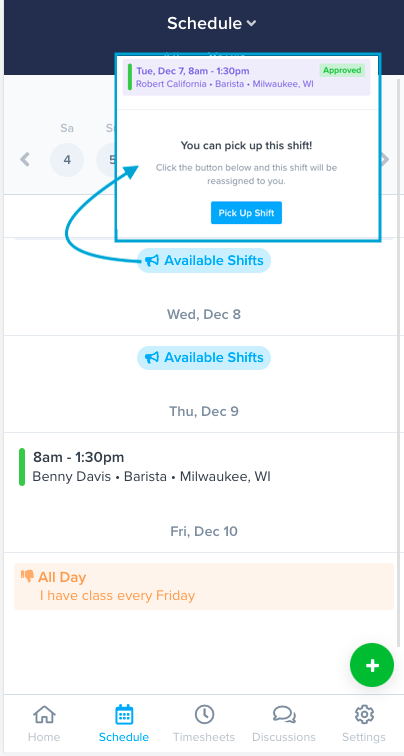
Key Takeaways
A good schedule needs to check off two boxes: it should keep your business running and it should keep your employees happy. With these tips in hand, you should be well on your way to creating the perfect employee schedule.
JD enjoys teaching people how to use ZoomShift to save time spent on scheduling. He’s curious, likes learning new things everyday and playing the guitar (although it’s a work in progress).



