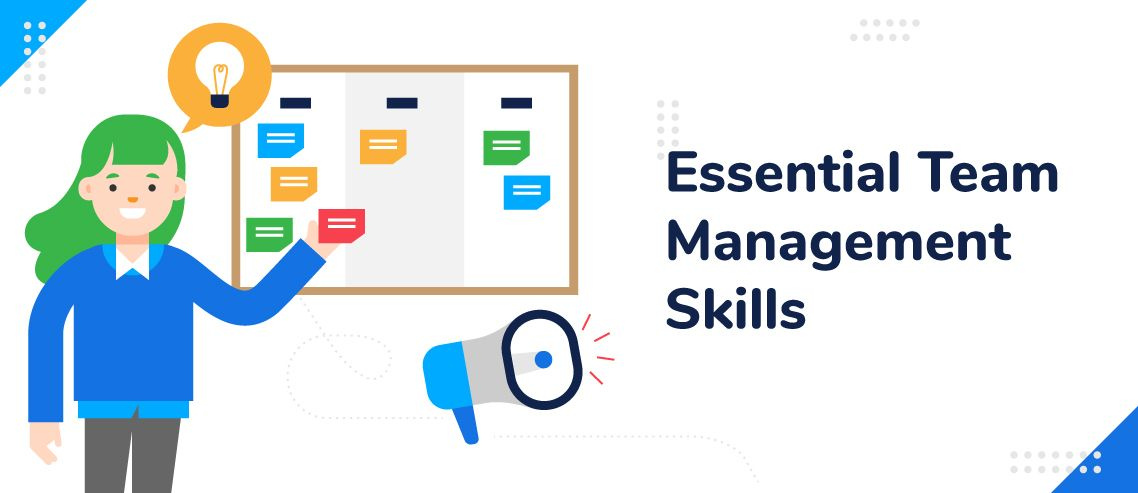How to Create a Call Center Attendance Policy

Call centers are a vital part of many larger businesses. From managing customer service to providing technical support, these communication hubs ensure that customers are happy with the products and services they are purchasing.
However, for a call center to run smoothly, it needs to be staffed, and the staff needs to be in attendance. Unfortunately, getting call center staff to show up for work can sometimes be a difficult task. Here, we’ll give you step-by-step instructions on how to create a call center attendance policy so you can make sure your center is staffed and streamlined.
What Is a Call Center Attendance Policy?
A call center attendance policy is just what it sounds like: a policy, typically a document, that states what type of attendance is expected and how different issues regarding attendance at a call center will be handled. Typically, this includes:
- Expected attendance
- Tardiness/being late
- Not showing up for a shift
- Leaving early
- Other types of leave, such as medical leave, as well as leave benefits
An attendance policy is constructed largely so that employees know what to expect if they violate the rules and to set up punishments as deterrents. For example, the policy may state that if an employee is late for work three times, they will receive a written warning. Alternatively, it may state that not showing up for a shift twice leads to immediate termination.
Attendance policies also protect businesses against legal action by treating all equal actions the same. This can prevent an elderly man, for example, from suing a company for age discrimination after he was fired for being absent twice. Without a clearly written policy, the man could argue that other younger team members did the same and weren’t fired, but if there is a policy that impartially lists termination as a consequence of being recurrently absent from the outset, he will hardly have a case.
4 Steps to Creating a Call Center Attendance Policy
Now that we have a better idea of what a call center attendance policy is, let’s jump into how you can create one of your own.
Step 1: Define Your Baseline Expectations
Before you get into what happens when things go wrong, start by laying out what it means for things to go right. In other words, you should begin your call center attendance policy by stating what is expected of your employees.
What this means specifically will vary from business to business. For some companies, this might mean ensuring each employee always works at least 35 hours per week. For others, it might mean showing up for the shifts that they’re scheduled for, which could amount to anywhere from 5 hours to 40 hours per week.
Typically, you’ll also want to include how hours will be set and how employees can find out their schedules. Additionally, you’ll want to note how employees should track their time.
Once you have this hammered out, you’ll be able to start piecing together what happens when these expectations are not met.
Step 2: Explain the Procedure for Changes
It’s important to remember that your employees aren’t just robots — they have real lives and families, and sometimes those can take priority over work. If you want to retain your staff, it’s a good idea to maintain some degree of flexibility and institute a procedure for last-minute schedule changes, shift swaps, etc.
For example, this section of the policy might state that an employee must alert their manager at least ten hours before their shift if they need to change it. It may also state that employees can skip a shift with less notice as long as they find someone else to cover it.
Step 3: Decide Consequences for Proscribed Behavior
As much as you might hope that your employees will always meet the expectations set out in the first part of your policy, that type of pipe dream simply isn’t realistic. Because of that, you’ll usually need to describe the disciplinary actions that will be taken when employees violate the policy.
Typically, the actions you’ll be covering are tardiness, not showing up, and leaving early. Many businesses implement a point system to manage these.
For example, the policy might assign three points to not showing up, one point to tardiness, and two points to leaving early. Then, it may note that if an employee reaches 7 points within a 90 day period, they will be terminated. Following this, if an employee doesn’t show up once, is late twice, and leaves early once within 90 days, they’ll be terminated.
However, the above example is overly simplified, as most businesses will want to implement a more gradual escalation of disciplinary action, like first sending a verbal warning after three points, then a written warning after five, and finally termination after those two warnings didn’t elicit a change in behavior.
Step 4: Iron Out Extended Leave Policies
By law, businesses are required to allow for certain types of leave, including FMLA (Family and Medical Leave Act) and military leave. In addition, there may be other types of extended leave that you want to offer as an employer.
To ensure that your attendance policy is comprehensive and complete, you should list out all the paid and unpaid leave options that are available to your employees along with how they can pursue them, what benefits they will retain, etc.
How ZoomShift Can Help
If you’re crafting a call center attendance policy, ZoomShift can help you stay on top of your employee attendance and scheduling. Here’s how.
1. Create Schedules
ZoomShift makes scheduling easy. With its intuitive drag-and-drop scheduler, you can create schedules and push them to your team members in a snap. Everything updates in real-time, so you can be sure everyone will be on the same page.
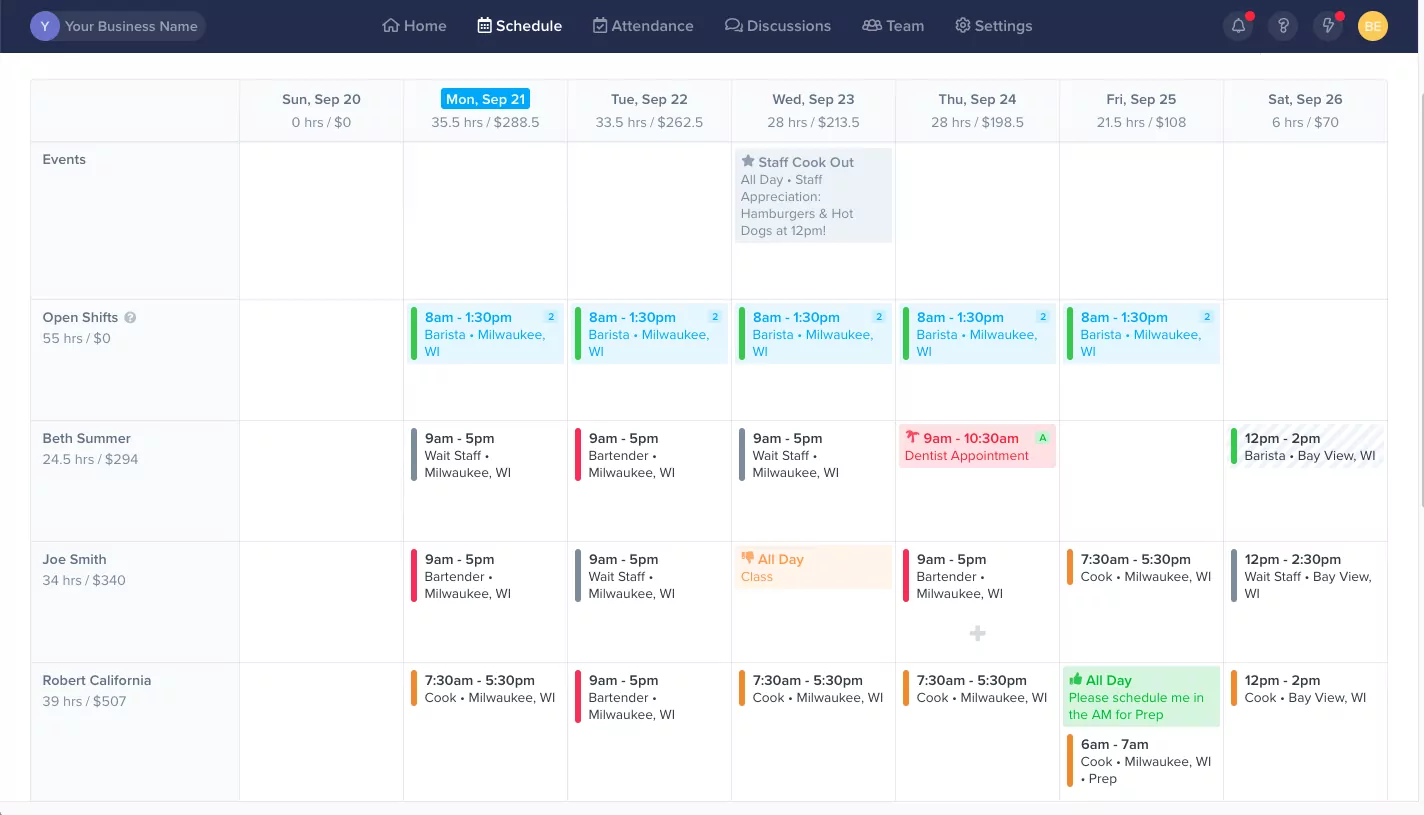
2. Reduce Absenteeism
ZoomShift’s scheduler is designed to reduce human error by making updating schedules and reminding employees of their shift times easier than ever. By sending push notifications, texts, and emails to employees before their shifts, you can minimize the chances that they’ll forget to come to work at the right time.
3. Swap Shifts
Calling up your entire team to find someone who can cover for another employee can be a real pain for managers. With ZoomShift, employees can post and swap shifts among themselves, leaving managers with more time to spend on other more important tasks.
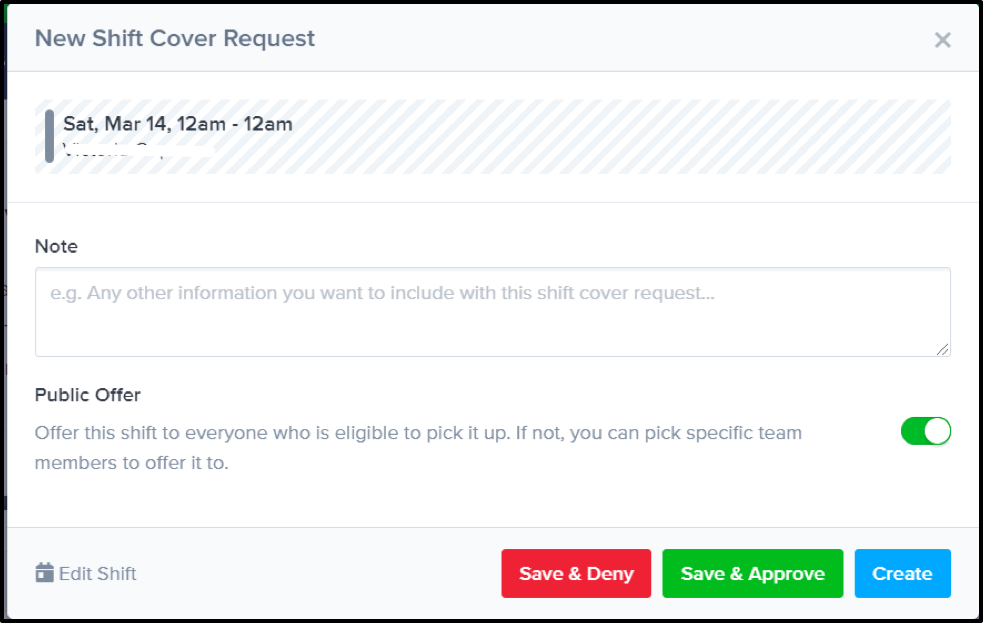
4. Manage PTO
ZoomShift makes PTO a breeze. By automatically calculating accruals and alerting employees when they’re approaching their PTO limits, ZoomShift saves time on time-off requests.
5. Communication
With text, email, and push notifications, ZoomShift helps team members stay connected and stay on top of real-time updates to their schedules.
6. Build a Culture of Accountability and Efficiency
By combining the above features, you can reduce human error that leads to absenteeism and tardiness, better manage employee benefits, save time on schedule creation, and improve communication. Ultimately, this all adds together to create a culture of accountability and efficiency that keeps your business running as smooth as satin.
Key Takeaways
A clearly written attendance policy not only benefits employees, but it also protects businesses as well. Creating an employee attendance policy is essential for call centers that want to ensure they’re operating at full capacity and running efficiently.
JD enjoys teaching people how to use ZoomShift to save time spent on scheduling. He’s curious, likes learning new things everyday and playing the guitar (although it’s a work in progress).