How To Use ZoomShift’s Shift Swap Feature To Save Managerial Time
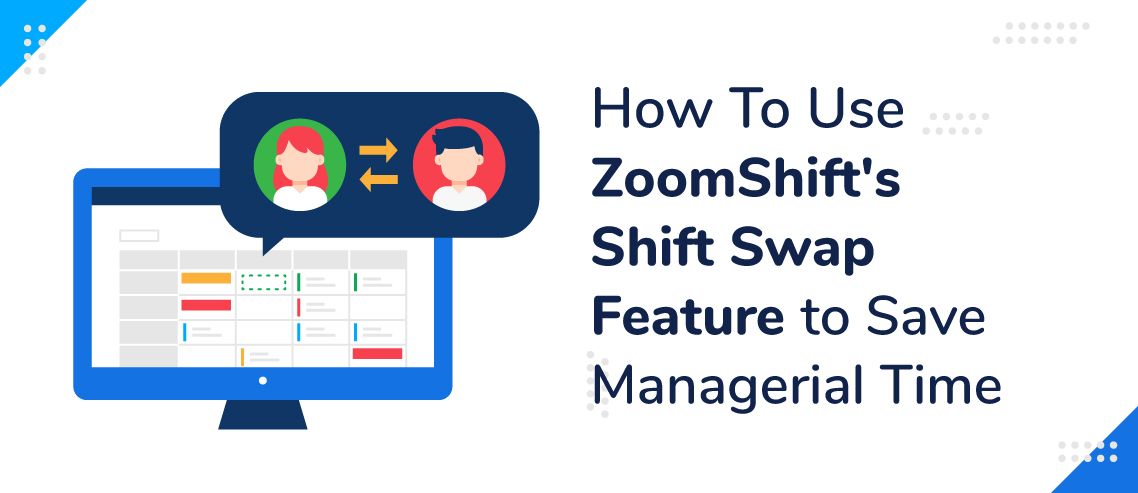
If you’re a manager, then you probably know firsthand how frustrating and time consuming filling a shift can be. When an employee isn’t able to make one of their shifts, it inevitably means calling an entire list of other employees to see if one of them can cover. And when someone does finally agree to cover, there’s always the chance that they’ll forget the schedule change and won’t show up.
Needless to say, this simply isn’t efficient. That’s where ZoomShift comes in. With ZoomShift, you can allow employees to take more control over their work schedules and shift swaps so managers can take a step back and focus on more strategic issues.
To see how it works, check out our video demo here:
In this guide, we’ll show you how ZoomShift’s Shift Swap feature can save managers time and ensure that everyone on the team knows when they’re scheduled to work.
How to Post and Accept Shifts with ZoomShift
When an employee logs onto ZoomShift, they’ll be able to view a list of all their upcoming shifts. If they’re unable to make one, they need only tap on their shift and create a Shift Cover Request.
From there, they can decide whether to make the cover request public or send it directly to another employee. If a coworker has already agreed to cover, the employee can send the request straight to them. As a manager, you can allow the employees to confirm the shift swap on their own, or you can require managerial approval before it becomes official.
If no one has volunteered, the employee can send a request to everyone that’s qualified to cover their shift. Managers can choose whether employees need approval before public requests go live. If the request is approved, everyone on the team will get a notification that there’s a new shift available. To pick up the shift, an employee can simply tap the shift and accept it. After that, the entire team’s schedules will automatically update to reflect the change.
Benefits of ZoomShift Shift Swaps
Now that you know how to use ZoomShift, let’s take a look at how it can help your team run more smoothly.
1. Save Time
Whether you’re using paper and pencil or a spreadsheet, managing employee schedules manually simply isn’t efficient – it takes you away from other important work and leaves you calling down a list of employees hoping to find someone who will take an empty shift.
ZoomShift helps employees take a more active role in their scheduling, which lets you focus on other more pressing tasks. Employees can work out and confirm shift swaps entirely on their own. Or, if you want a bit more input, you can configure your settings so all you need to do is hit “confirm” to make the swap official.
2. Improve Communication Among Team Members
Business moves at breakneck speed, leaving ample opportunity for a shift swap to become a shift flop when the covering employee forgets that their schedule changed at the last minute.
ZoomShift helps team members stay up to date with real-time schedules that automatically update when shifts change. With shared real-time scheduling, you virtually eliminate the risk of human error and ensure that all your team members can clearly and easily see where they’re supposed to be and when.
3. Increase Employee Retention
Constantly training new employees uses up a lot of managerial resources and reduces the overall efficiency of the team. A recent survey conducted by FlexJobs reported that 82% of surveyed employees would be less likely to leave their company if they had more flexible jobs.
With ZoomShift, you can improve the employee experience by making it easier to swap shifts with coworkers, leading to a more enjoyable and flexible work environment. When employees have more control over their own schedules, they’ll be more motivated to work and to stay at your business.
4. Keep Track of How Often Employees Request Shift Swaps
If you take care of all your schedule management manual, keeping track of how often each of your employees can’t make their shifts can be a lot of work. But with ZoomShift, you can easily see how many cover requests each of your team members makes so you can nip problems in the bud.
Managing shifts the old fashioned way is more trouble than it’s worth. Between eliminating human error, freeing up managerial resources, and improving the employee experience, it’s clear that digitizing shift scheduling can make drastic improvements to your business.
If you have any questions about whether ZoomShift is right for your business, click here and click Demo in the top right corner of the screen to chat directly with our sales team.
If you’d like to jump right into a free trial, click here.
JD enjoys teaching people how to use ZoomShift to save time spent on scheduling. He’s curious, likes learning new things everyday and playing the guitar (although it’s a work in progress).



